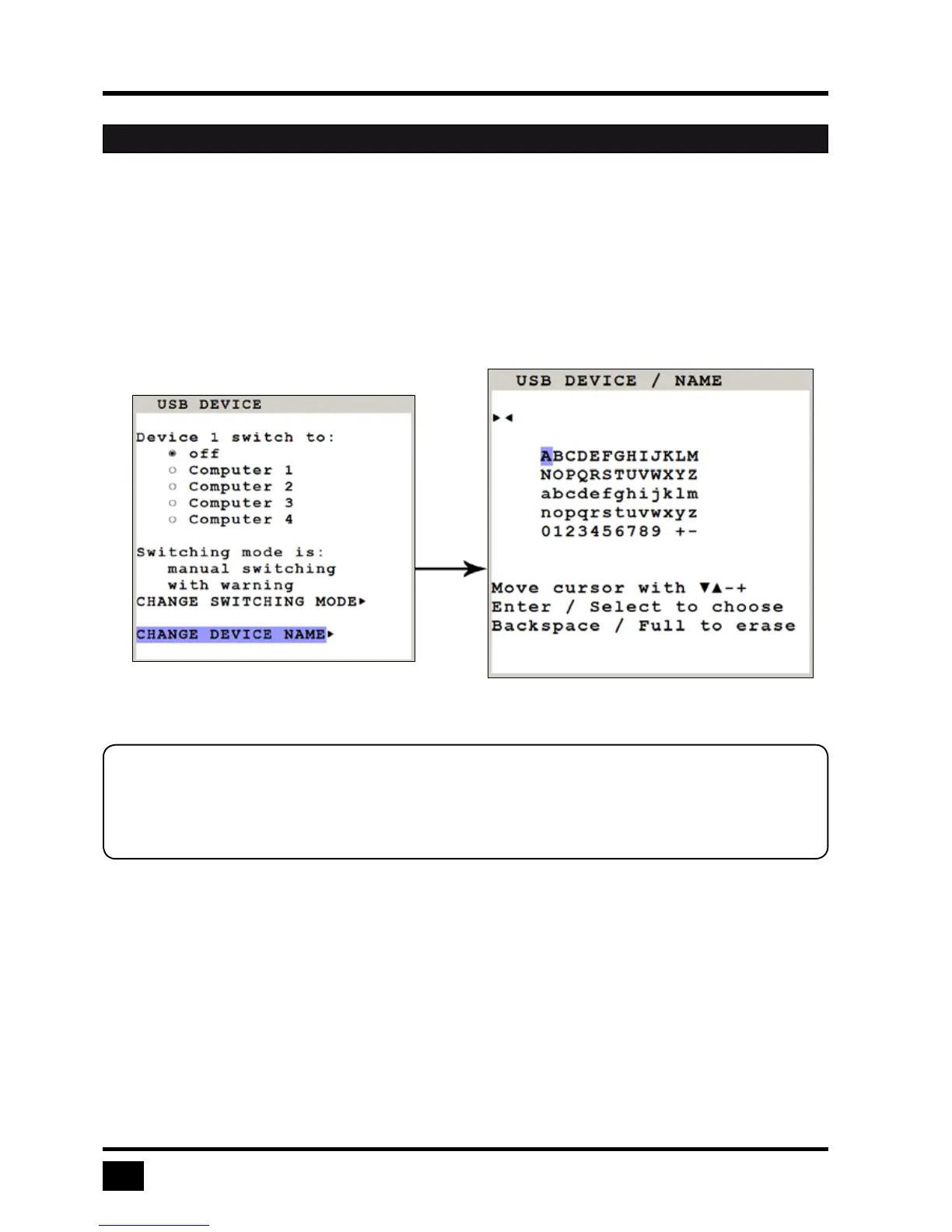USB Device 1-4 (continued)
Change device name:
In the „USB DEVICE. / USB DEVICE” menu chose „Change device name” and press ENTER/SELECT to
change the name of the connected USB device.
Use the keyboard to rename the USB device or use the front panel buttons (as described in the OSD). Exit the
menu. The new name will automatically be saved and displayed in the other menus.
OSD - USB DEVICE 1-4 - CHANGE NAME
Note:
Use hotkey + „u” (by default: hotkey = Ctrl + Alt) to quickly access the USB DEVICE 1-4 menu. This
allows quick access to this menu when switching manually.
To directly open the switching menu of e.g. USB device/port 1 use hotkey + „F1” (by default: hotkey
= Ctrl + Alt).