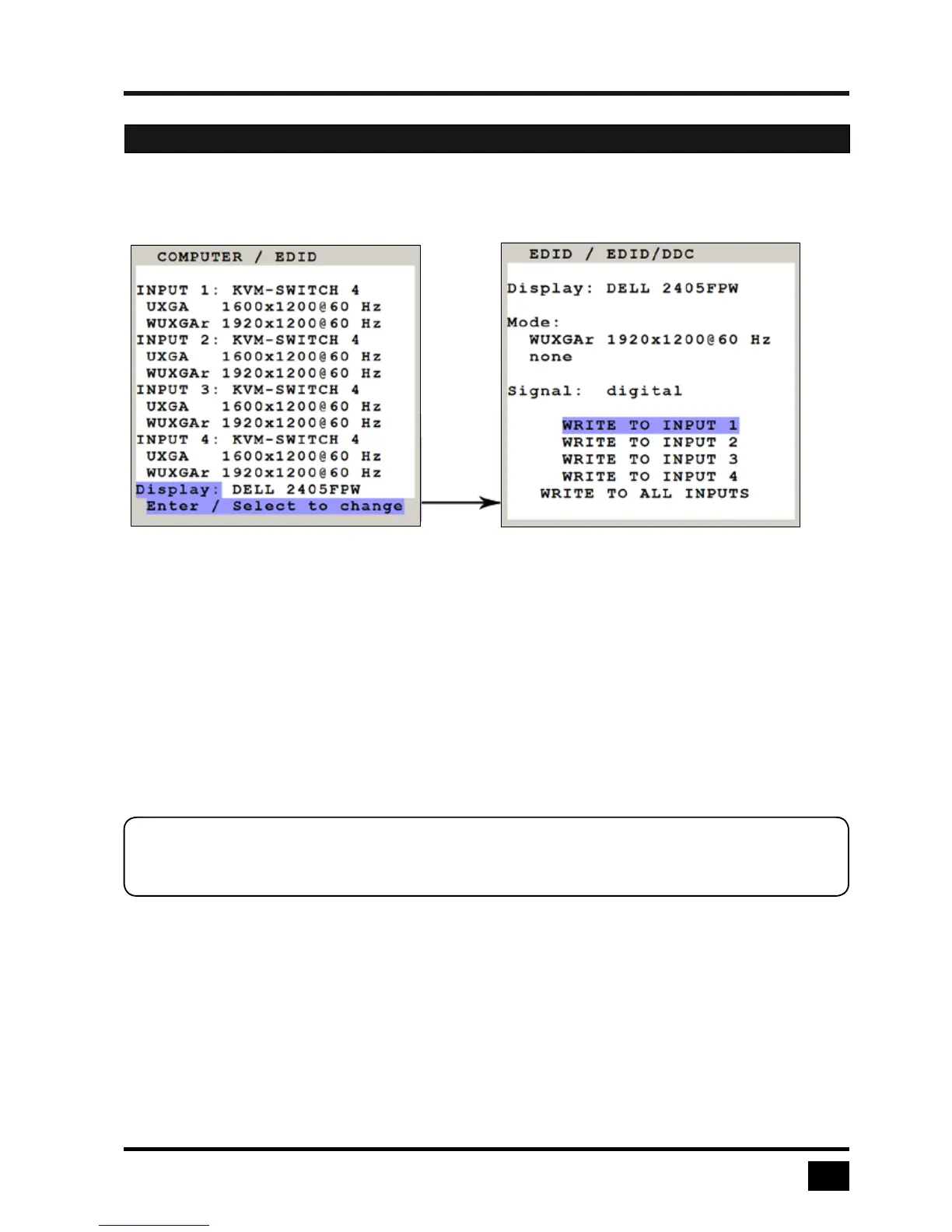V-Switch quad II - Installation and Operation Manual
ON SCREEN DISPLAY
49
EDID/DDC (continued)
This window gives an overview of the contents of the display EDID.
It has the following write options:
WRITE TO INPUT 1 write the monitor EDID to input 1
WRITE TO INPUT 2 write the monitor EDID to input 2
WRITE TO INPUT 3 write the monitor EDID to input 3
WRITE TO INPUT 4 write the monitor EDID to input 4
WRITE TO ALL INPUTS write the monitor EDID to all inputs
OSD - COMPUTER - EDID/DDC
Note:
The content of the input EDIDS can be reset to default by the OSD function CONFIGURATION /
FACTORY RESET.