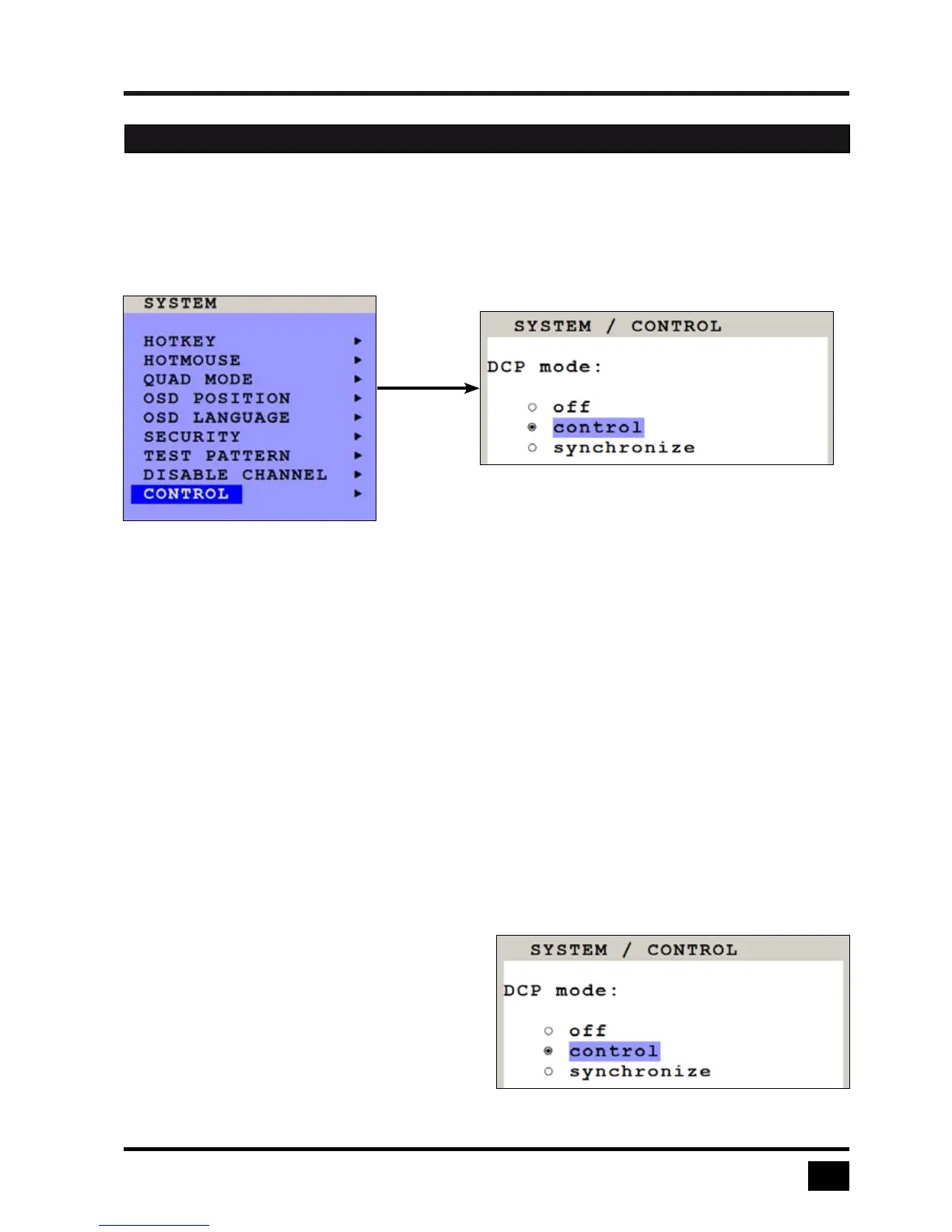V-Switch quad II - Installation and Operation Manual
ON SCREEN DISPLAY
23
CONTROL
Use arrow keys to navigate in the SYSTEM menu to the entry CONTROL and press ENTER/SELECT to open
the CONTROL window.
HETEC devices can be controlled via DCP (Device Control Protocol), an XML-based protocol.
(see page 71 in Annex)
There are two DCP modes:
DCP control, which allows external control of the display mode.
DCP synchronize, which keeps several V-Switch quad II devices in the same display mode.
Default setting is “off”, which prevents any external CONTROL.
Use a serial cable to connect a control unit to the RS 232 port (RJ 45) on the V-Switch quad II rear panel.
To synchronize several devices, special Y cables are required.
Settings for the connection are:
Transfer rate 57600 baud, 8 data bits, no parity, 1 stop bit, no flow control
The two control modes operate as follows:
DCP control
This mode allows direct control of a single V-Switch
quad II by means of a control device, e.g. a computer.
The control device can query and change the
mode of V-Switch quad II.
V-Switch quad II responds to each DCP message
sent by the control device with a DCP reply.
This reply includes the values of all settings queried
or set by means of the last message. If the message
sent by the control unit contains errors, the V-Switch
quad II will reply by sending an error message.
OSD - SYSTEM - CONTROL