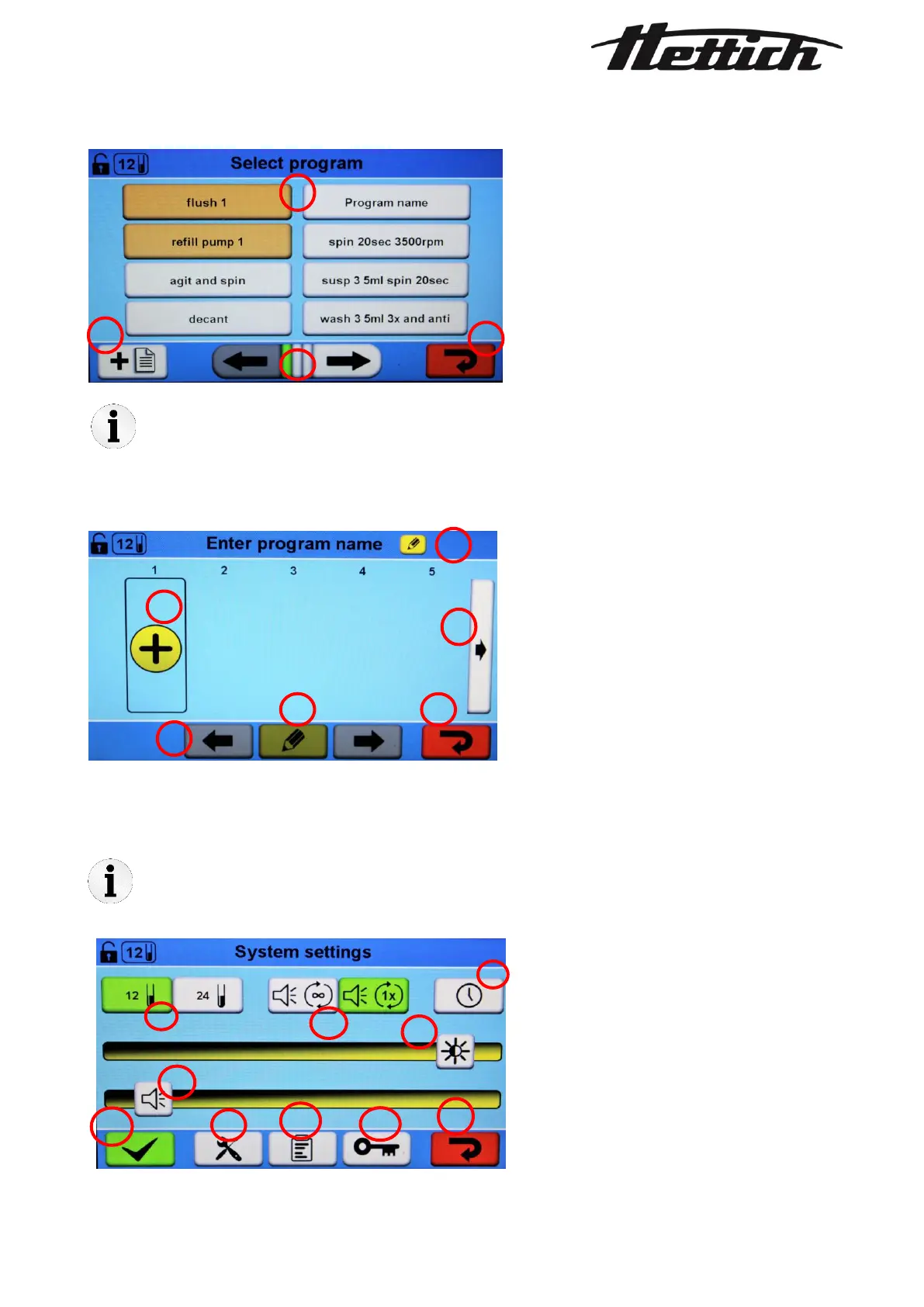Hettich AG, Seestrasse 204a, 8806 Baech, Switzerland Operator_Manual_Rotolavit II_und_Rotolavit II-S_en_rev2.5
Seite 24
1. rename program [Login]
2. add process [Login]
3. select an existing process of the program [Login]
4. edit process [Login]
5. back without saving [Login]
6. navigate through existing processes [Login]
1. time-, date- and language settings [Login]
2. change rotor type [Login]
3. beep at the end of a program
4. brightness control
5. beep volume control
6. save changes
7. service menu [Login]
8. History
9. edit password [Login]
10. back without saving
8.3 Select program
The individual programs must be matched or validated by the operator to the customer-specific tubes.
8.4 Add a new program
8.5 System settings
It is necessary to enter the rotor type used (12-place or 24-place) in order to calculate the filling volume
and it is only possible to enter the rotor type when the rotor has stopped.
1. existing programs
2. add a new program [Login]
3. navigate through the existing program listing
4. back to start screen
