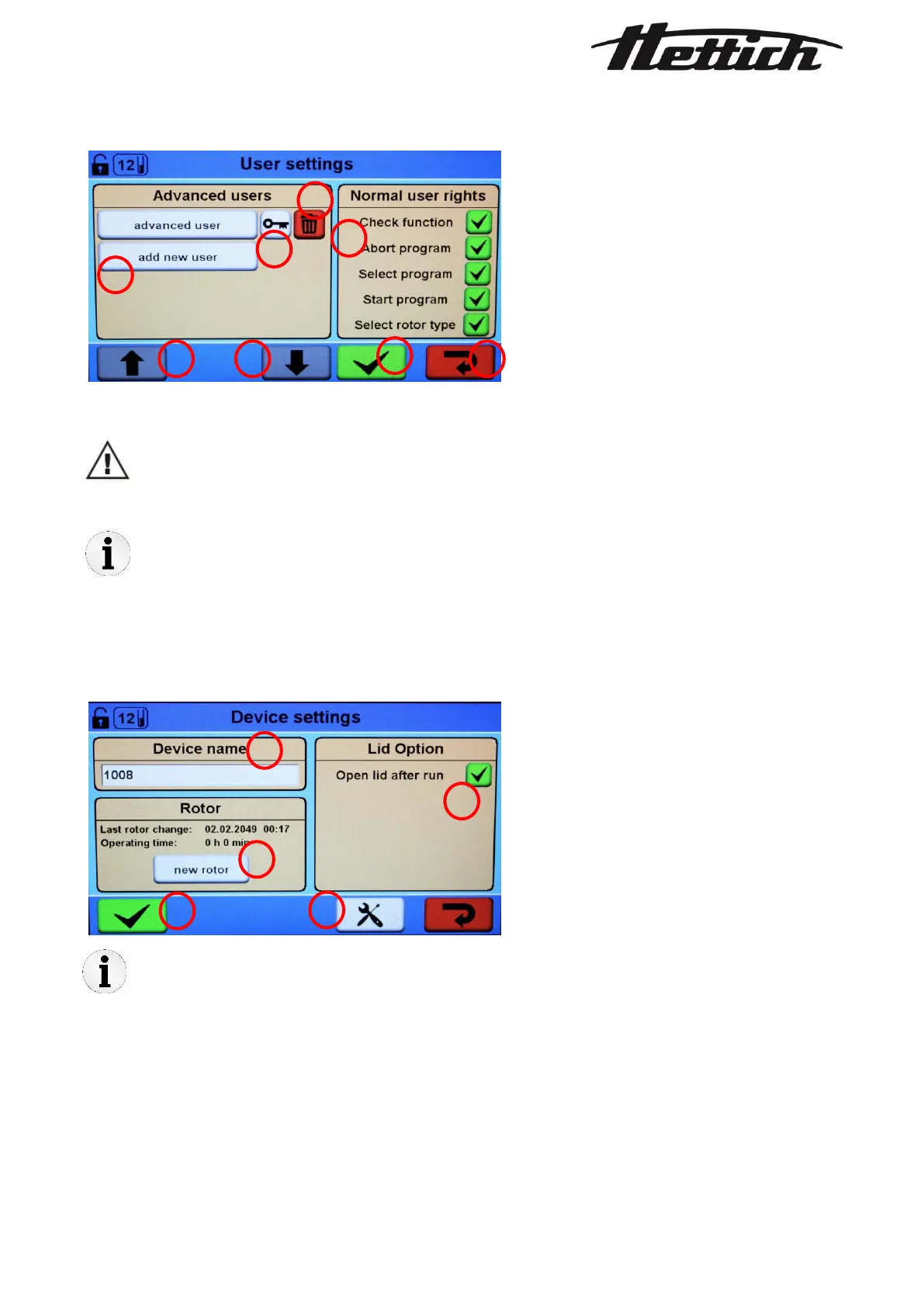Hettich AG, Seestrasse 204a, 8806 Baech, Switzerland Operator_Manual_Rotolavit II_und_Rotolavit II-S_en_rev2.5
Seite 27
1. select / deselect user rights [Login]
2. delete user [Login]
3. set password [Login]
4. add a new user [Login]
5. go upward in user list[Login]
6. go downward in user list [Login]
7. save users [Login]
8. back to service menu without saving [Login]
1. change device name [Login]
2. use new rotor [Login]
3. open the lid at the end of a run
[Login]
4. save changes [Login]
5. go to second screen [Login]
8.6.2 User settings
Only the “service user” can generate a new “advanced user” and restrict or change the rights of the
“normal user” account (without a login), e. g. change the green “tick” to a red “X” so that the “normal
user” account cannot select the “Check” button during a run.
The password for the “advanced user” is “1008” and should be personalized accordingly during
installation. The “advanced user” does not have access to the device settings and the calibration
menu.
8.6.3 Device settings
Screen 1
Do not confuse the lid option with the „CHECK-process. By activating the lid option, the device
will open the lid after every finished run or if an error occurs.
