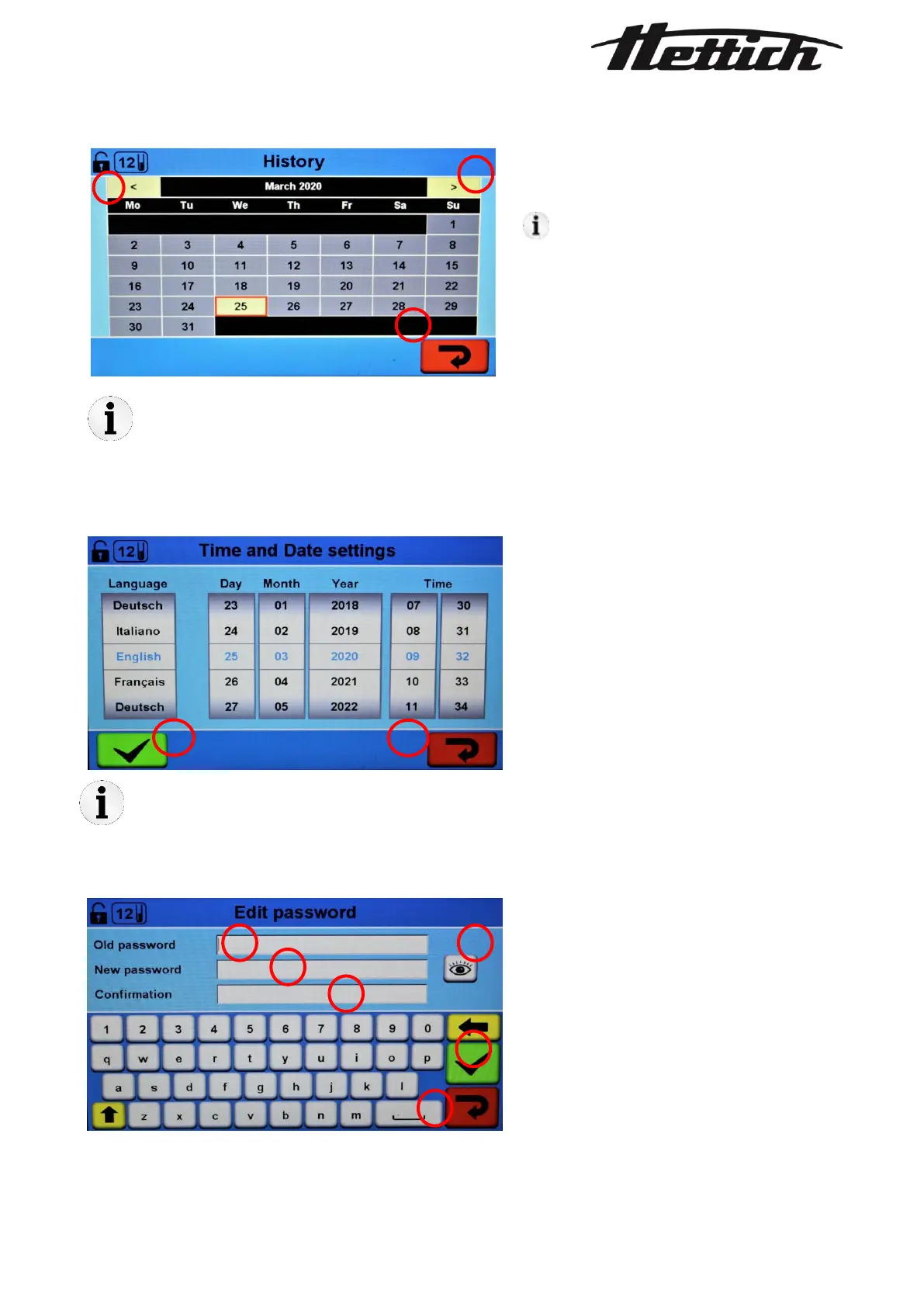Hettich AG, Seestrasse 204a, 8806 Baech, Switzerland Operator_Manual_Rotolavit II_und_Rotolavit II-S_en_rev2.5
Seite 25
1. last or next month
2. return to system settings
The days with a highlighted background have
some saved data / runs.
Wheel adjuster for language, date and time
preferences [Login]
1. accept changes
2. discard changes and return to system settings
1. insert old password [Login]
2. insert new password [Login]
3. repeat new password to confirm [Login]
4. show / hide passwords verbergen [Login]
5. accept changes [Login]
6. discard changes and return to settings[Login]
8.5.1 History
Is the history date far from the current date, switch off the device (from that screen) with the main
switch, wait 10 seconds and switch on again, the next time the history is selected, the current date will
appear.
8.5.2 Language, date and time settings
After changing the language, a restart must be performed.
8.5.3 Edit password
