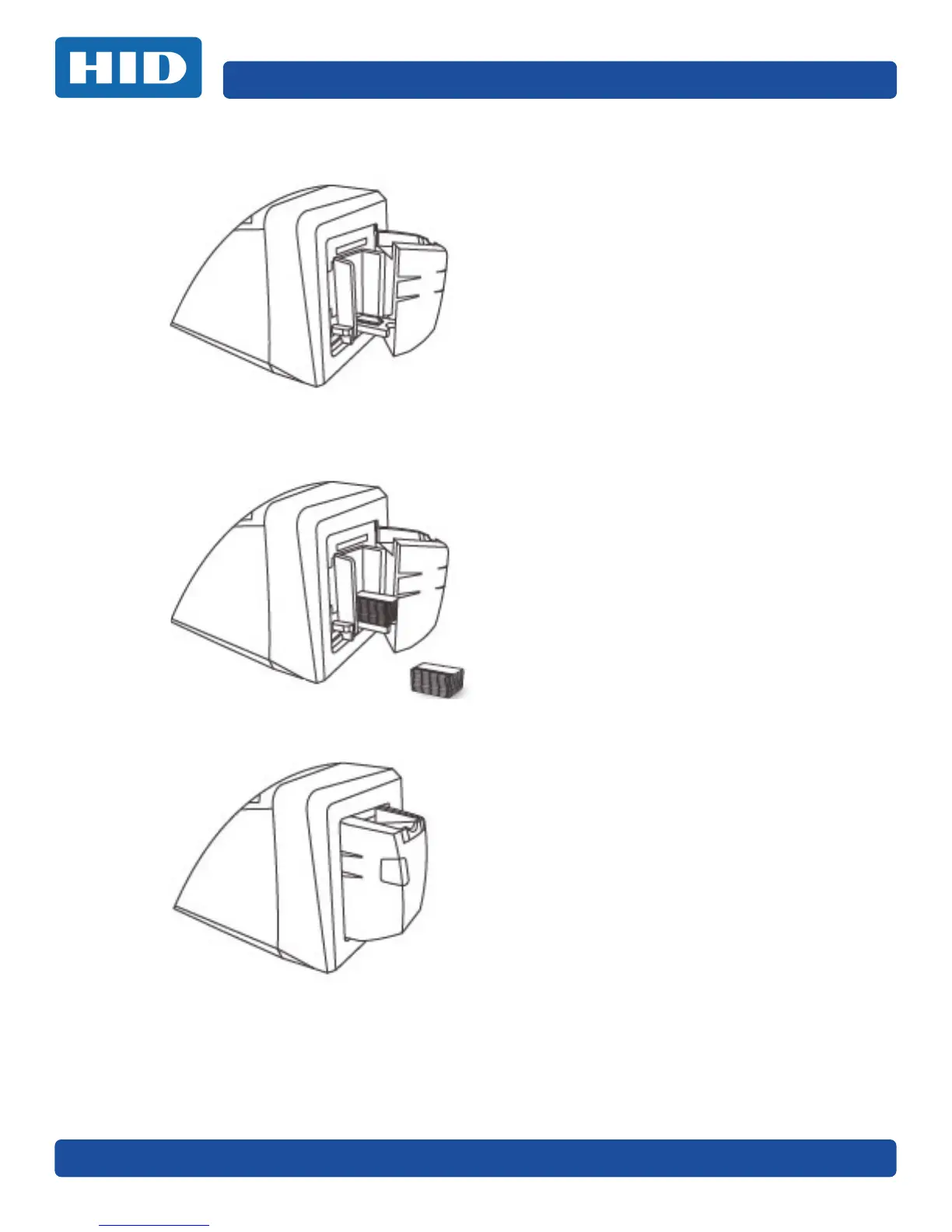Page 2-4 December 2016
Setup and Installation Procedures PLT-01668, Version: 1.2
3. Press the card hopper load lever down until the card tray locks into place.
4. Load up to 100 cards into the hopper with the print side down. If using cards with a magnetic
stripe, the magnetic stripe should be loaded with the stripe up and to the front of the Printer.
5. Close the input card hopper door to release the lever to the printing position.
