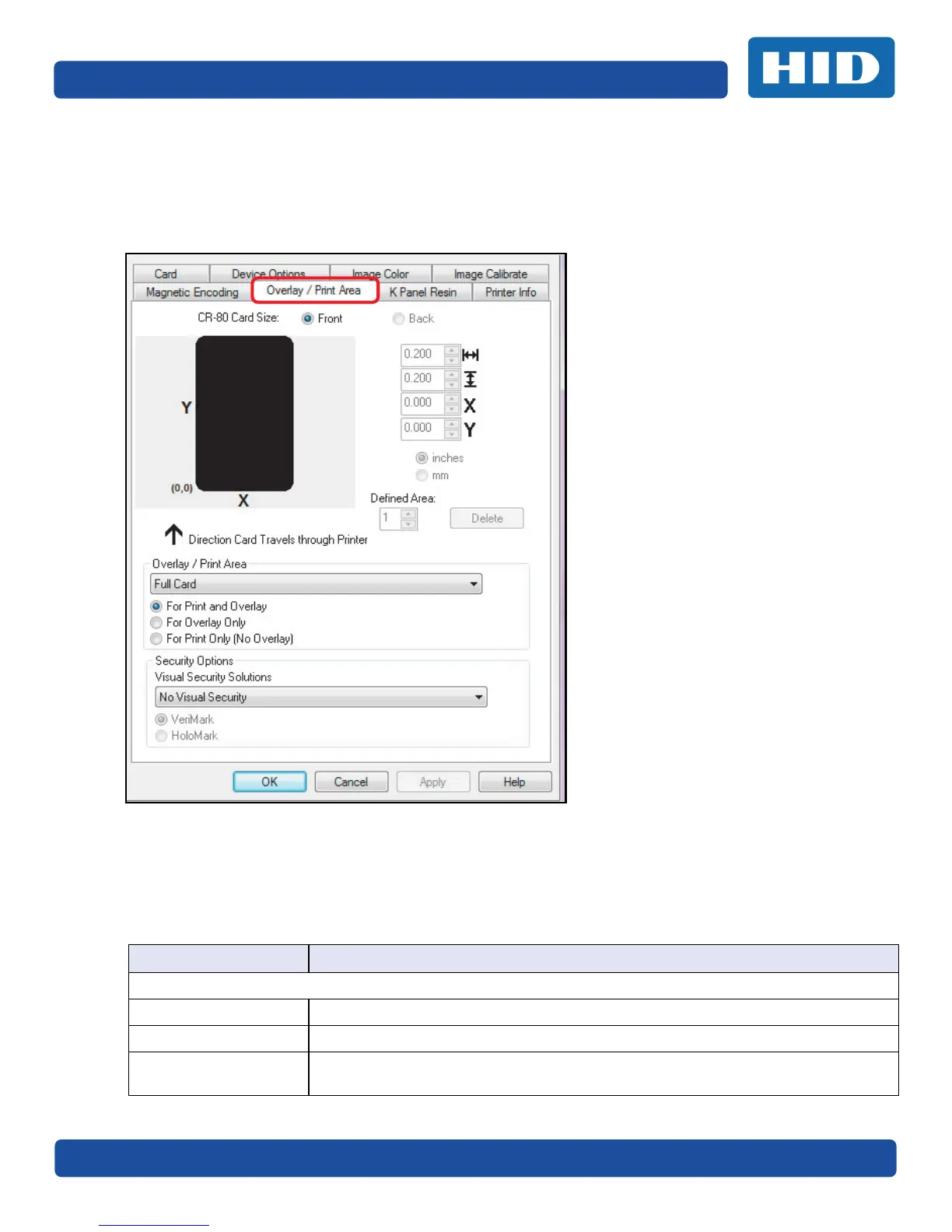December 2016 Page 4-31
PLT-01668, Version: 1.2 Printer Preferences
4.7 Overlay / Print Area
Use the Overlay / Print Area tab to control and customize where the Overlay (O) panel and/or the
print area appear on the card. By default, this option is set to print and overlay the entire card.
The orientation of the card display area is determined by the orientation specified in your template.
4.7.1 Defining an Overlay or Print Area
To define an overlay or print area:
1. Select the Front or Back option to specify the side of the card to apply the area definition.
2. Select Overlay/Print Area the drop-down and select the option that serves your purpose.
Field Description
Overlay/Print Area (pull-down menu)
Full Card Select this option to overlay and/or print the entire card.
Defined Area(s) Select this option to overlay and/or print only in the selected and define an area(s).
Undefined Area(s)
Select this option to overlay and/or print in the space outside the selected and
defined area.
