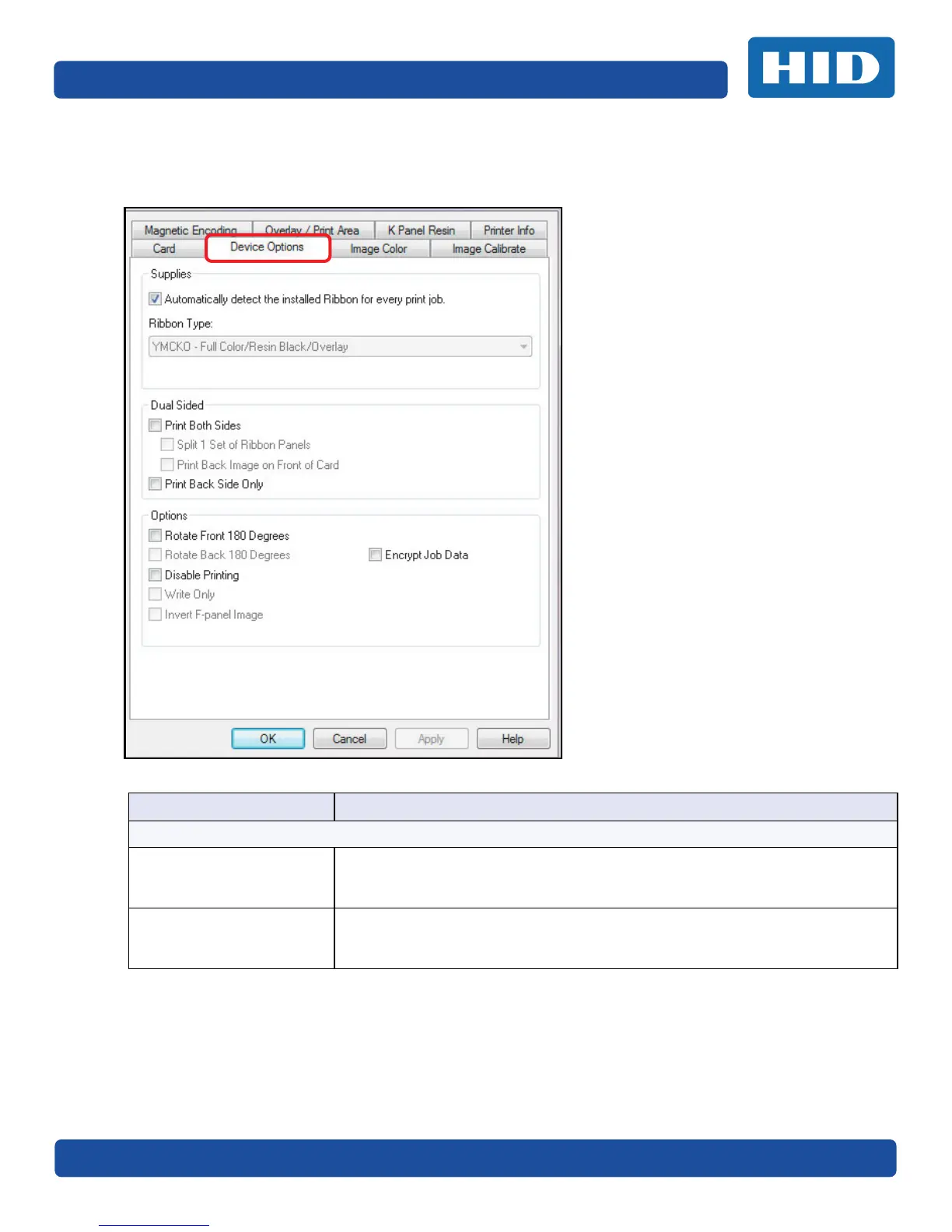December 2016 Page 4-17
PLT-01668, Version: 1.2 Printer Preferences
4.2 Device Options Tab
The Device Options tab configures the Supplies, Dual Sided and Options features.
Field Description
Supplies
Automatically detect the
installed Ribbon for
every print job
To verify that the ribbon type selected matches the installed ribbon. The printer
changes the ribbon type to the correct setting. The dialog indicates that the
current setting has changed or that the current ribbon type is correct.
Ribbon Type
Manually selects the ribbon type. The available choices will vary, based on
compatibility with your printer model.
For rewritable cards, select None – Re-Writable.
