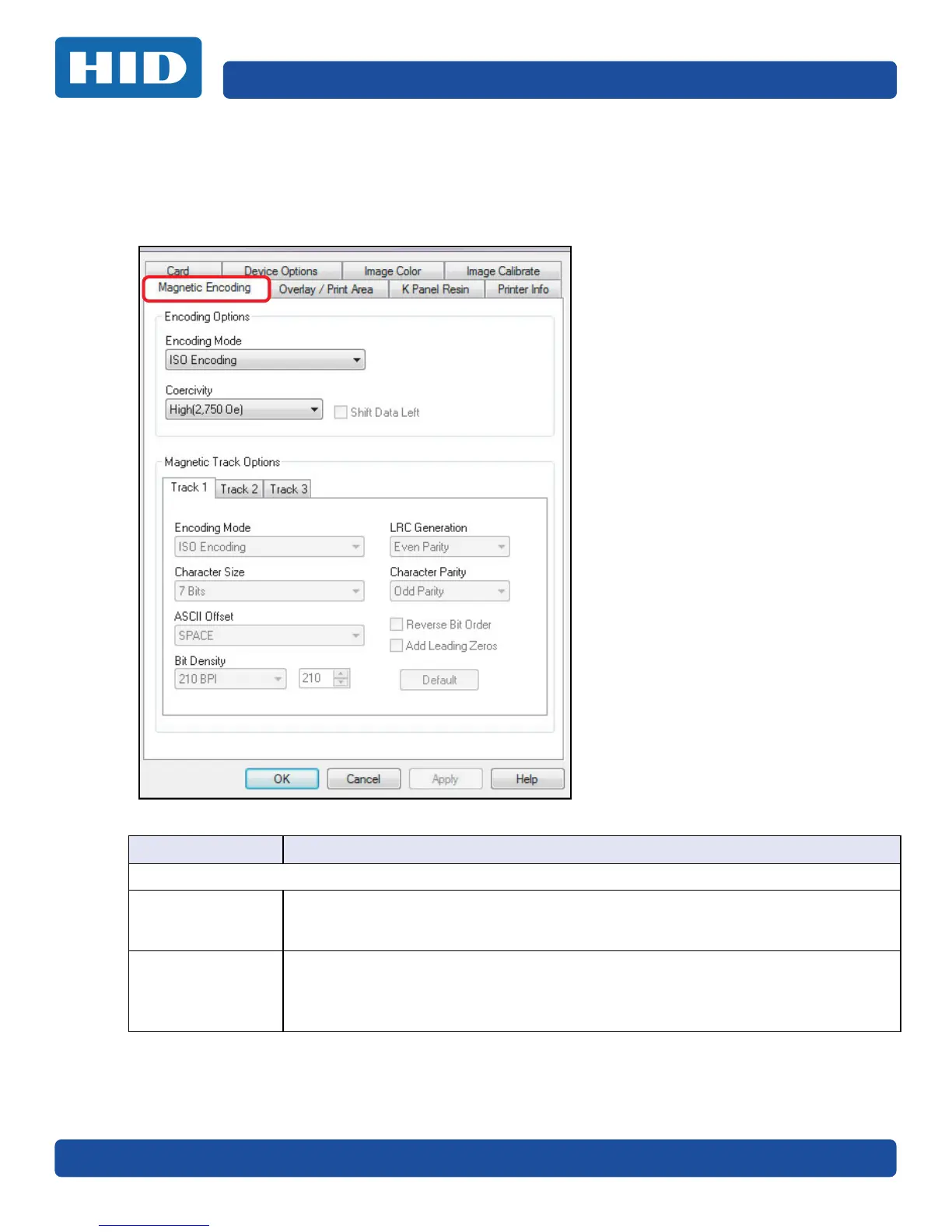Page 4-26 December 2016
Printer Preferences PLT-01668, Version: 1.2
4.6 Magnetic Encoding Tab
Select the Magnetic Encoding tab to display options for controlling the Magnetic Stripe encoding
process. You can use these options only if the printer has an optional Magnetic Stripe Encoding
Module installed.
Field Description
Encoding Options
Encoding Mode
You can change the encoding mode and coercivity setting or modify the ISO standards
for Tracks 1, 2 and 3. This can be done by correctly modifying these Magnetic Encoding
options.
ISO Encoding
The ISO Encoding option sends down a formatted set of characters.
This selection activates the track tabs. However, all functions on the Track tabs are
inactive or gray and display ISO defaults, which are the defaults listed for each track
below. The Shift Data Left check box remains unchecked and inactive.
