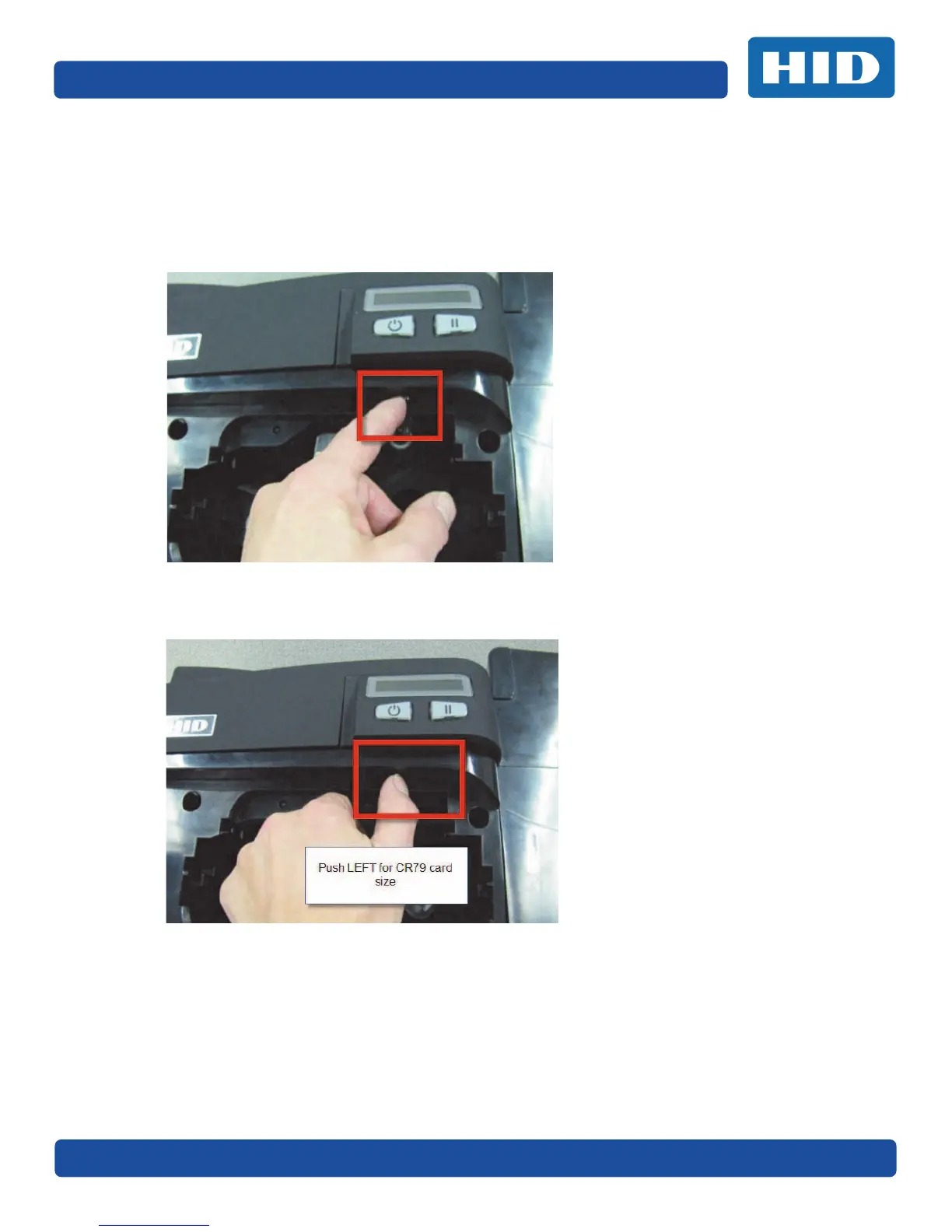December 2016 Page 2-5
PLT-01668, Version: 1.2 Setup and Installation Procedures
2.5 Card Size Selection
The printer uses standard size CR-70 and CR-80 cards.
Follow this procedure in the printer and in the printer driver to setup the card size.
1. Open the front door and locate the slide bar.
2. If using the CR-79 card, push the slide bar to the LEFT.
