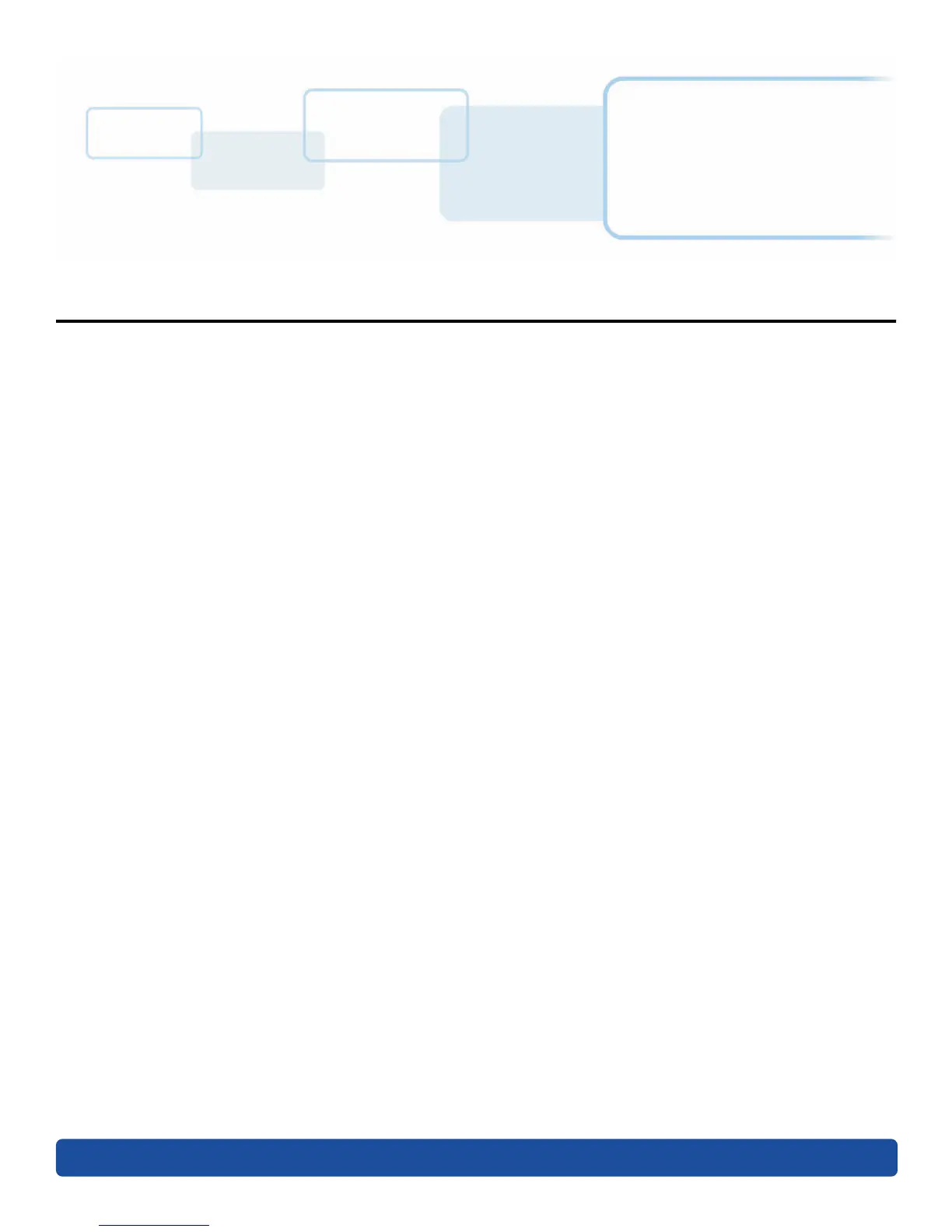Chapter
6
December 2016 Page 6-1
Firmware Upgrades
6.1 Upgrade Information
To upgrade the printer’s firmware, perform the following steps:
1. Run the FARGO Workbench Printer Utility.
2. If running FARGO Workbench Version 3 or greater:
a. Select the Update Manager Workbench Utility.
b. Select the printer(s) to update.
c. Click Select Firmware file… option to locate or enter this latest firmware file
(FRW-00373_DTC100_v2.3.3.20.frm).
d. Browse for the firmware file or enter the firmware file name and click Open.
e. Click Begin Updating Firmware to send the file to the printer(s).
3. If running a FARGO Workbench release prior to Version 3:
a. Select the Application Menu at the upper left, and select Upgrade Firmware.
b. Enter the firmware file name or click Browse to find and select this latest firmware file
(FRW-00373_DTC100_v2.3.3.20.frm).
c. Click OK to send the file to the printer(s).
4. Restart the printer if it does not restart automatically.
