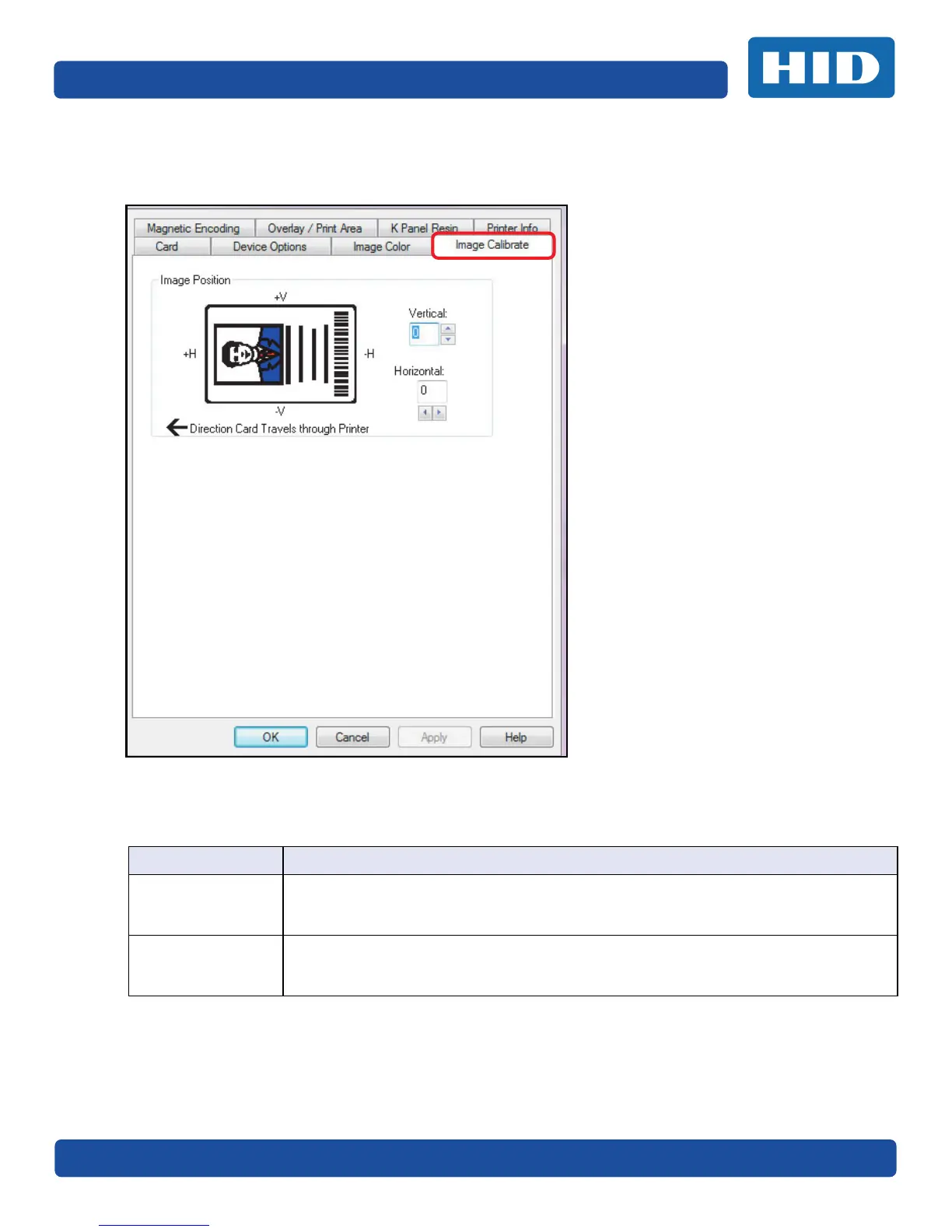December 2016 Page 4-25
PLT-01668, Version: 1.2 Printer Preferences
4.5 Image Calibrate
Use the Image Calibrate tab to control the position of the printable area in relation to the card.
Use the Vertical and Horizontal image position controls to adjust the position of the overall print area
to be precisely centered on a card. The maximum value for the Vertical and Horizontal adjustments is
±100 pixels (10 pixels = approx .03%, .8mm).
Field Description
Vertical Use the Vertical adjustment to move the image toward the rear of the printer, if the
adjustment is a positive number. Enter a negative number to move the image toward
the front of the printer.
Horizontal Use the Vertical adjustment to move the image toward the rear of the printer, if the
adjustment is a positive number. Enter a negative number to move the image toward
the front of the printer.
