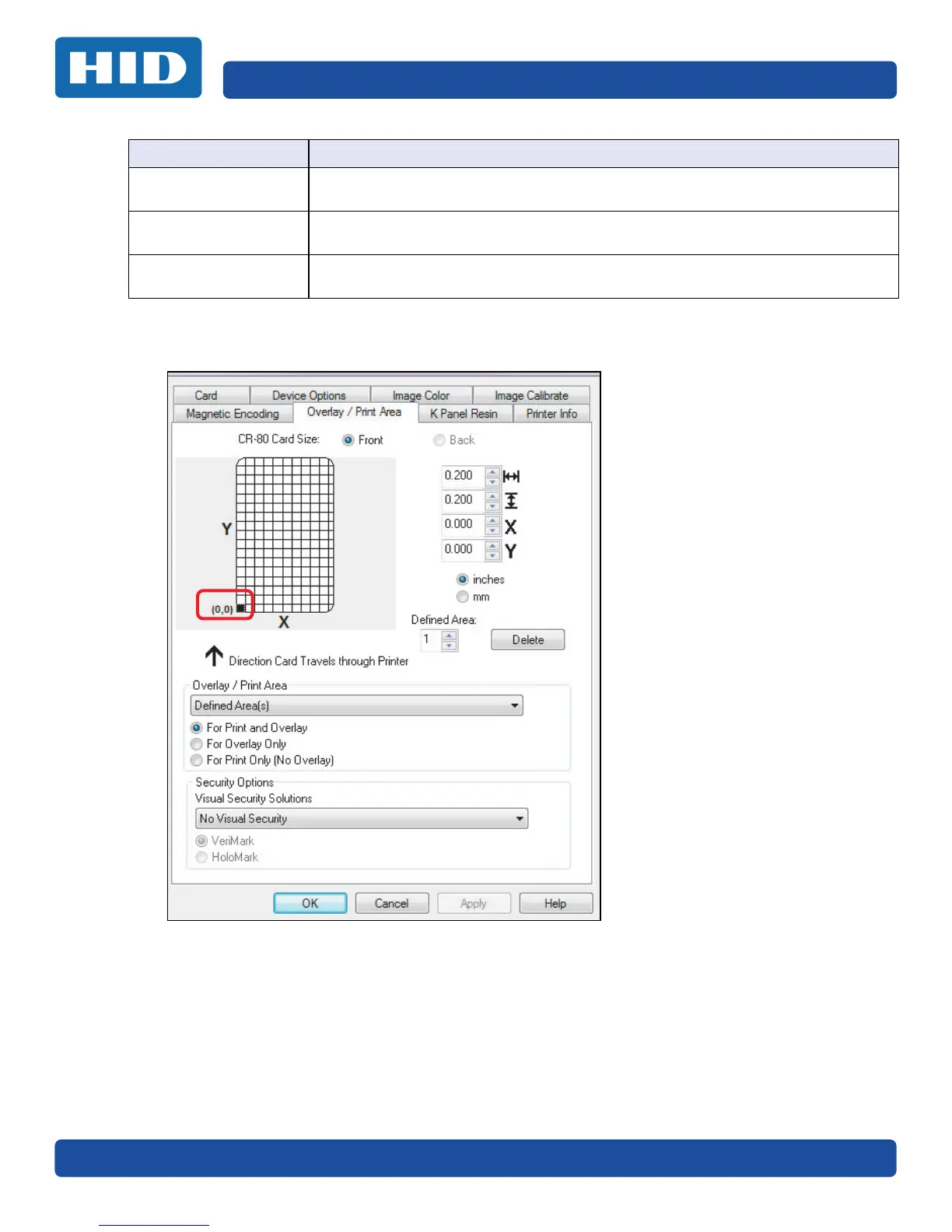Page 4-32 December 2016
Printer Preferences PLT-01668, Version: 1.2
3. When an option is selected, a default blacked area appears on the card design area grid.
Omit Smart Chip Area
Select this option to overlay and/or print only in the space outside the standard
location of a smart chip.
Omit Mag Strip Area
Select this option to overlay and/or print only in the space outside the standard
location of an ISO-standard magnetic stripe.
Omit Signature Area
Select this option to overlay and/or print only in the space outside the standard
location of a signature panel.
Field Description
