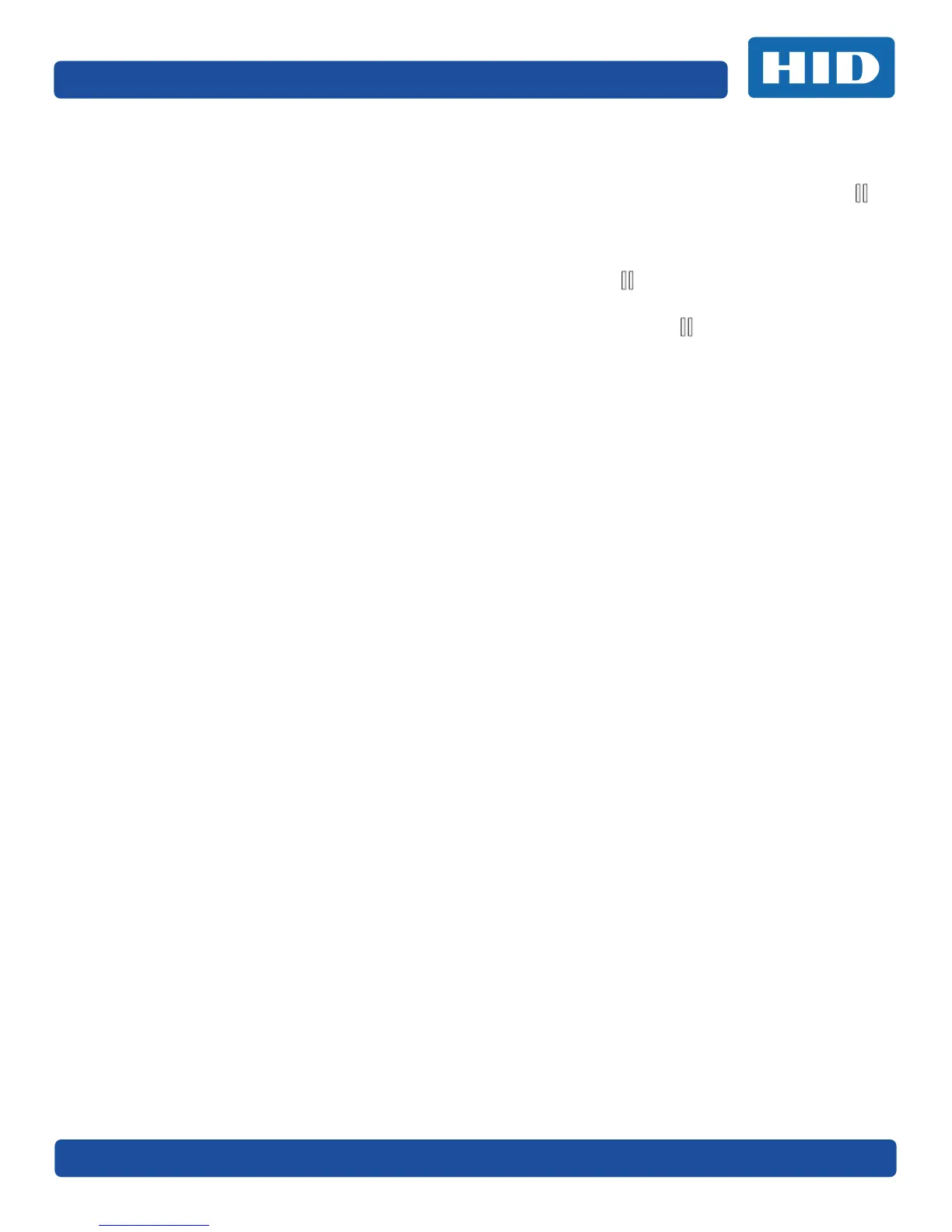December 2016 Page 5-3
PLT-01668, Version: 1.2 System Overview - Troubleshooting
6. When downloading an upgrade file, both buttons are blue and blink. If the unit is a DTC1250E,
you are notified that the upgrade is in process.
7. If a language (other than English) is currently selected, you can press and hold the Pause
button during the power-up sequence to change the language back to English.
8. When no printer display is available, press or hold the buttons to access some internal tests.
To print a card with the Printer Settings, press the Pause button and hold for 4+ seconds
when the printer is ready and idle.
To print the Alignment or the Self Test, press and hold the Pause button during the power-
up sequence.
