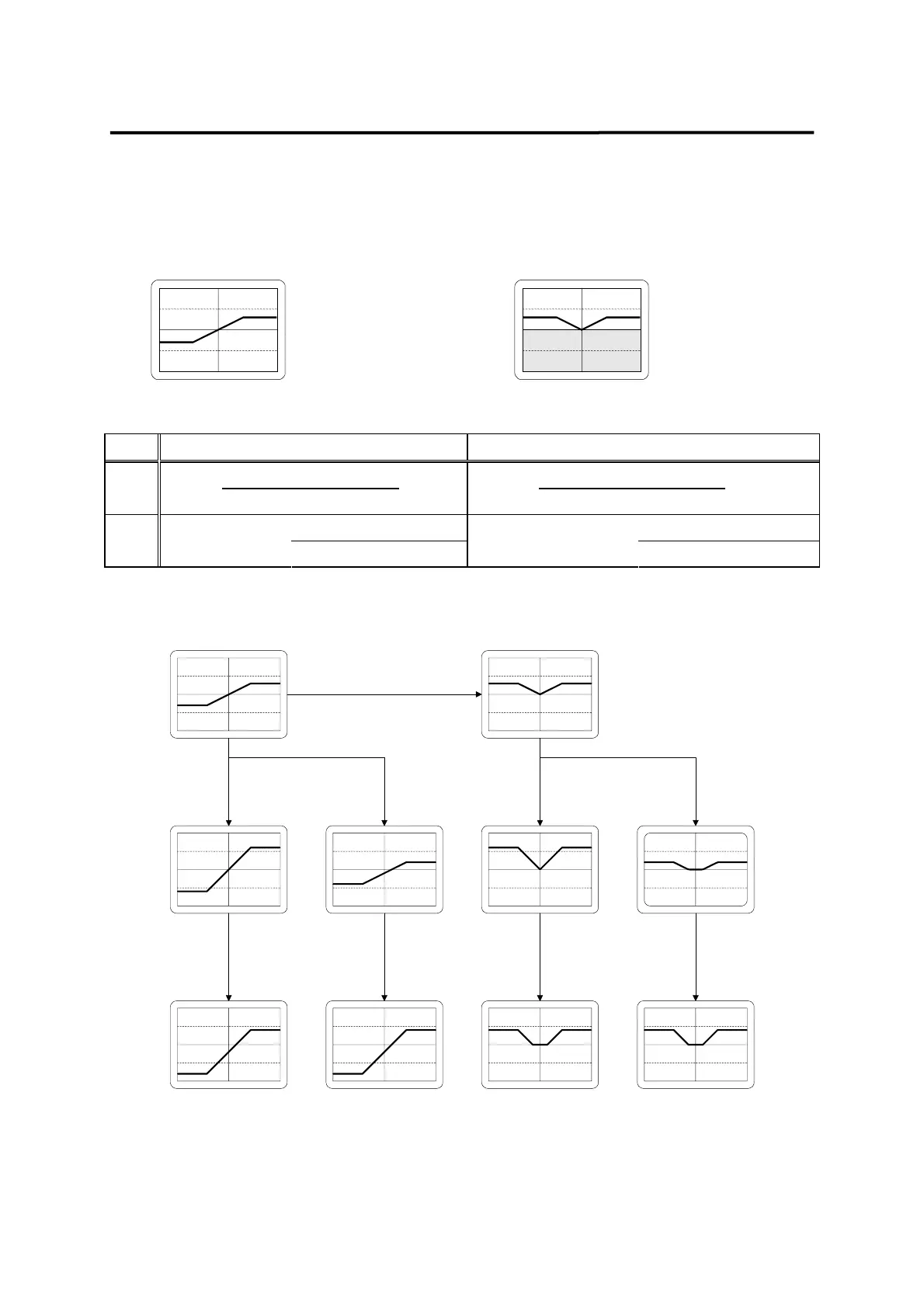Chapter 7. How to Use Speed Servo
7-12
Monitor outputs according to the parameter set values are as follows. As the method of using
monitor 1 and monitor 2 is the same, the following figures show outputs of monitor 1 only.
(1) In case of [Monitor 1 ABS (P2-12)] = 0 (2) In case of [Monitor 1 ABS (P2-12)] = 1
+5
V
-5[V]
0
V
Max+Offset
Offset
+5
V
-5[V]
0
V
Max+Offset
Offset
Not use
Speed, speed command Torque
1.25 x maximum speed 1.25 x 3 times rated torque
Max
[Monitor1 Scale (P2-13)] [Monitor1 Scale (P2-13)]
[Monitor1 offset (P2-14)] [Monitor1 offset (P2-14)]
Offset Maximum speed ×
100
(3 times rated torque) ×
100
[Monitor1 ABS] = 0
[Monitor1 Scale] = 1
[Monitor1 offset] = 0
[Monitor1 ABS] = 1
[Monitor1 Scale] = 1
[Monitor1 offset] = 0
[Monitor1 ABS] = 1
[Monitor1 Scale]
= 2
[Monitor1 offset]
= 25
[Monitor1 Scale]
= 2
[Monitor1 Scale]
= 2
[Monitor1 Scale]
= 2
[Monitor1 offset]
= 25
[Monitor1 offset]
= 25
[Monitor1 offset]
= 25