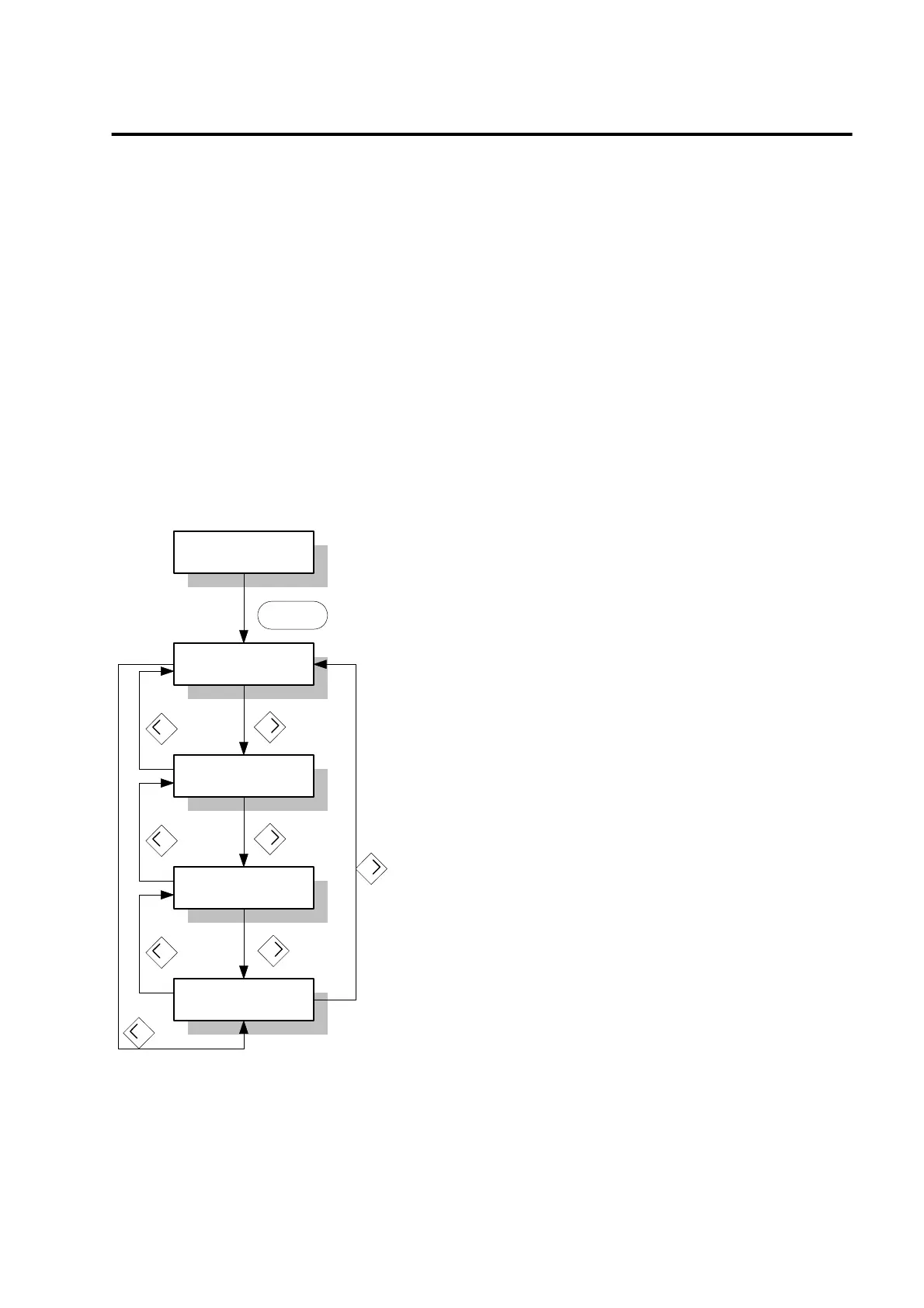Chapter 4. Digital Loader Operation
4-6
You can move to other menus from the operation status display menu by using "MODE", "PROG",
"LEFT" and "RIGHT" keys.
The digital loader display meaning and value of each menu from the operation status display
menu.
However, the [I/O Status] menu which monitors the contact I/O status can be monitored only when
the "PROG" key is pressed once more.
The [Program Version] menu displays the operation program version as follows.
(Example displays)
[5000S] Ver. 4.00: Small capacity (FDA-5001-4 grade) 4.00 version
[5000M] Ver. 4.00: Medium capacity (FDA-5005-10 grade) 4.00 version
[5000H] Ver. 4.00: Large capacity (FDA-5015-75 grade) 4.00 version
4.3.2 Alarm menu
Alarm Status
ALS--
Alarm Display
ALS01
Alarm Reset
ALS02
Alarm History
ALS03
Alarm Reset All
ALS04
PROG
The alarm group is composed of 4 sub-menus.
The main menu of the alarm group is [Alarm Status (ALS--)], and description of each menu is
provided as follows.