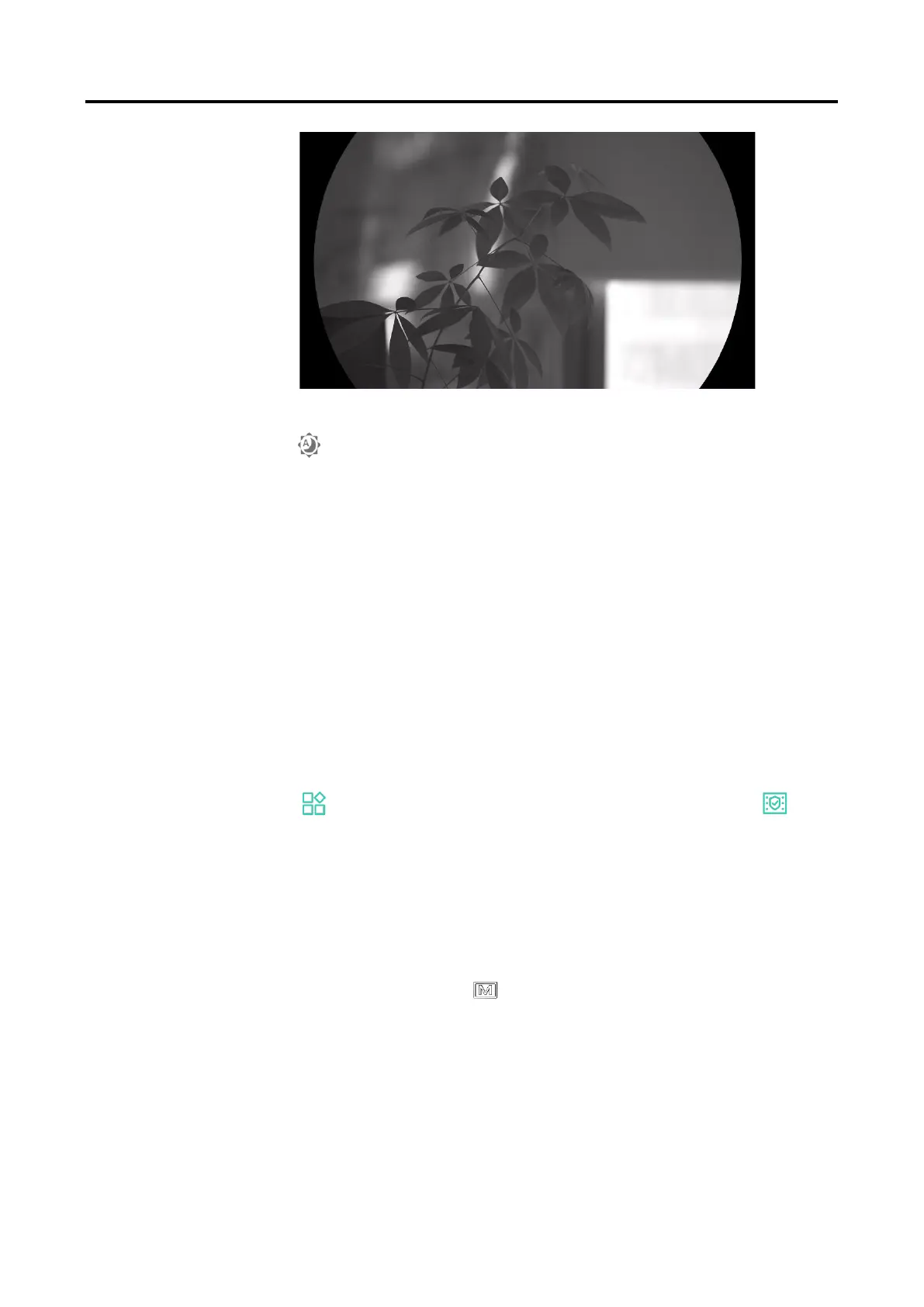Digital Day & Night Vision Scope User Manual
17
Figure 3-5 Night Mode
: Auto mode. The day mode and night mode switch
automatically according to the ambient brightness.
3. Hold the wheel to save settings and exit.
3.7 Set Smart IR
Image overexposure may occur in too bright environment. The smart IR
function helps to adjust the overexposed images by controlling infrared
light intensity, so as to improve the image effect in night mode and dark
environment.
Steps
1. Hold the wheel to show the menu.
2. Go to Advanced Settings, and rotate the wheel to select .
3. Press the wheel to enable the function.
4. Hold the wheel to save settings and exit.
3.8 Set Picture in Picture Mode
In the live view interface, hold to turn on/off PIP.
When reticle is enabled, the PIP view is the detail of reticle.
When reticle is not enabled, the PIP view is the detail of central
part.
