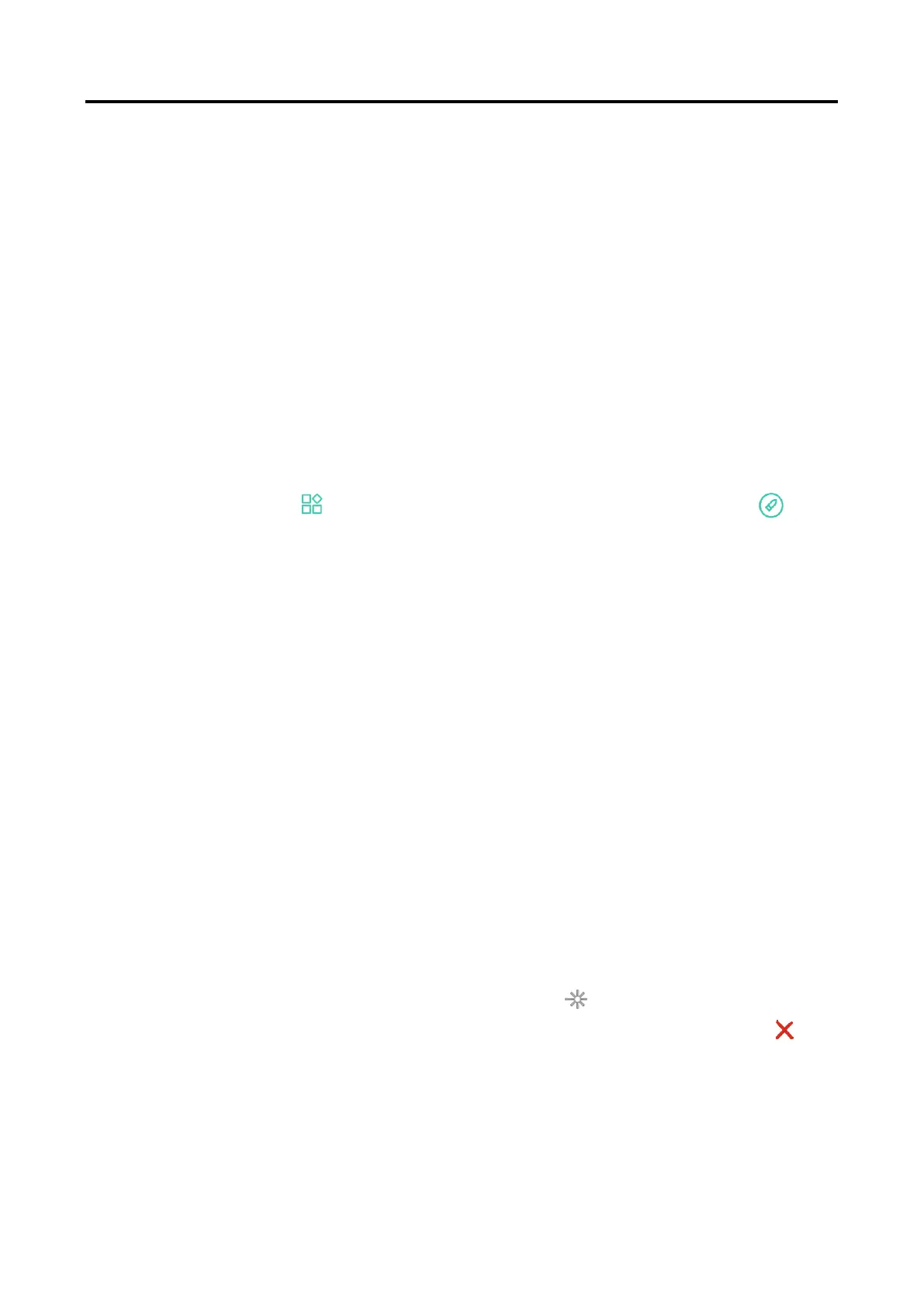Digital Day & Night Vision Scope User Manual
27
6 Ballistic Calculation for Hunting
The ballistic calculation helps you have a better experience in various
conditions. Multiple parameters are required in calculation to ensure
precision and flexibility of use.
Before You Start
Make sure the Ballistic Calculation switch is on.
Make sure the reticle is enabled.
Make sure you have finished zeroing.
Steps
1. Hold the wheel to show the menu.
2. Go to Advanced Settings, and rotate the wheel to select .
Press the wheel to enter the setting interface.
3. Rotate the wheel to select Ballistic Profile, and press the wheel to
switch the profile. You can configure and save the settings in respective
profiles.
4. Rotate the wheel to select the following parameters, and press the
wheel to input the data.
Initial Velocity: The velocity varies in different conditions.
Zero Range: The range you have zeroed the device at.
Ballistic Coefficient: The measure of its ability to overcome air
resistance.
Sight Height: The distance between the bore and the center of
the lens.
Altitude: Set this to your normal altitude.
Temperature: Set this to your normal temperature.
5. Press the wheel to switch digit, and rotate the wheel to change the
number.
6. Hold the wheel to save and exit.
7. Aim the cursor at the target and press to measure the target
distance. The screen will display the recommended aiming point and
the drop distance in the upper right corner of the interface.
