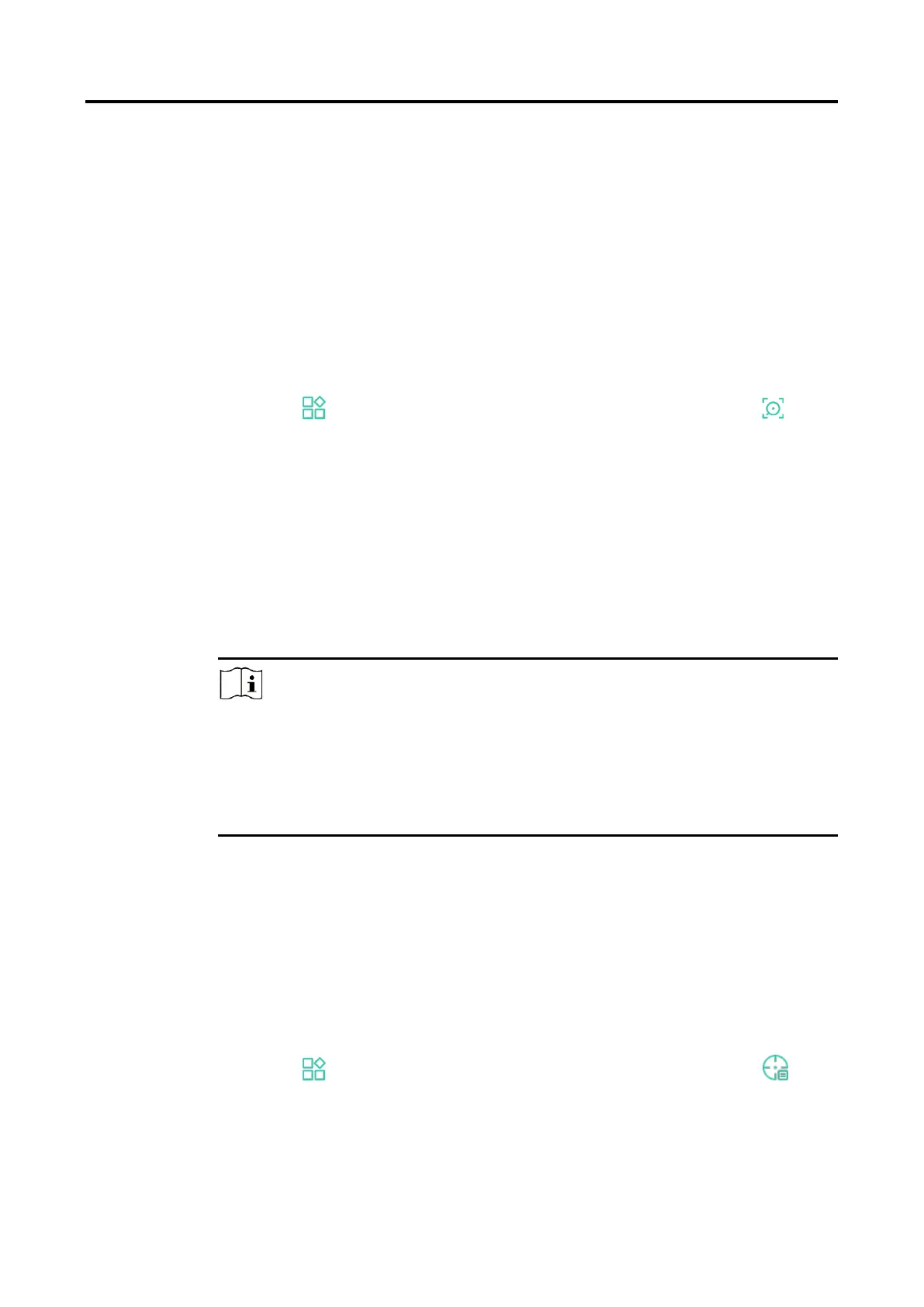Digital Day & Night Vision Scope User Manual
20
4 Zeroing
4.1 Set Reticle Mode
You can select a reticle mode according to your preference and different
situations.
Steps
1. Hold the wheel to show the menu.
2. Go to Advanced Settings, and rotate the wheel to select .
3. Press the wheel to enter the setting interface, and rotate the wheel to
select a reticle mode.
Central Reticle: This mode centers around the image when
switching the digital zoom ratio, with the reticle position
unchanged.
Fixed Reticle: This mode centers around the reticle when
switching the digital zoom ratio.
4. Hold the wheel to save and exit.
Note
The digital zoom ratio returns to 1× when switching the reticle mode.
If you select fixed reticle, the continuous zoom ratio can be set from
1.0× to 8.0×.
If you select central reticle, the continuous zoom ratio can be set from
2.0× to 8.0×.
4.2 Select Zeroing Profile
You can configure and save the reticle settings in zeroing profiles
according to various situation.
Steps
1. Hold the wheel to show the menu.
2. Go to Advanced Settings, and rotate the wheel to select .
3. Rotate the wheel to select a zeroing profile.
4. Hold the wheel to save and exit.
