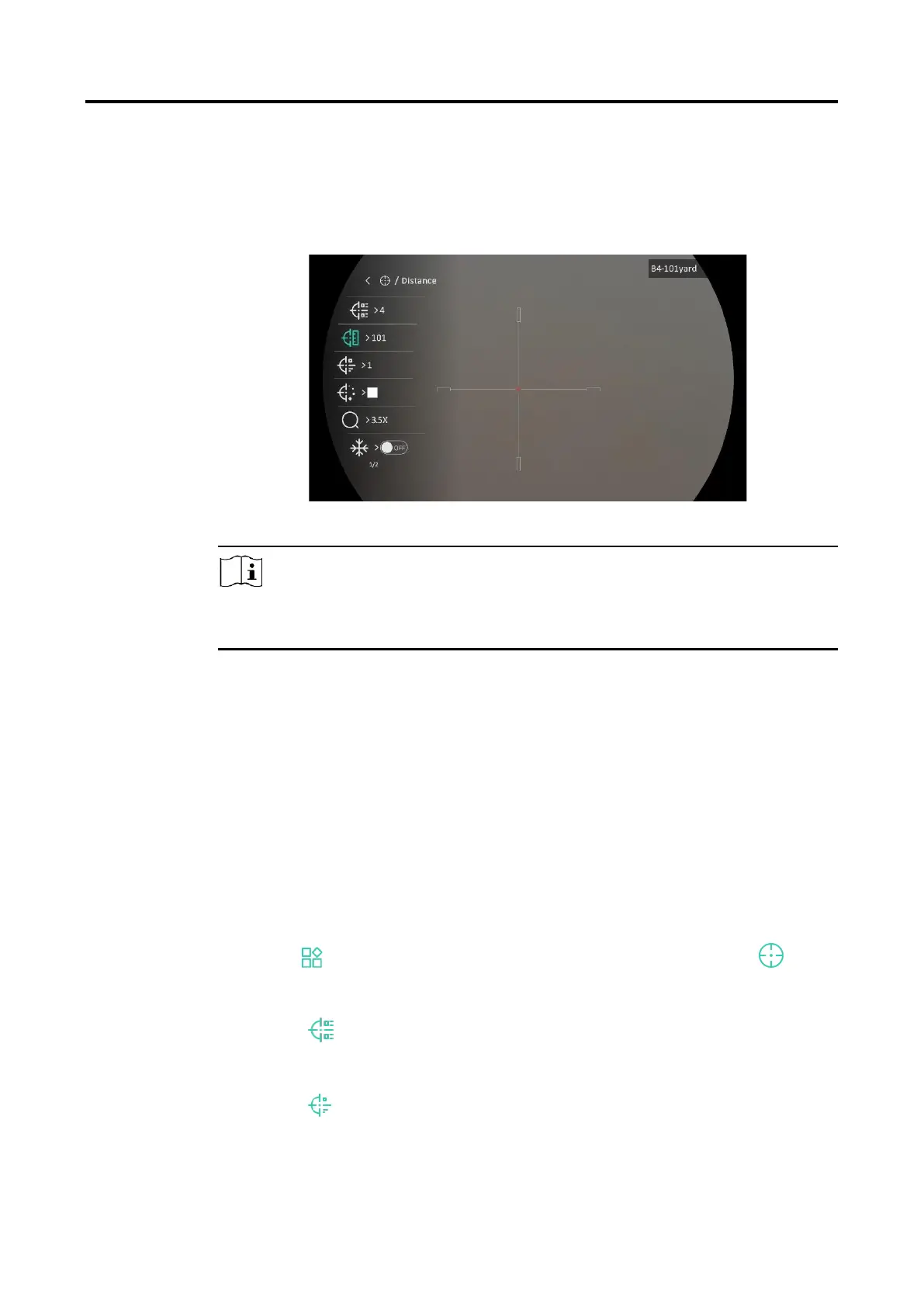Digital Day & Night Vision Scope User Manual
21
Result
The right top of the image displays the reticle information. For example,
B4-101yard means you are using the No. 4 reticle in zeroing profile B, and
the set distance is 101 yard.
Figure 4-1 Using a Reticle
Note
There are 5 zeroing profiles in total, and you can configure 5 reticles in
each zeroing profile.
4.3 Set Reticle
You can select a reticle in the current zeroing profile, and set parameters
such as type, color, and position for the reticle.
Before You Start
Select a zeroing profile first.
Steps
1. Hold the wheel to show the menu.
2. Go to Advanced Settings, and rotate the wheel to select .
Press the wheel to enter the setting interface.
3. Select Zeroing, and press the wheel to confirm. Rotate the wheel
to select a reticle No. You can select OFF to turn off the reticle.
4. Select Type, and press the wheel to confirm. Rotate the wheel to
select the reticle type. 10 types of reticles can be selected.
