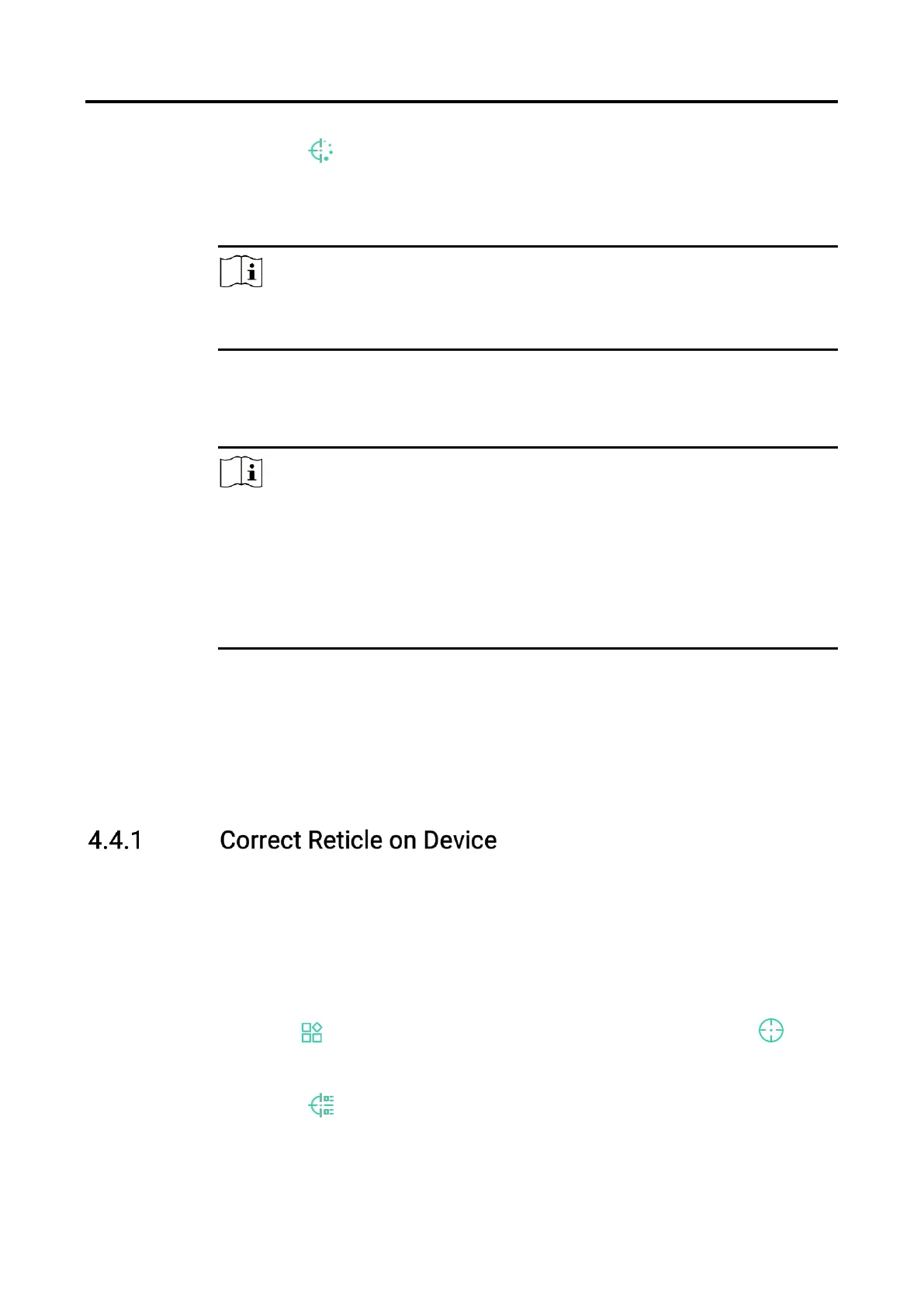Digital Day & Night Vision Scope User Manual
22
5. Select Color, and press the wheel to confirm. Rotate the wheel to
set the reticle color.
6. (Optional) Repeat 3 to 5 to set other reticles in this zeroing profile.
Note
When you switch the reticle No., a prompt will appear on the interface.
Select OK to save the parameters for the current reticle.
7. Hold the wheel to exit according to the prompt.
OK: Save the parameter and exit.
CANCEL: Exit and not save the parameters.
Note
5 reticles can be configured in a zeroing profile.
If the PIP function is enabled, the aimed target can be magnified on the
interface.
In black hot mode and white hot mode, if you set the reticle color as
white or black, the color of the reticle will be inverted automatically to
better aim at the target.
4.4 Correct Reticle
Correcting the reticle can help you aim at the target with high accuracy by
marking the offset between the big reticle and small reticle. Functions
such as Freeze and Zoom help to adjust the reticle more accurately.
Before You Start
Select a zeroing profile first.
Steps
1. Hold the wheel to show the menu.
2. Go to Advanced Settings, and rotate the wheel to select .
Press the wheel to enter the setting interface.
3. Select Zeroing, and press the wheel to confirm. Rotate the wheel
to select a reticle you want to correct.
