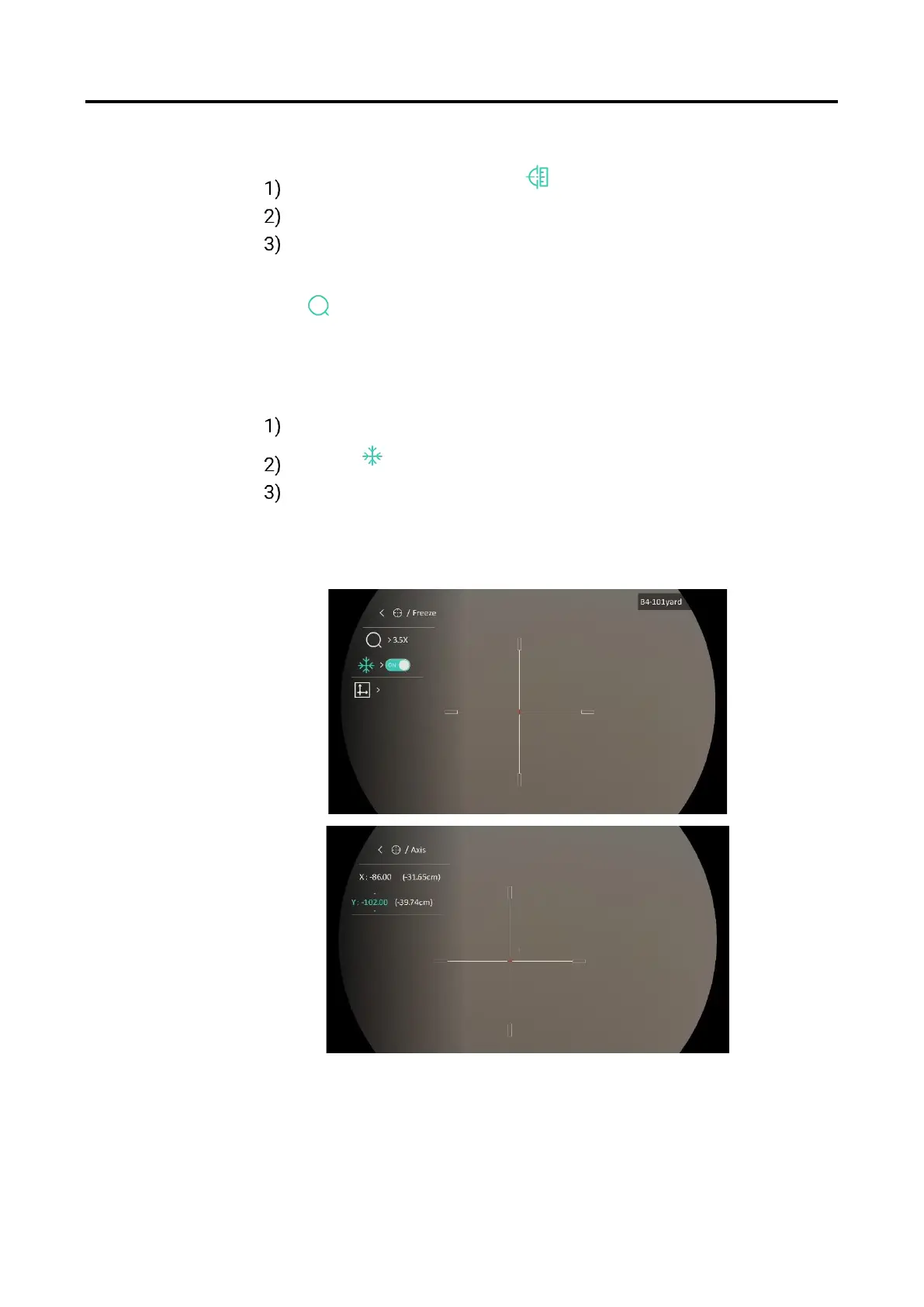Digital Day & Night Vision Scope User Manual
23
4. Set the distance to the target.
Rotate the wheel to select Distance.
Press the wheel to select the number you want to change.
Rotate the wheel to change the number, and press the wheel to
finish the setting.
5. Select Zoom, and press the wheel to confirm. Rotate the wheel to
set the digital zoom ratio.
6. Aim at the target and pull the trigger. Align the reticle with the point of
impact.
Aim the big reticle at the target.
Select Freeze. Press the wheel to enable the function.
Rotate the wheel to set the coordinates until the big reticle aligns
with the point of impact. Press the wheel to select axis. If you
select X, the reticle moves left and right; if you select Y, the reticle
moves up and down. Hold the wheel to finish setting.
Figure 4-2 Enable Freeze
