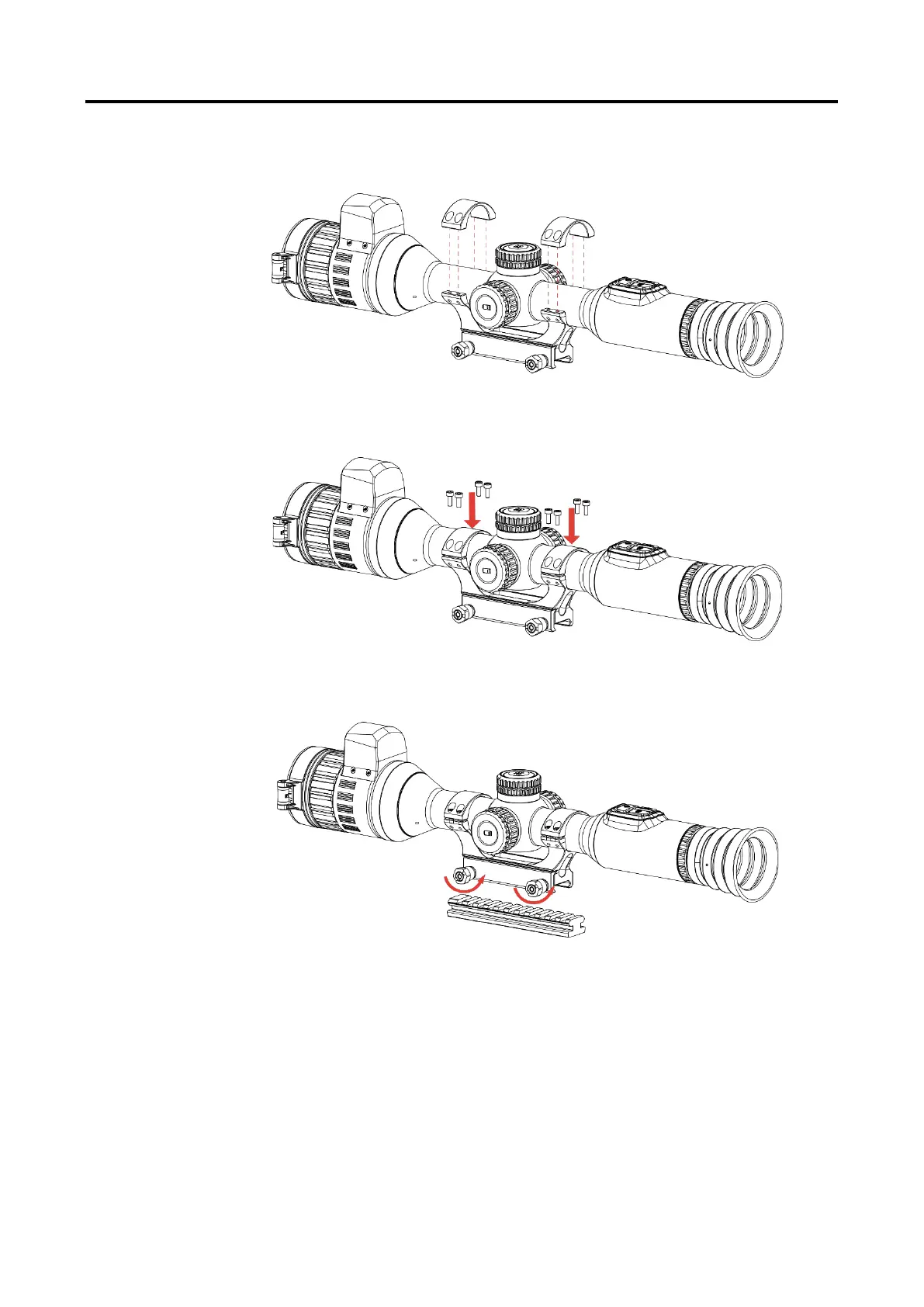Digital Day & Night Vision Scope User Manual
6
2. Place the device in the bottom half of the ring, and align the top holes
with bottom holes.
Figure 2-6 Place the Device in the Ring
3. Insert and tighten the screws.
Figure 2-7 Tighten the Screws
4. Loosen the screws on the bottom half of the ring.
Figure 2-8 Loosen the Screws
5. Attach the bottom half of the ring to the rail, and tighten the screws on
the ring. Make sure the device stays level.
