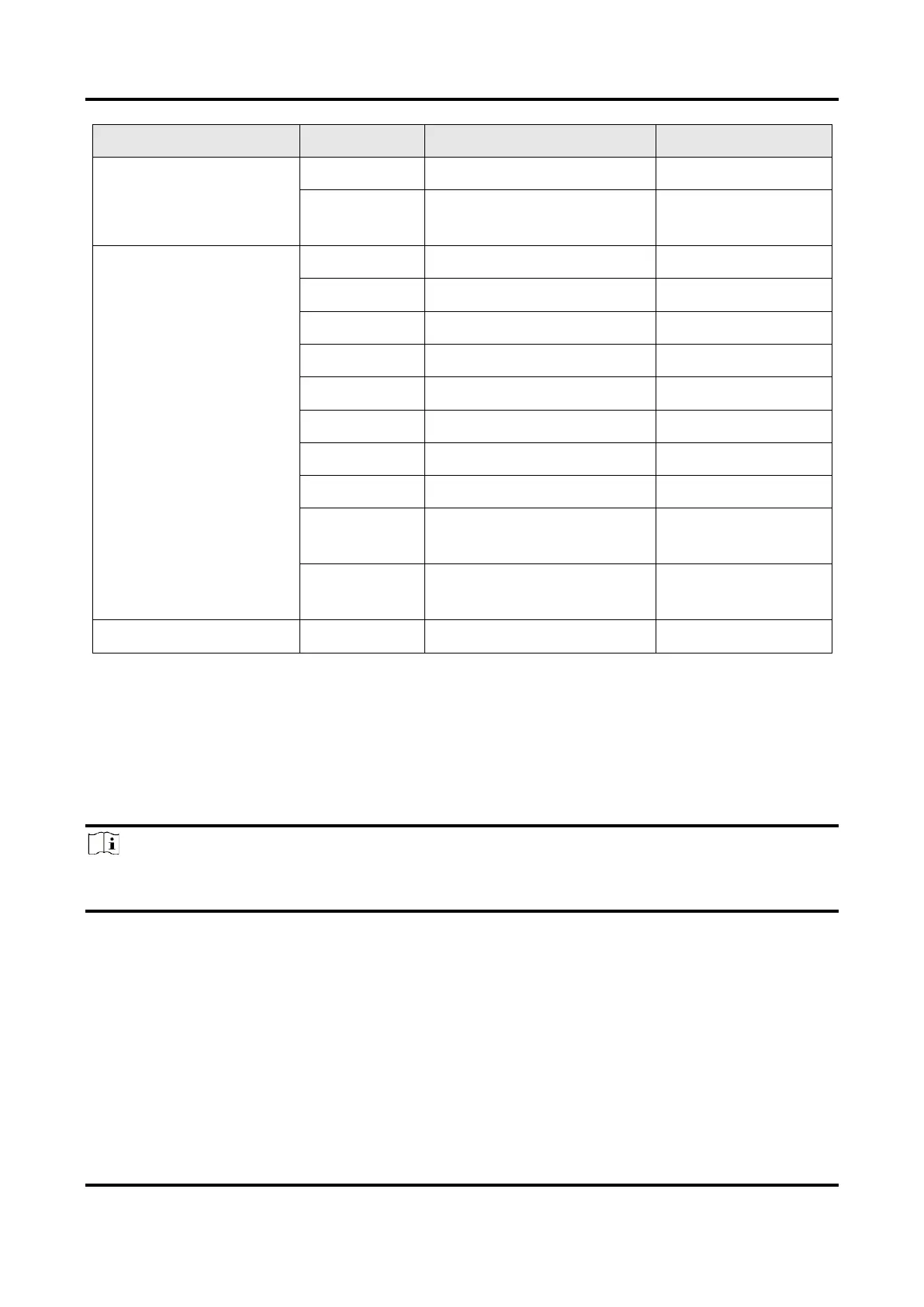Opto-Isolated Input Wiring
Regarding opto-isolated input, different input electrical level types correspond to varied voltage
ranges.
●
When the input electrical level type is high electrical level, the voltage range is from 4 V to 24 V.
●
When the input electrical level type is low electrical level, the voltage range is from 0 V to 3 V.
Note
●
Wiring may differ when connecting the main module to different types of external devices.
●
You can design circuit diagram for other external devices according to the diagrams below.
PNP Device
When connecting the main module to PNP device, it is recommended to use 4.7 kΩ pull-down
resistor.