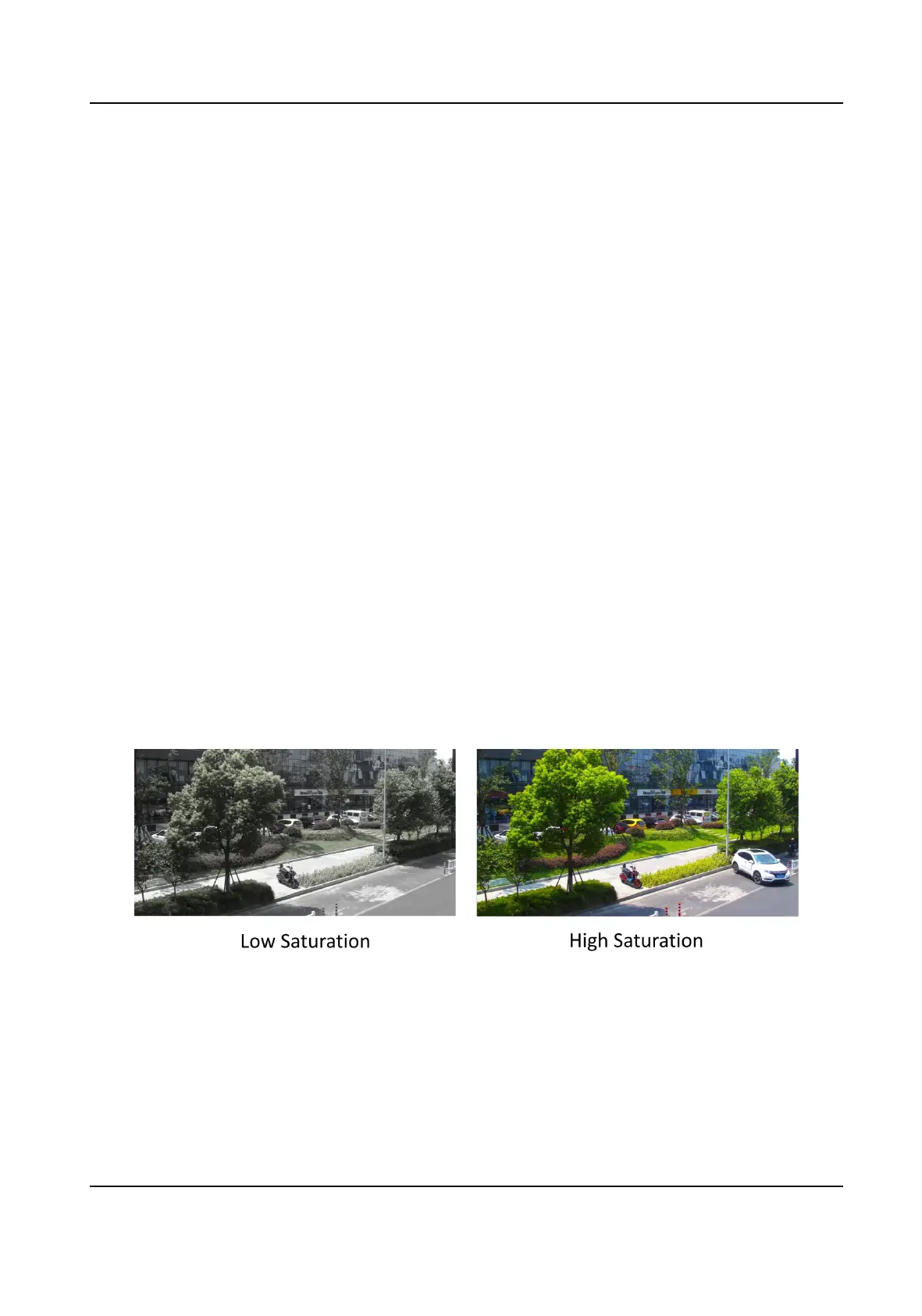8.
Oponal: Select other region No. and repeat the above steps if you need to draw mulple xed
regions.
6.1.11 Metadata
Metadata is the raw data that the device collects before algorithm processing. It is oen used for
the third party integraon.
Go to Conguraon → Video/Audio → Metadata Sengs to enable metadata uploading of the
desired
funcon for the camera channels.
6.2 Display Sengs
It oers the parameter sengs to adjust image features.
Go to Conguraon → Image → Display Sengs .
For device that supports
mulple channels, display sengs of each channel is required. The
sengs for dierent channels may be dierent. This part introduces all possible parameters among
the channels.
Click Default to restore sengs.
6.2.1 Image Adjustment
By adjusng the Brightness, Saturaon, Hue, Sharpness and Contrast, the image can be best
displayed.
Figure 6-1 Saturaon
Thermal Opcal Bi-spectrum Network Camera User Manual
38
