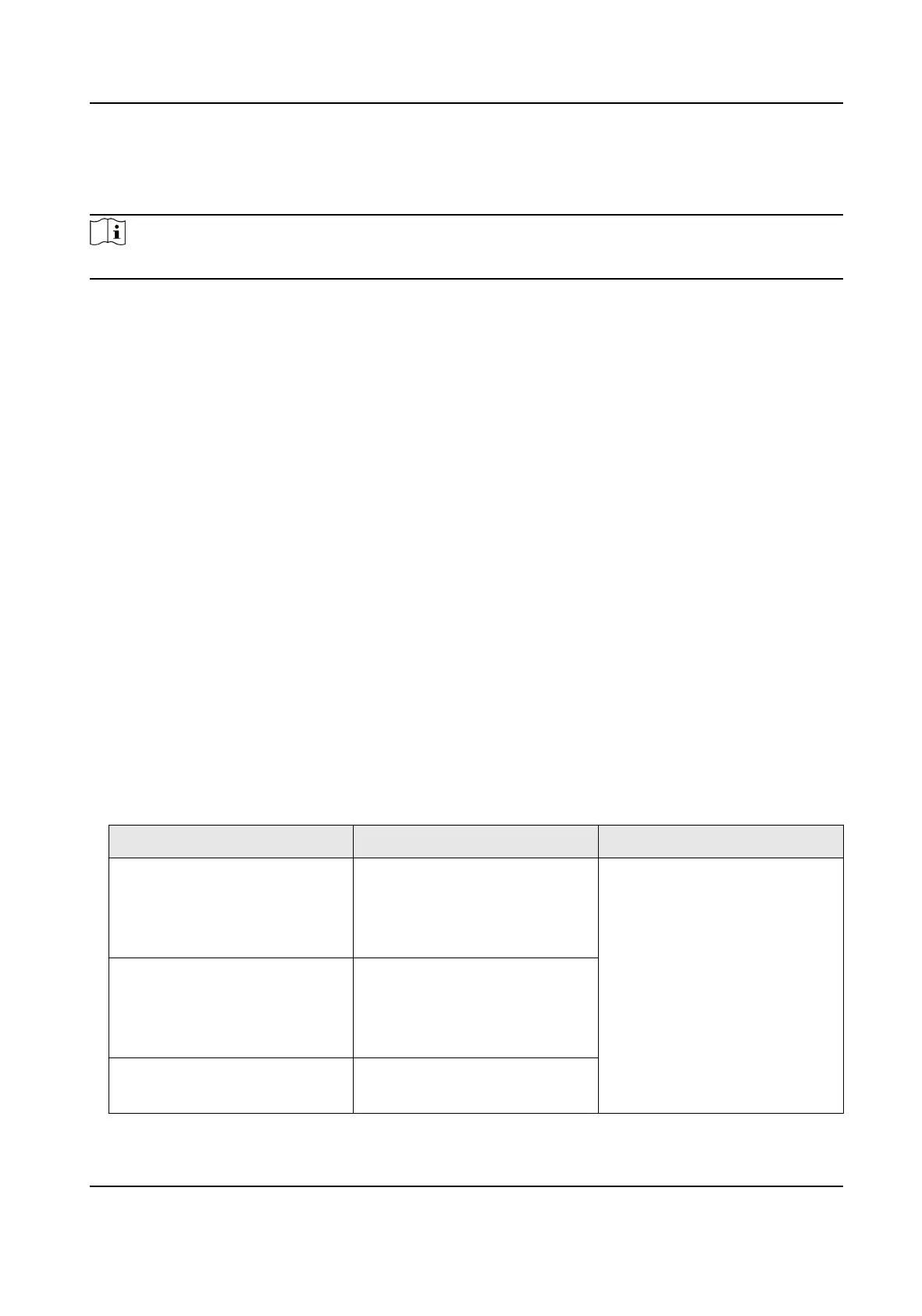The detecon is applied to re-prevenon purposes in scenic region, forest, tunnel and so on. You
can congure the detecon parameters. When re source or smoke is detected, the alarm acons
will be triggered.
Note
Not all models support the funcon. Please take the actual product for reference.
4.2.1 Recommended Scene
This part introduces the recommended scenes of re source detecon and helps you select the
appropriate scene.
Fire source
detecon can be applied to indoor and outdoor monitoring with a large detecon
radius. To achieve the best monitoring eect, please set the installaon place as requirements
below.
●
The installaon place should be the highest posion within the detecon area. The lens should
not be covered during movement to detect the maximum area.
●
It is beer to choose the installaon place with convenient trac, well-equipped power and
internet facilies (e.g., communicaon tower, watchtower and high-rise roof).
4.2.2 Set Fire and Smoke
Detecon
To avoid the potenal re source and smoke damage simultaneously, you can congure the
funcon for certain areas. The detail conguraon steps show as below.
Steps
1.
Go to Conguraon → Event → Smart Event , select Fire and Smoke Detecon.
2.
Check Enable Fire and Smoke Detecon.
3.
Select Fire and Smoke
Detecon Mode.
Detecon
Mode Mode Descripon Conguraon Descripon
Fire or Smoke The system alarms when
device is triggered either by
Fire Source Detecon or
Smoke
Detecon.
Set Fire Source Detecon and
Smoke Detecon, see step 4.
Fire and Smoke The system alarms when
device is triggered both by Fire
Source Detecon and Smoke
Detecon or either of them.
Double Conrm The system alarms when
device is triggered both by Fire
Thermal Opcal Bi-spectrum Network Camera User Manual
26
