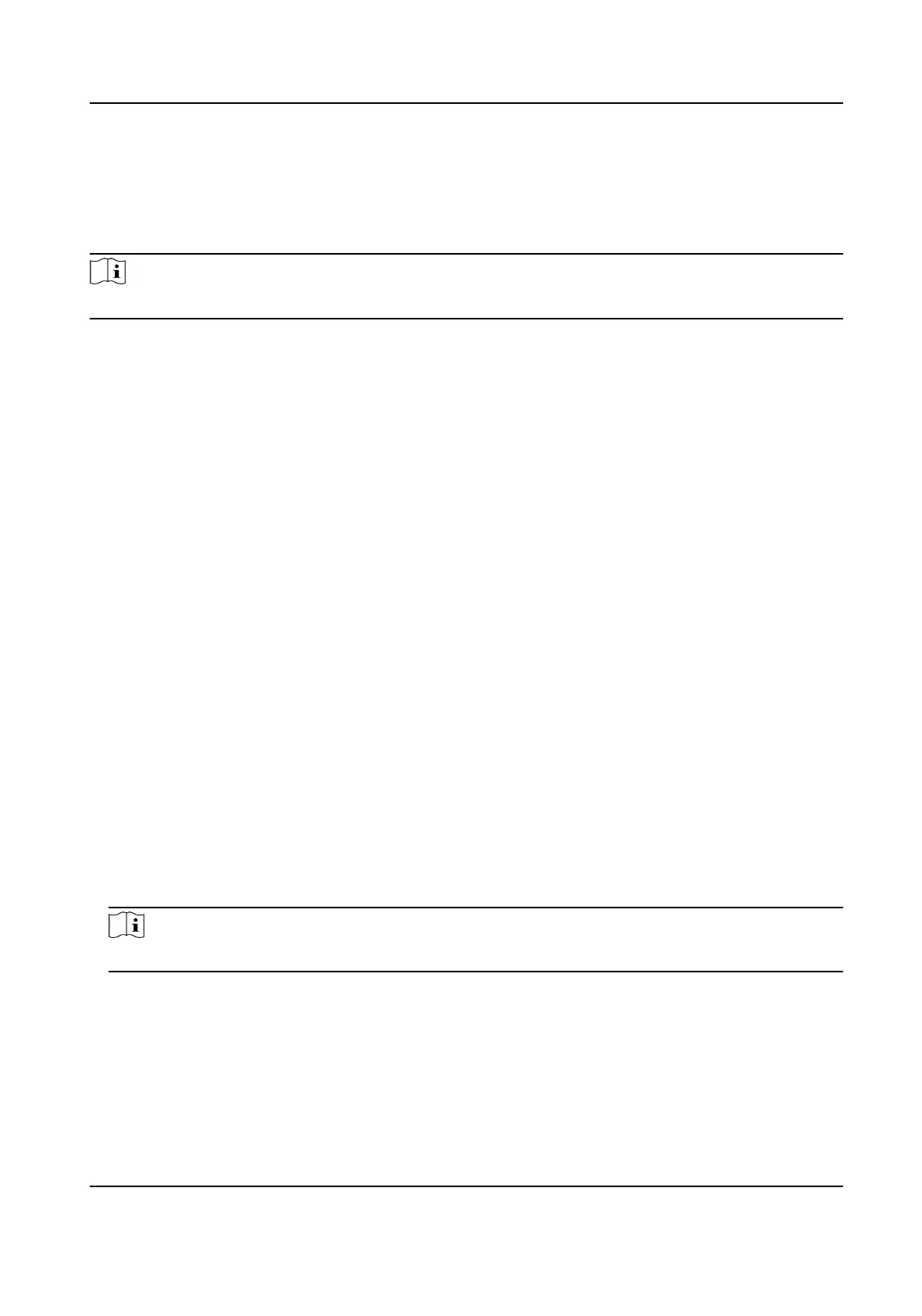The camera switches between the day mode and the night mode according to the illuminaon
automacally.
Scheduled-Switch
Set the Start Time and the End Time to dene the duraon for day mode.
Note
Day/Night Switch funcon varies according to models.
6.2.5 Set Supplement Light
Steps
1.
Go to
Conguraon → Maintenance → System Service .
2.
Check Enable Supplement Light.
3.
Click Save.
4.
Go to
Conguraon → Image → Display Sengs → Day/Night Switch to set supplement light
parameters.
Smart Supplement Light
This feature uses smart image processing technology to reduce overexposure caused by
supplement light.
Smart Supplement Light Mode
Enable or disable the smart supplement light.
Brightness Limit
Adjust the upper limit of supplement light power.
Light Brightness Control
Control supplement light brightness
automacally or manually.
Auto
The brightness adjusts according to the actual environment automacally.
Manual
You can drag the slider or set value to adjust the brightness.
Note
The funcon varies according to device models.
6.2.6 BLC
If you focus on an object against strong backlight, the object will be too dark to be seen clearly. BLC
(backlight compensaon) compensates light to the object in the front to make it clear. If BLC mode
is set as Custom, you can draw a red rectangle on the live view image as the BLC area.
Thermal Opcal Bi-spectrum Network Camera User Manual
40
