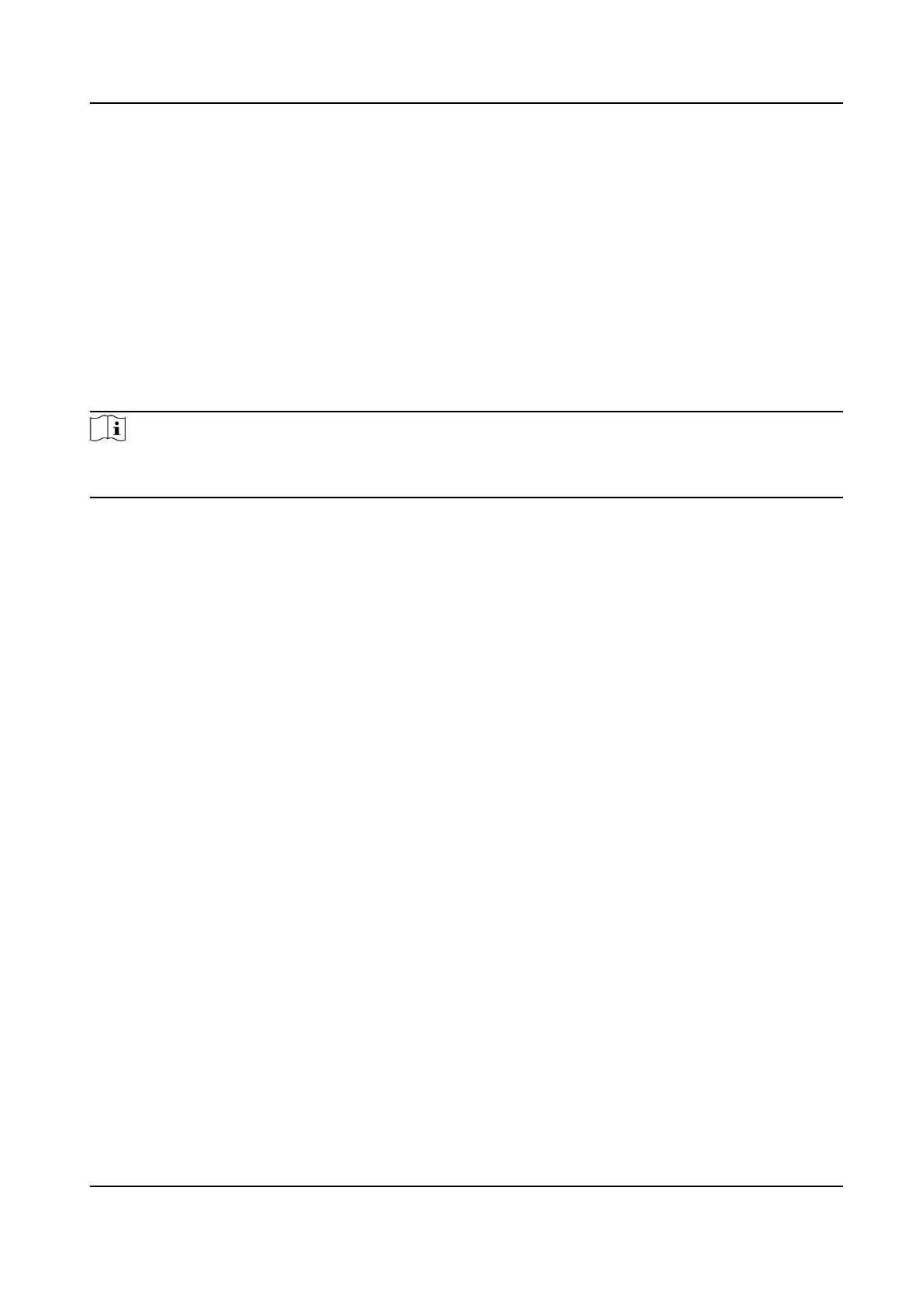6.2.2 Image Adjustment (Thermal Channel)
You can opmize the image display eect of thermal channel by seng background correcon and
manual
correcon.
Background Correcon
Fully cover the lens with an object of uniform temperature in front of the lens, such as foam
board or paperboard. When you click Correct, the device will take the uniform object as the
standard and
opmize the image once.
Manual Correcon
Click Correct to opmize the image once.
Note
It is a normal phenomenon that short video freezing might occur during the process of Background
Correcon and Manual Correcon.
Thermal AGC Mode
Choose the AGC mode according to dierent scenes to balance and improve the image quality.
●
Histogram: Choose for scene with obvious WDR and high temperature dierence, can
improve image contrast and enhance image. E.g. the scene contains both indoor and outdoor
scenes.
●
Linear: Choose for scene with low temperature
dierence and the target is not obvious, can
improve image contrast and enhance image. E.g. the bird in forest.
●
Self-Adapve: Choose AGC mode automacally according to current scene.
6.2.3 Exposure
Sengs
Exposure is controlled by the combinaon of iris, shuer, and photo sensibility. You can adjust
image eect by seng exposure parameters.
In manual mode, you need to set Exposure Time, Gain and Slow Shuer.
6.2.4 Day/Night Switch
Day/Night Switch funcon can provide color images in the day mode and turn on ll light in the
night mode. Switch mode is congurable.
Day
The image is always in color.
Night
The supplement light will be enabled to ensure clear live view image at night.
Auto
Thermal Opcal Bi-spectrum Network Camera User Manual
39
