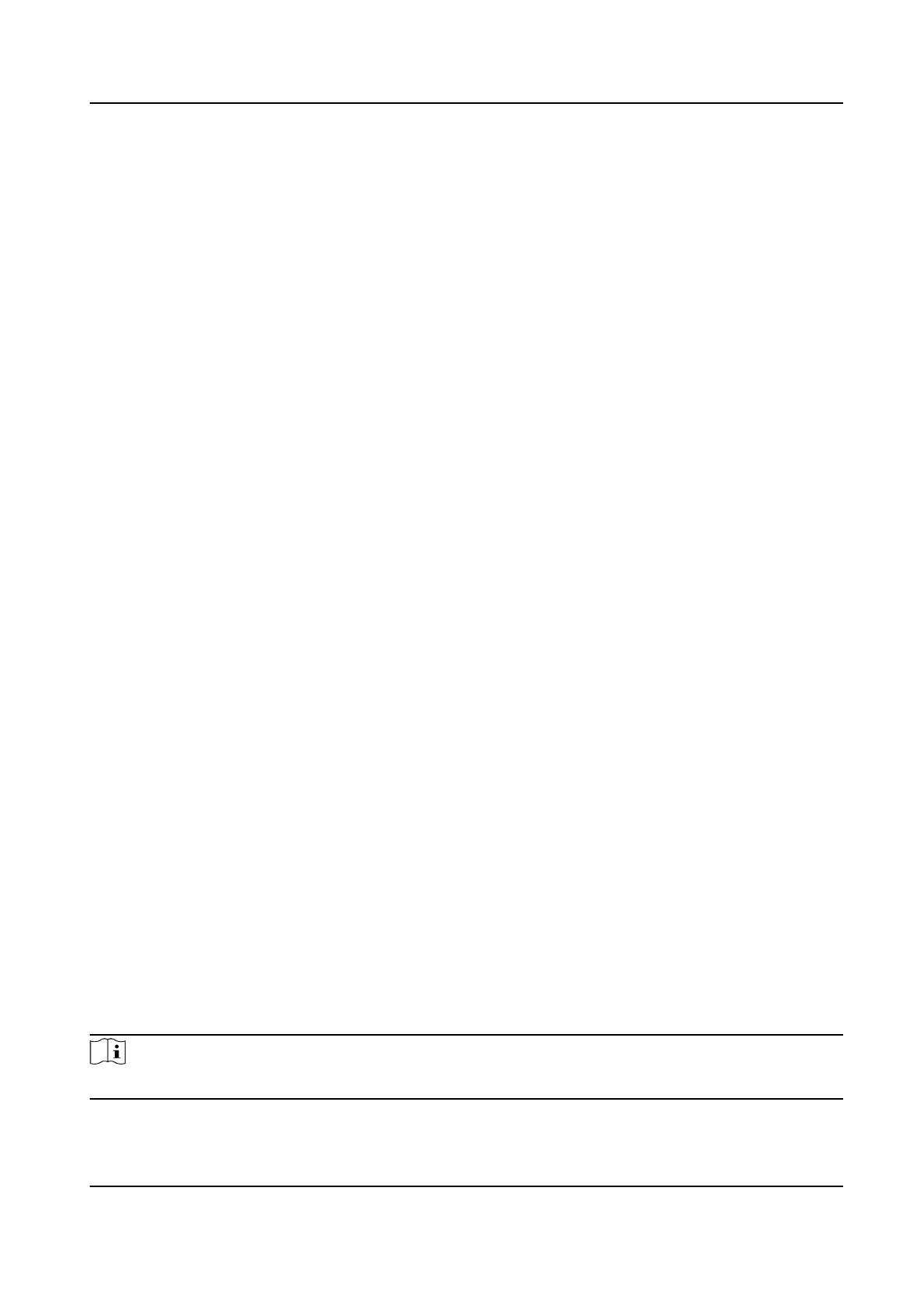Before You Start
Connect the device to computer or terminal with RS-232 cable.
Steps
1.
Go to
Conguraon → System → System Sengs → RS-232 .
2.
Set RS-232 parameters to match the device with computer or terminal.
3.
Click Save.
10.12 Set Same Unit
Set the same temperature unit and distance unit. When you enable this
funcon, the unit cannot
be congured separately in other seng pages
Steps
1.
Go to
Conguraon → System → System Sengs → Unit Sengs .
2.
Check Use Same Unit.
3.
Set the temperature unit and distance unit.
4.
Click Save.
10.13 Security
You can improve system security by seng security parameters.
10.13.1
Authencaon
You can improve network access security by seng RTSP and WEB authencaon.
Go to Conguraon → System → Security → Authencaon to choose authencaon protocol
and method according to your needs.
RTSP
Authencaon
Digest and digest/basic are supported, which means authencaon informaon is needed when
RTSP request is sent to the device. If you select digest/basic, it means the device supports
digest or basic
authencaon. If you select digest, the device only supports digest
authencaon.
WEB Authencaon
Digest and digest/basic are supported, which means authencaon informaon is needed when
WEB request is sent to the device. If you select digest/basic, it means the device supports digest
or basic
authencaon. If you select digest, the device only supports digest authencaon.
Note
Refer to the specic content of protocol to view authencaon requirements.
Thermal Opcal Bi-spectrum Network Camera User Manual
67
