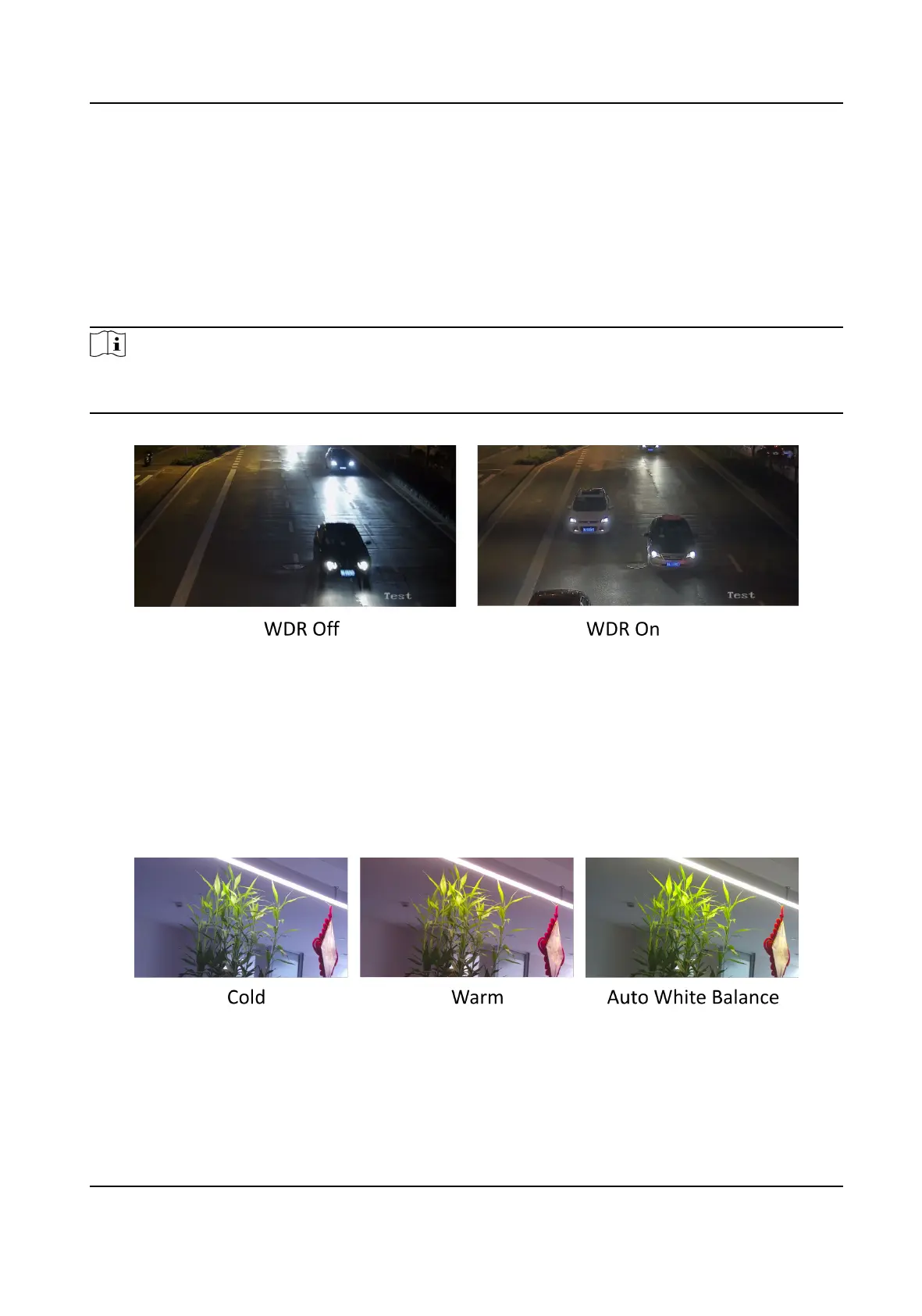6.2.7 WDR
The WDR (Wide Dynamic Range) funcon helps the camera provide clear images in environment
with strong
illuminaon dierences.
When there are both very bright and very dark areas simultaneously in the eld of view, you can
enable the WDR funcon and set the level. WDR automacally balances the brightness level of the
whole image and provides clear images with more details.
Note
When WDR is enabled, some other funcons may be not supported. Refer to the actual interface
for details.
Figure 6-2 WDR
6.2.8 White Balance
White balance is the white rendion funcon of the camera. It is used to adjust the color
temperature according to the environment.
Figure 6-3 White Balance
Thermal Opcal Bi-spectrum Network Camera User Manual
41
