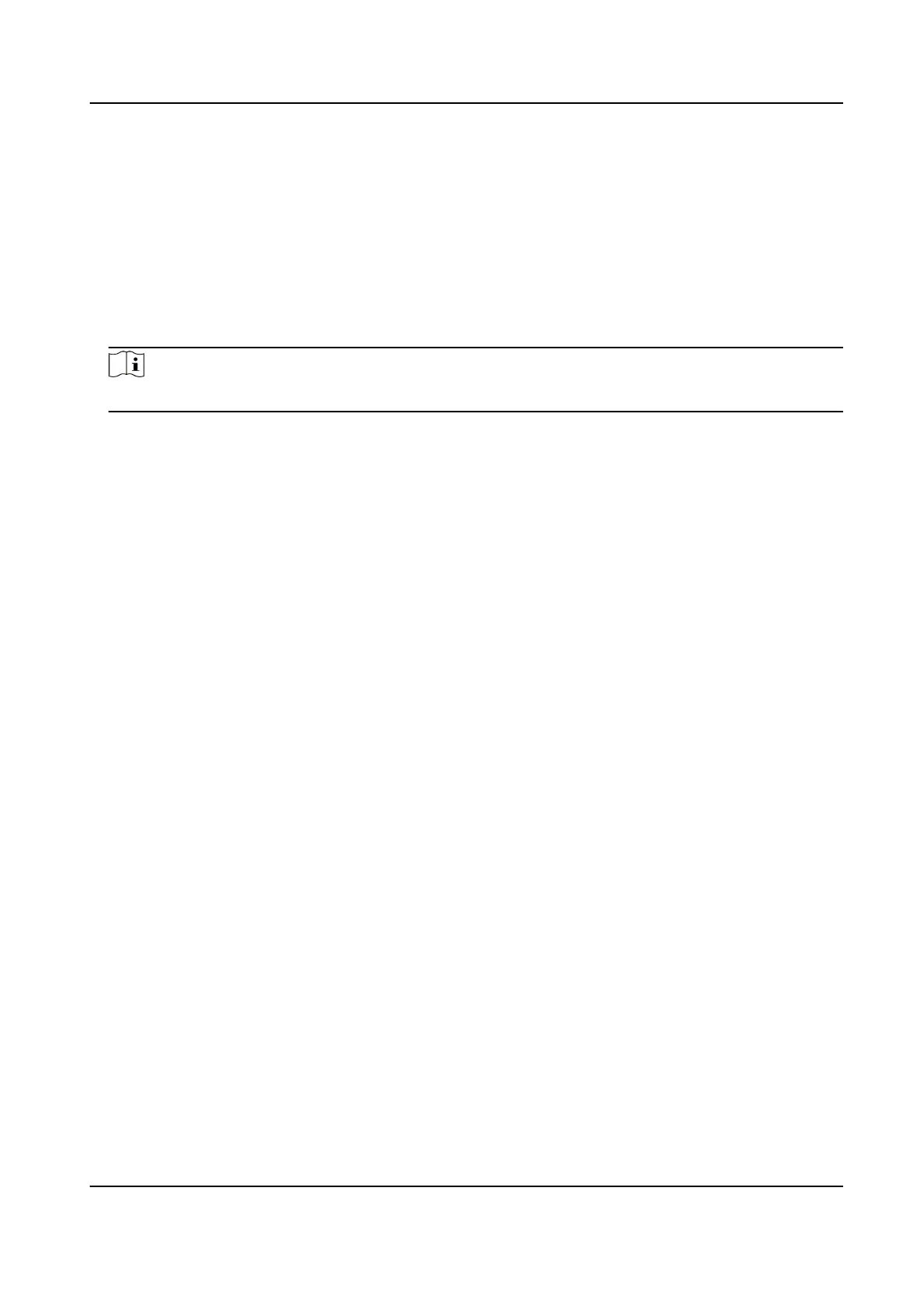4.
Oponal: In Opmized Details Overlay, set the Image Fusion Rao to adjust the rao of opcal
details displayed on thermal channel.
5.
Select a Fusion Type.
Central Fusion The device displays the bi-spectrum fusion of scene center. The fusion
area is 70% of the whole scene.
Full Screen
Fusion
The device displays the bi-spectrum fusion of the whole scene.
6.
Click Save.
Note
Not all models support this funcon. Please take the actual product for reference.
Thermal Opcal Bi-spectrum Network Camera User Manual
47
