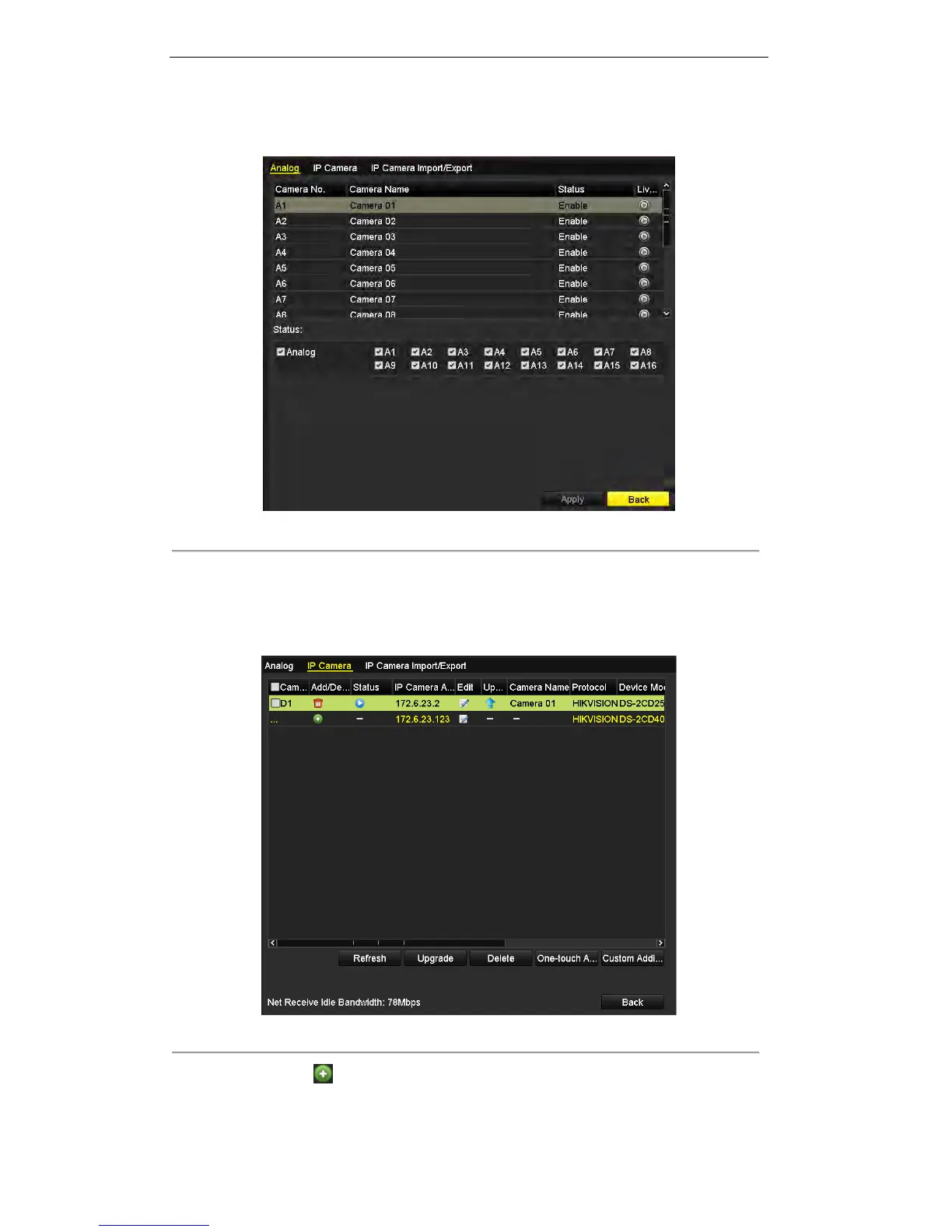User Manual of Digital Video Recorder
35
004&8004HFI-ST&DS-9004HFI-RT&9004HWI-ST series at most when all the analog cameras are
disabled.
Figure 2. 10 Analog Camera Management
2. To add the online cameras:
1) Select the IP Camera tab, and the online cameras in the same network segment with the device will
be displayed on the list. You can click the button Refresh to refresh the information of the online
cameras.
Figure 2. 11 IP Camera Management
2) Click the icon on the list, and the corresponding camera will be added automatically;
