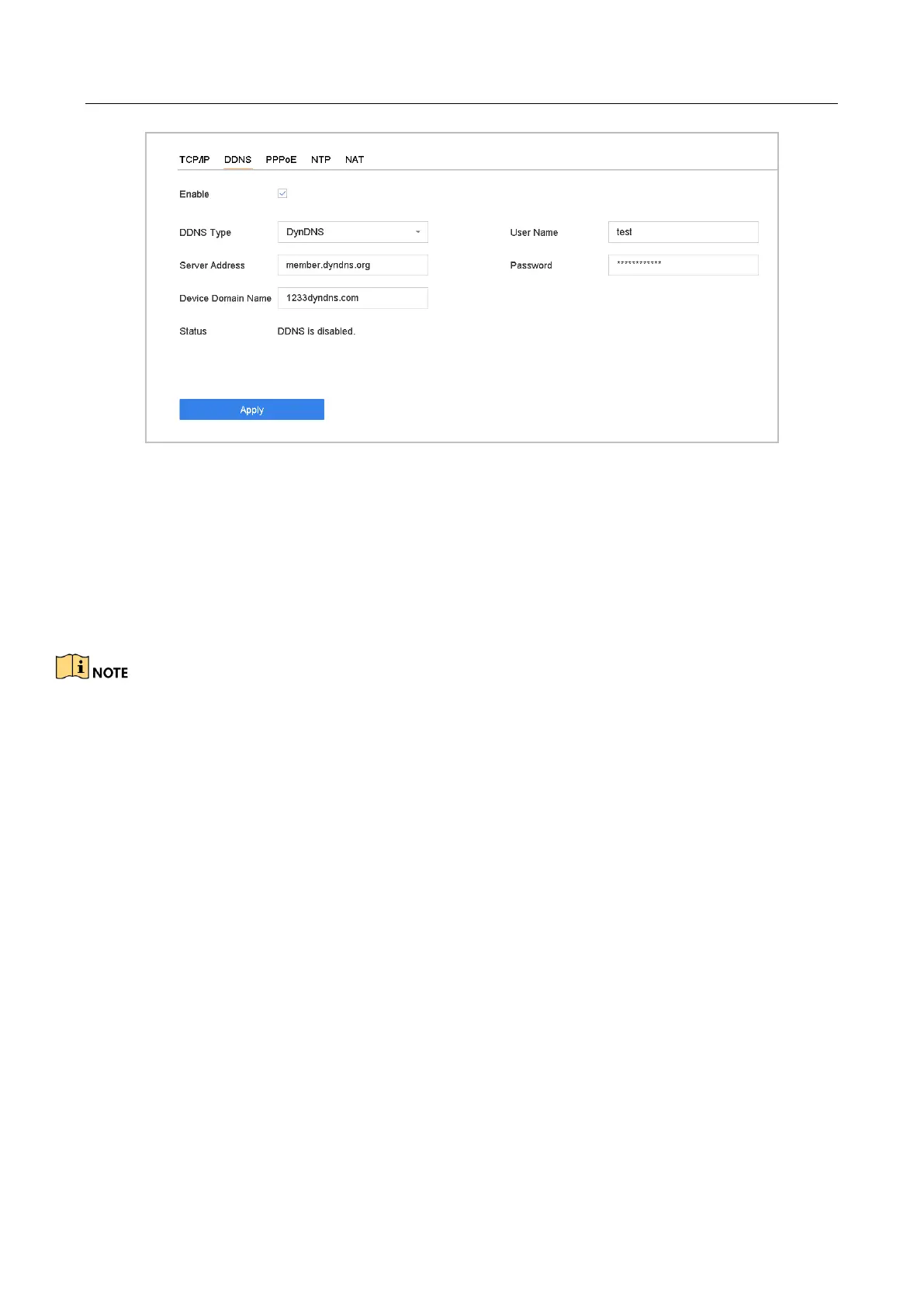Network Video Recorder User Manual
162
Figure 15-8 DDNS Settings
Step 7 Click Apply.
15.4 Configure PPPoE
If the device is connected to the Internet through PPPoE, you need to configure the user name and
password accordingly under System > Network > TCP/IP > PPPoE.
Contact your Internet service provider for details about PPPoE service.
15.5 Configure NTP
Purpose
Connection to a network time protocol (NTP) server can be configured on your device to ensure
the system’s date and time accuracy.
Step 1 Go to System > Network > TCP/IP > NTP.
