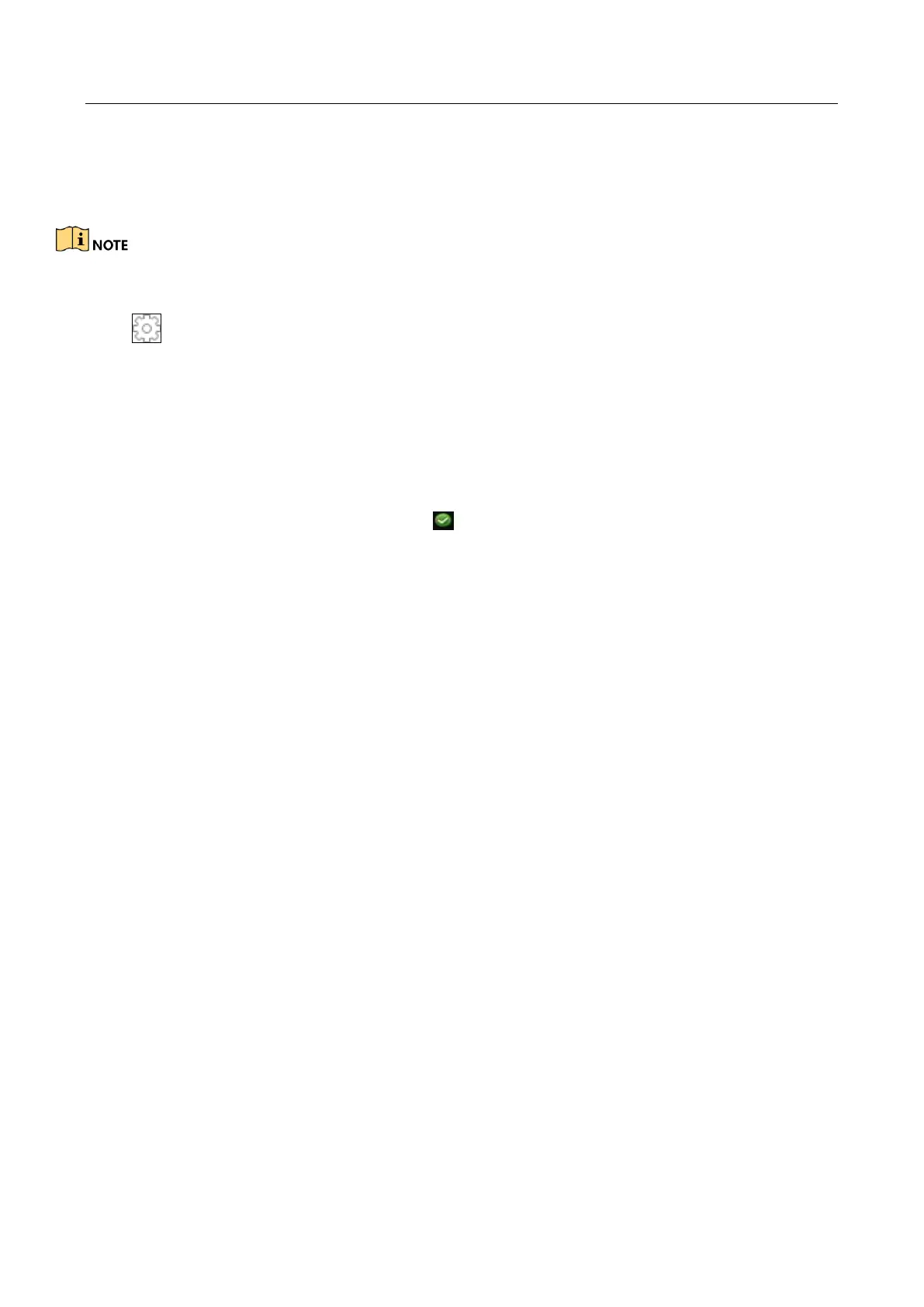Network Video Recorder User Manual
173
1) Check Enable Unlock Pattern to enable the use of an unlock pattern when logging in to the device.
2) Use the mouse to draw a pattern among the 9 dots on the screen, and release the mouse when
the pattern is done.
Refer to Chapter 2.2 Step 2for detailed instructions.
Step 5 Click of Export GUID to enter the reset password interface to export the GUID file for the
admin user account.
Step 6 When the admin password is changed, export the new GUID to the connected USB flash disk in the
Import/Export interface for the future password resetting.
Step 7 Set the security questions.
Step 8 Click OK to save the settings.
Step 9 For an Operator or Guest user account, click on the user management interface to edit the
permissions.
17.1.3 Edit an Operator/Guest User
You can edit the user information, including user name, password, permission level, and MAC
address. Check Change Password to change the password, and input the new password in the text
field of Password and Confirm. A strong password is recommended.
Step 1 Go to System > User.
Step 2 Select a user from the list and click Modify.
