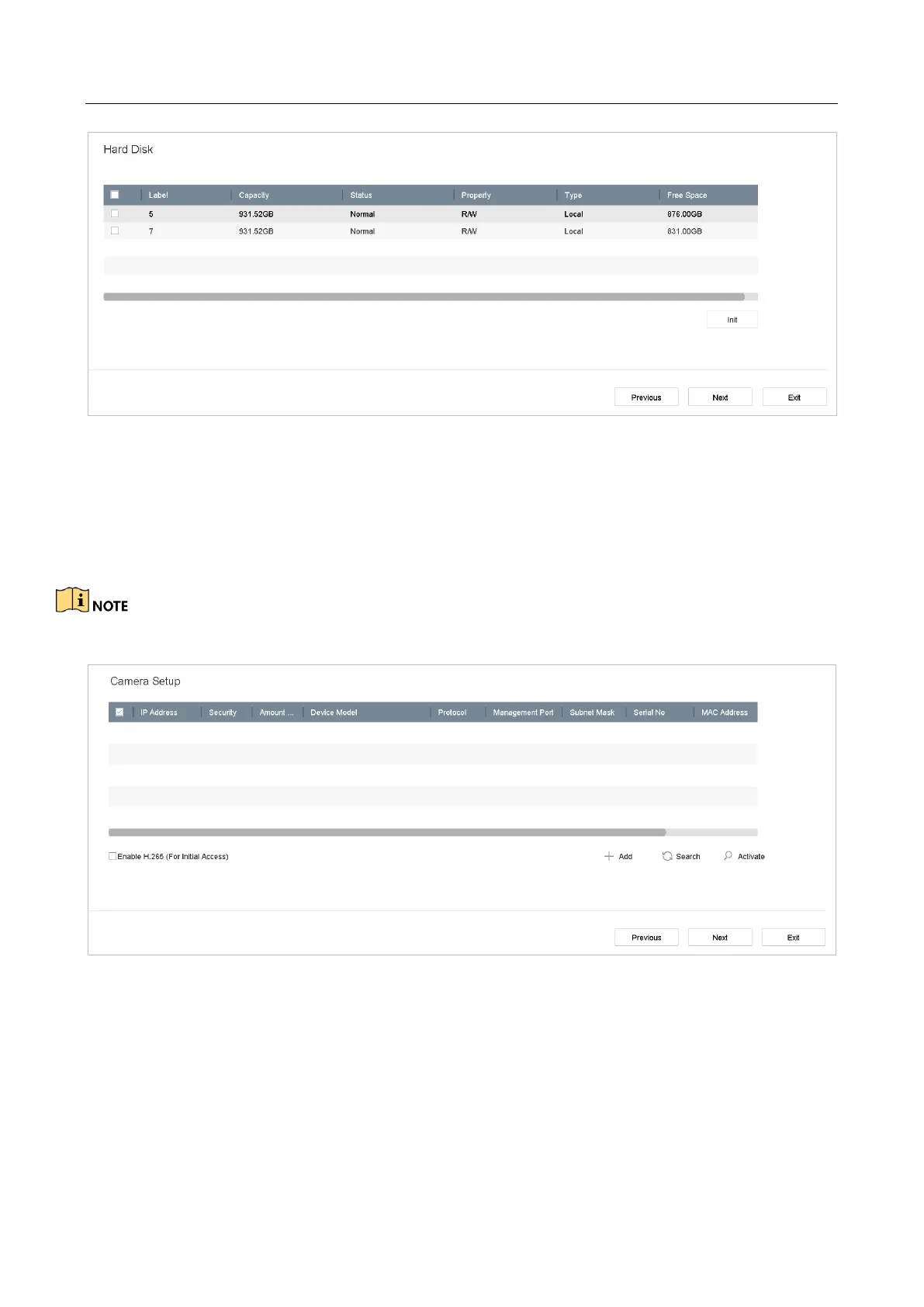Network Video Recorder User Manual
48
Figure 2-7 HDD Management
Step 4 Add IP cameras on the Camera Setup interface.
1) Click Search to search online IP camera. Before adding a camera, make sure the IP camera to be
added is in active status.
2) Click Add to add the camera.
If the camera is in inactive status, select the camera from the list and click Activate.
Figure 2-8 Search for IP Cameras
Step 5 Enter Platform Access interface and configure the Hik-Connect settings.
