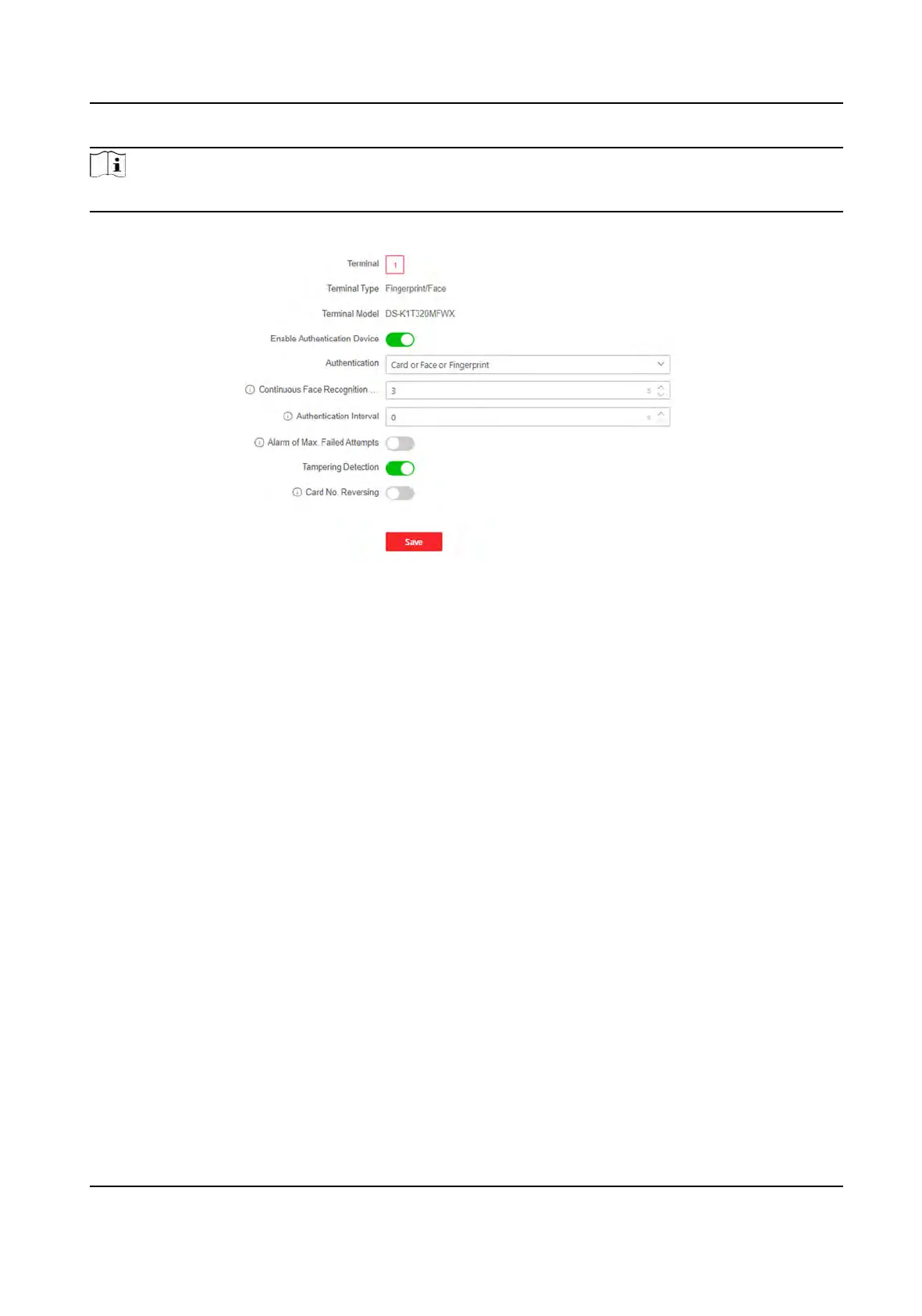Note
The
funcons vary according to dierent models. Refers to the actual device for details.
Figure 14-8 Set Authencaon Parameters
Click Sa
ve to save the sengs aer the conguraon.
Terminal/Terminal Type/Terminal Model
Get terminal descripon. They are read-only.
Enable Authencaon Device
Enable the authencaon
funcon.
Authencaon
Select an
authencaon mode according to your actual needs from the drop-down list.
Connuous Face Recognion Interval
You can set the interval between 2 connuous recognion of a same person during the
authencaon. In the congured interval, Person A can only recognized once. If another person
(Person B) has recognized during the interval, Person A can recognized again.
Authencaon Interval
Y
ou can set the authencaon interval of the same person when authencang. The same
person can only authencate once in the congured interval. A second authencaon will be
failed.
Alarm of Max. Failed Aempts
Enable to report alarm when the card reading aempts reach the set value.
Max. Authencaon Failed Aempts
Enable to report alarm when the card reading aempts reach the set value.
DS-K1T320 Series Face
Recoginon Terminal User Manual
90
