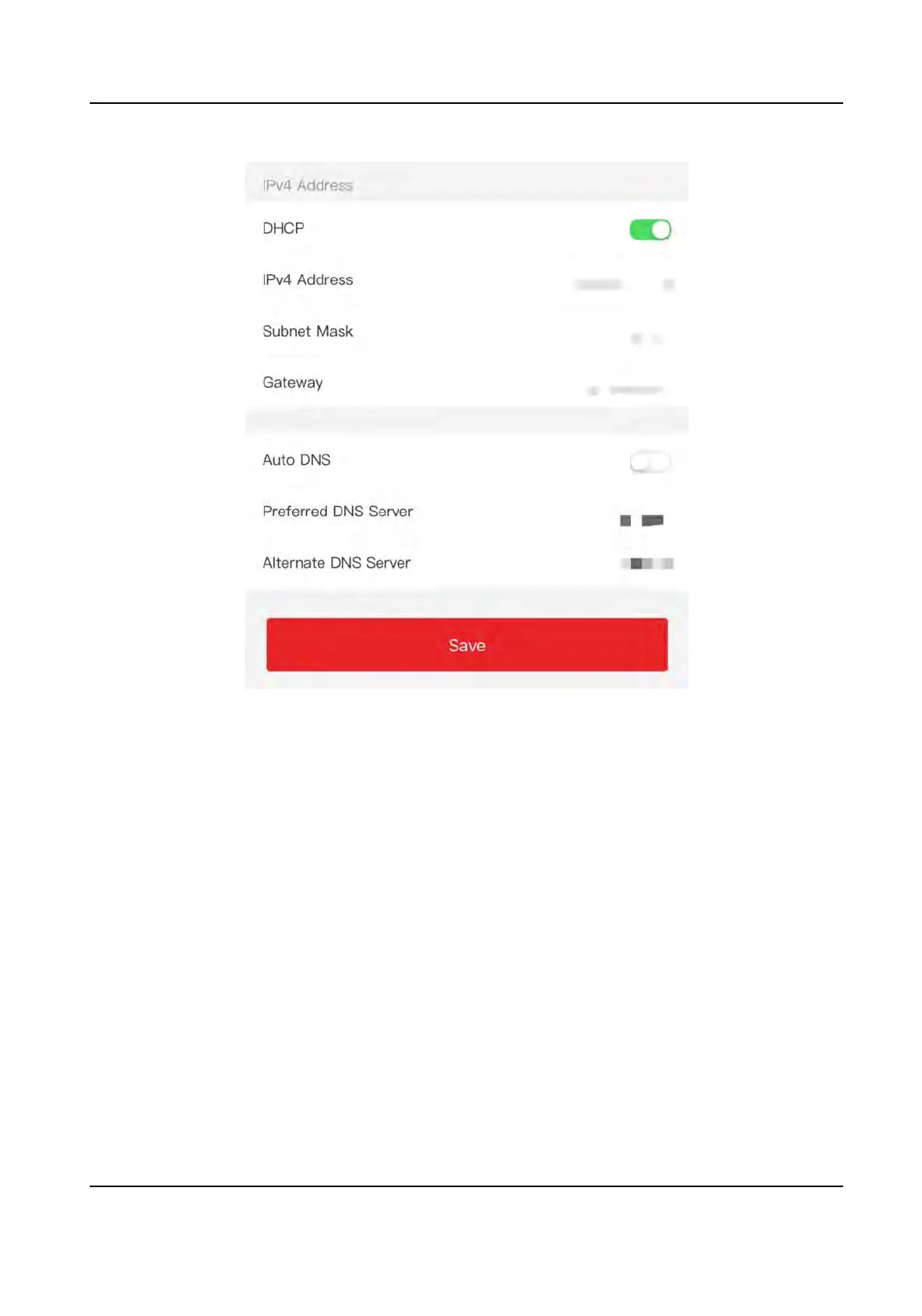1) Set the IP address, subnet mask, and gateway. Or enable DHCP and the system will allocate
the IP addr
ess, subnet mask, and gateway automacally.
2) Set the DNS parameters. You can enable Auto Obtain DNS, set the preferred DNS server and
the alternate DNS server.
3) Tap Save.
Set Port Parameters
You can set the HTTP, RTSP, HTTPS, and Server according to actual needs when accessing the device
via ne
twork.
Tap Conguraon → Ne
twork → Basic Sengs → Port , to enter the seng page.
HTTP
It refers to the port through which the browser accesses the device. For example, when the
HTTP Port is modied to 81, you need to enter hp://192.0.0.65:81 in the browser for login.
RTSP
It refers to the port of real-me streaming protocol.
DS-K1T320 Series Face
Recoginon Terminal User Manual
59
