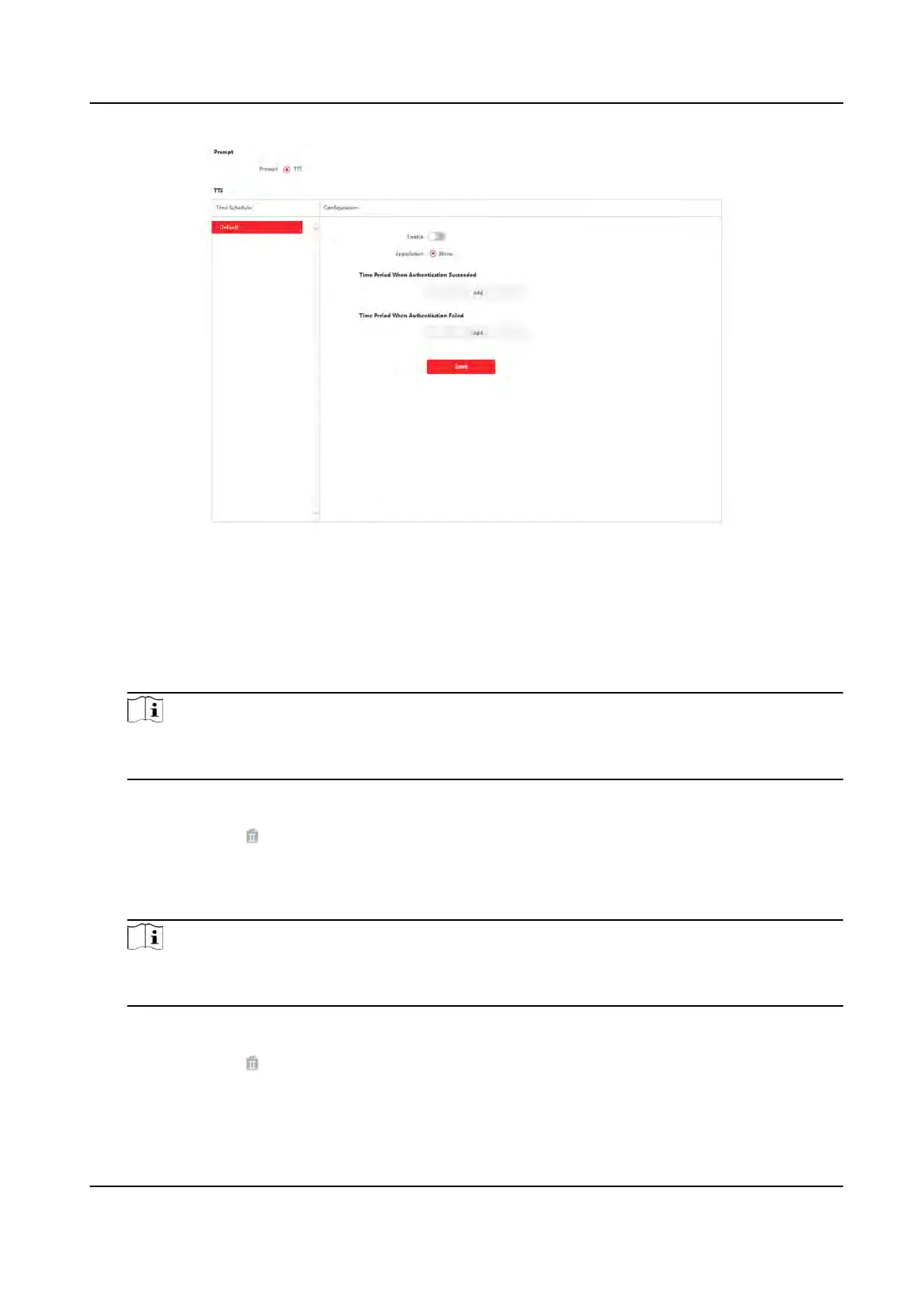Figure 8-9 Customize Audio Content
2. Se
t the appellaon.
3. Enable the funcon.
4. Se
t the me duraon when authencaon succeeded.
1) Click Add.
2) Set the me duraon and the language.
Note
If
authencaon is succeeded in the congured me duraon, the device will broadcast the
congured content.
3) Enter the audio content.
4) Oponal: R
epeat substep 1 to 3.
5) Oponal: Click
to delete the
congured me duraon.
5. Set the me duraon when authencaon failed.
1) Click Add.
2) Set the me duraon and the language.
Note
If
authencaon is failed in the congured me duraon, the device will broadcast the
congured content.
3) Enter the audio content.
4) Oponal: R
epeat substep 1 to 3.
5) Oponal: Click
to delete the
congured me duraon.
6. Oponal: Import custom prompt.
1) Select Custom Type.
DS-K1T981 Series Access Control Terminal User Manual
88
