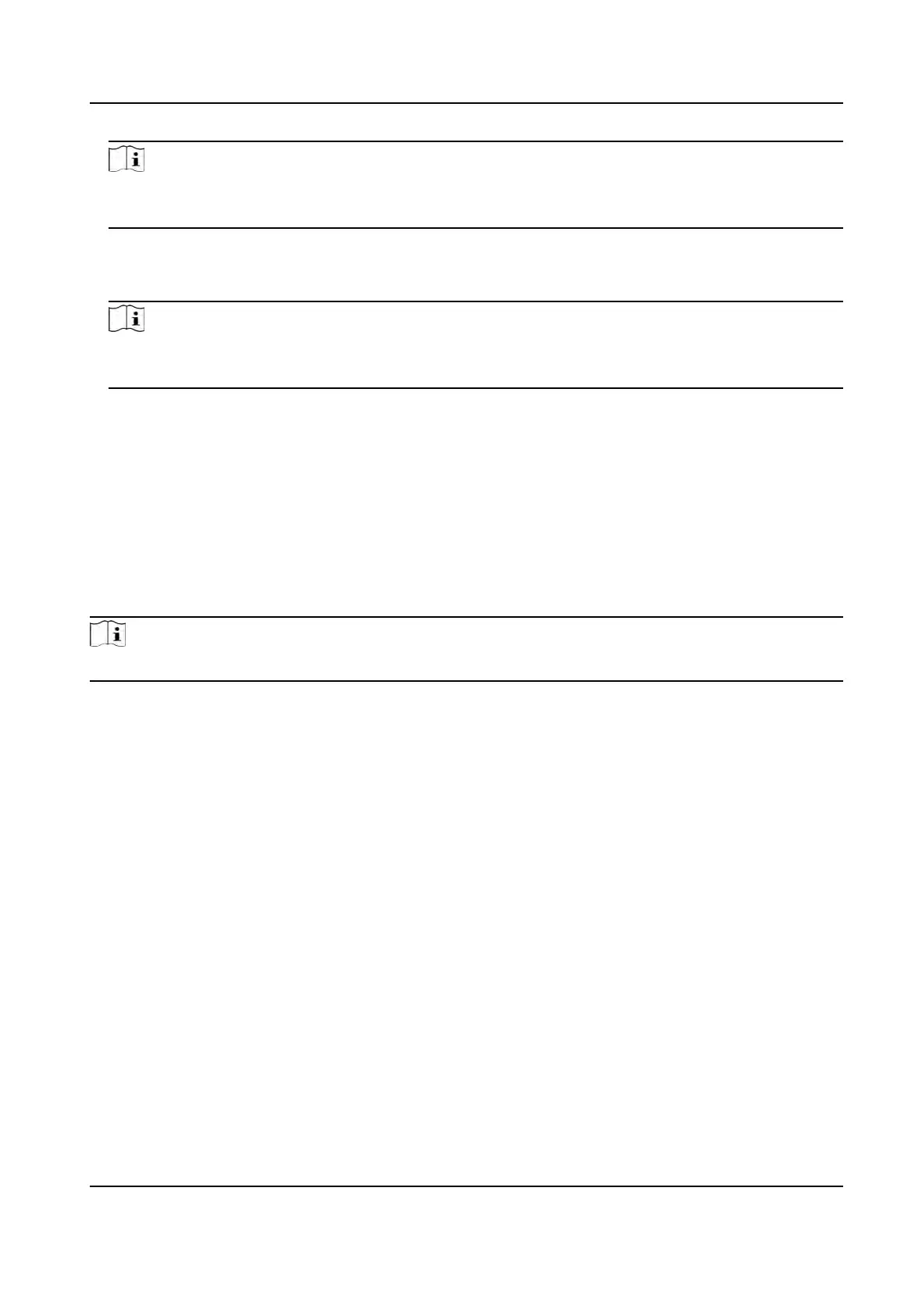Note
Hik-Connect is an applicaon for mobile devices. With the App, you can view live image of the
de
vice, receive alarm nocaon and so on.
3. Check the checkbo
x of Enable to enable the funcon.
4. Oponal: Check the checkbox of Custom, and you can set the server address by yourself.
5. Create a Stream Encrypon/Encrypon Key for the device.
Note
6 to 12
leers (a to z, A to Z) or numbers (0 to 9), case sensive. You are recommended to use a
combinaon of no less than 8 leers or numbers.
6. Click Sa
ve to enable the sengs.
Congure HTTP Listening
The device can send alarm informaon to the desnaon IP or host via HTTP protocol/HTTPS
protocol.
Before You Start
The desnaon IP or host name should support the HTTP protocol/HTTPS protocol to receive the
alarm informaon.
Note
The
funcon should be supported by the device.
Steps
1. Click Conguraon → Ne
twork → Advanced → HTTP Listening .
2. Edit the desnaon IP or host name, URL and port.
3. Oponal: Click Test to test whether the entered IP address or host name are valid.
4. Oponal: Click Default to reset the desnaon IP or host name.
5. Click Save.
8.5.13 Set Video and Audio Parameters
Set the image quality, resoluon, and the device volume.
Set Video Parameters
Click Conguraon → Video/
Audio → Video .
DS-K1T981 Series Access Control Terminal User Manual
85