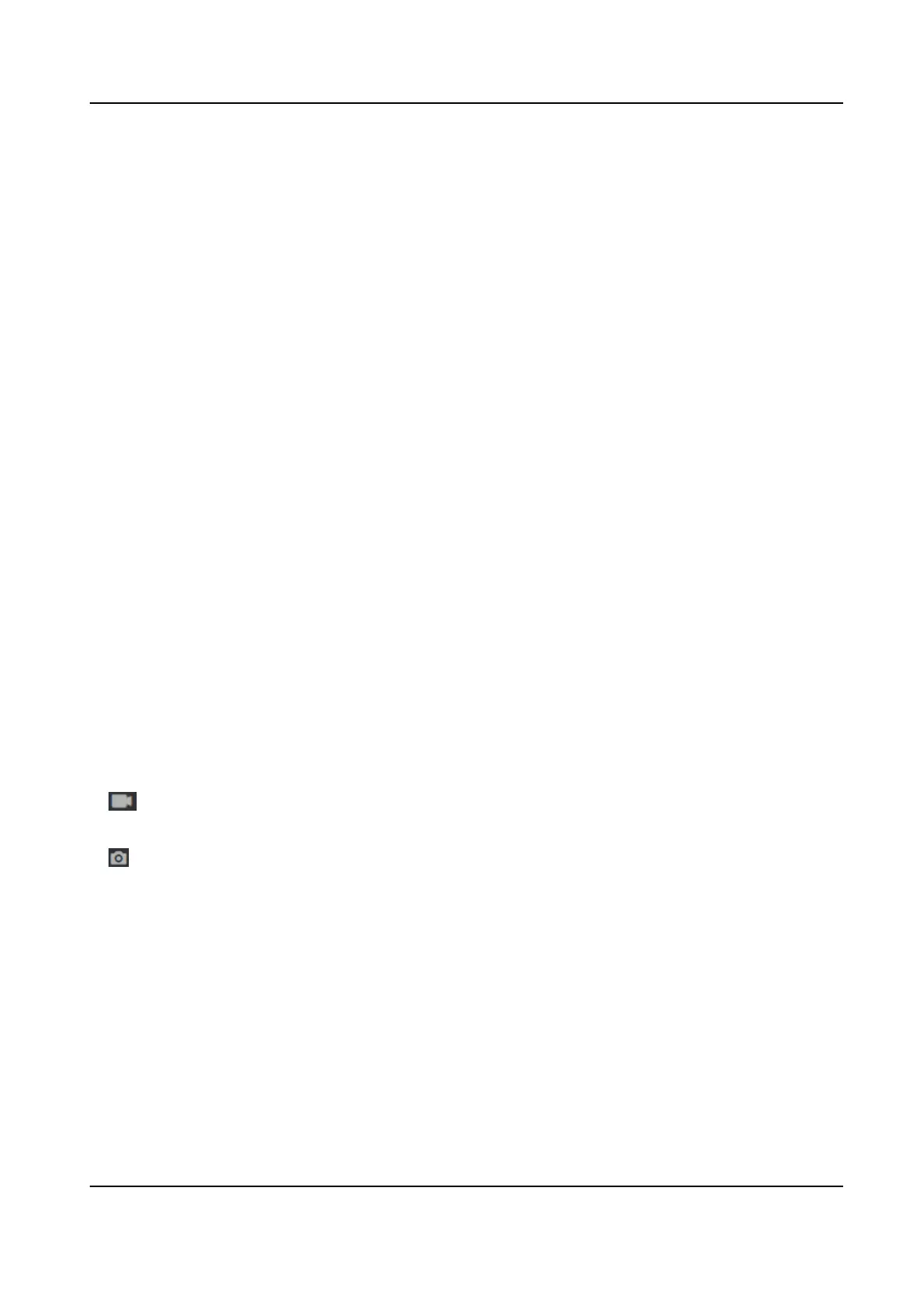2) Select the imporng path, and click Import.
7. Click Save to save the sengs.
8.5.15 Set Image Parameters
Set the video standard, WDR, brightness, contrast, and saturaon.
Steps
1. Click Conguraon → Image Adjustment .
2. Congure the parameters to adjust the image.
Video Standard
Set the video frame rate when performing live view remotely. Aer changing the standard,
you should reboot the device to take eect.
PAL
25 frames per second. Suitable for mainland China, Hong Kong (China), the Middle East
countries, Europe countries, etc.
NTSC
30 frames per second. Suitable for the USA, Canada, Japan, Taiwan (China), Korea, the
Philippines, etc.
WDR
Enable or disable the WDR funcon.
When there are both very bright and very dark areas simultaneously in the view, WDR
balances the brigh
tness level of the whole image and provide clear images with details.
Brightness/Contrast/Saturaon
Drag the block or enter the value to adjust the live video's brightness, contrast and
saturaon.
Start/end recording video.
Capture the image.
3. Click De
fault to restore the parameters to the default sengs.
8.5.16 Set Supplement Light Brightness
Set the device supplement light brightness.
St
eps
1. Click Conguraon → Image → Supplement Light Parameters .
DS-K1T981 Series Access Control Terminal User Manual
89