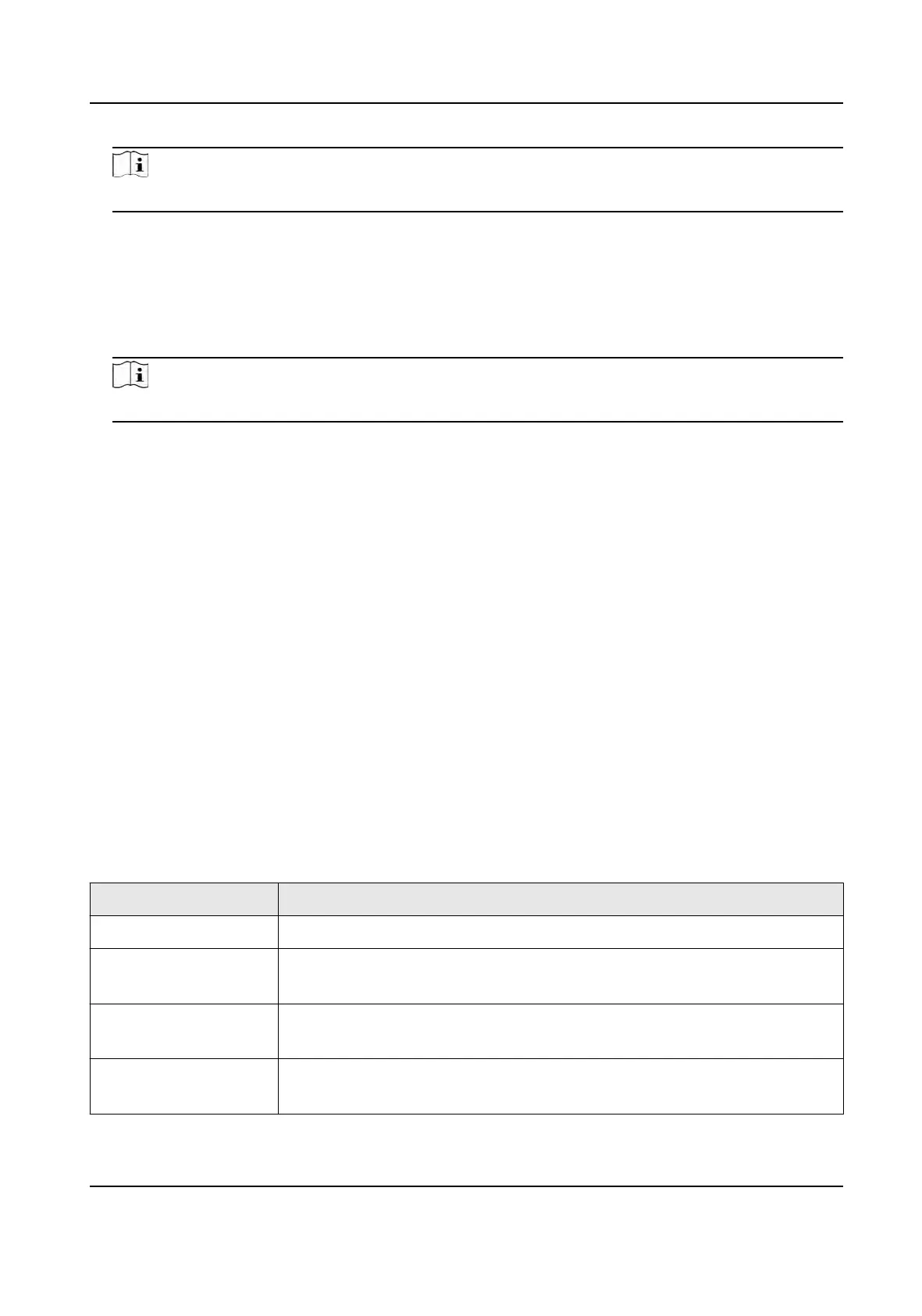Note
You can set the voice volume between 0 and 10.
Time Sengs
Set the
me zone, the device me and the DST.
Sleeping (s)
Set the device sleeping waing me (minute). When you are on the inial page and if you set
the sleeping me to 30 min, the device will sleep aer 30 min without any operaon.
Note
If you set the sleeping me to 0, the device will not enter sleeping mode.
Community No.
Se
t the device installed community No.
Building No.
Set the device installed building No.
Unit No.
Set the device installed unit No.
7.7 Set Biometric Parameters
You can customize the face parameters to improve the face recognion performance. The
congurable parameters includes applicaon mode, face liveness level, face recognion distance,
f
ace recognion interval, wide dynamic, face 1:N security level, face 1:1 security level, ECO
sengs, hard hat detecon, face with mask detecon, iris recognion interval, iris recognion
mode, and iris 1:N security level.
Long tap on the inial page for 3 s and login the home page. Tap Biome
tric and tap Face to enter
the page.
Table 7-1 Face Picture Parameters
Parameter Descripon
Applicaon Mode Select either others or indoor according to actual environment.
Face Liveness Level Aer enabling face an-spoong funcon, you can set the matching
security le
vel when performing live face authencaon.
Face Recognion
Distance
Set the valid distance between the user and the camera when
authencang.
Face Recognion
Interval
The me interval between two connuous face recognions when
authencang.
DS-K1T981 Series Access Control Terminal User Manual
59