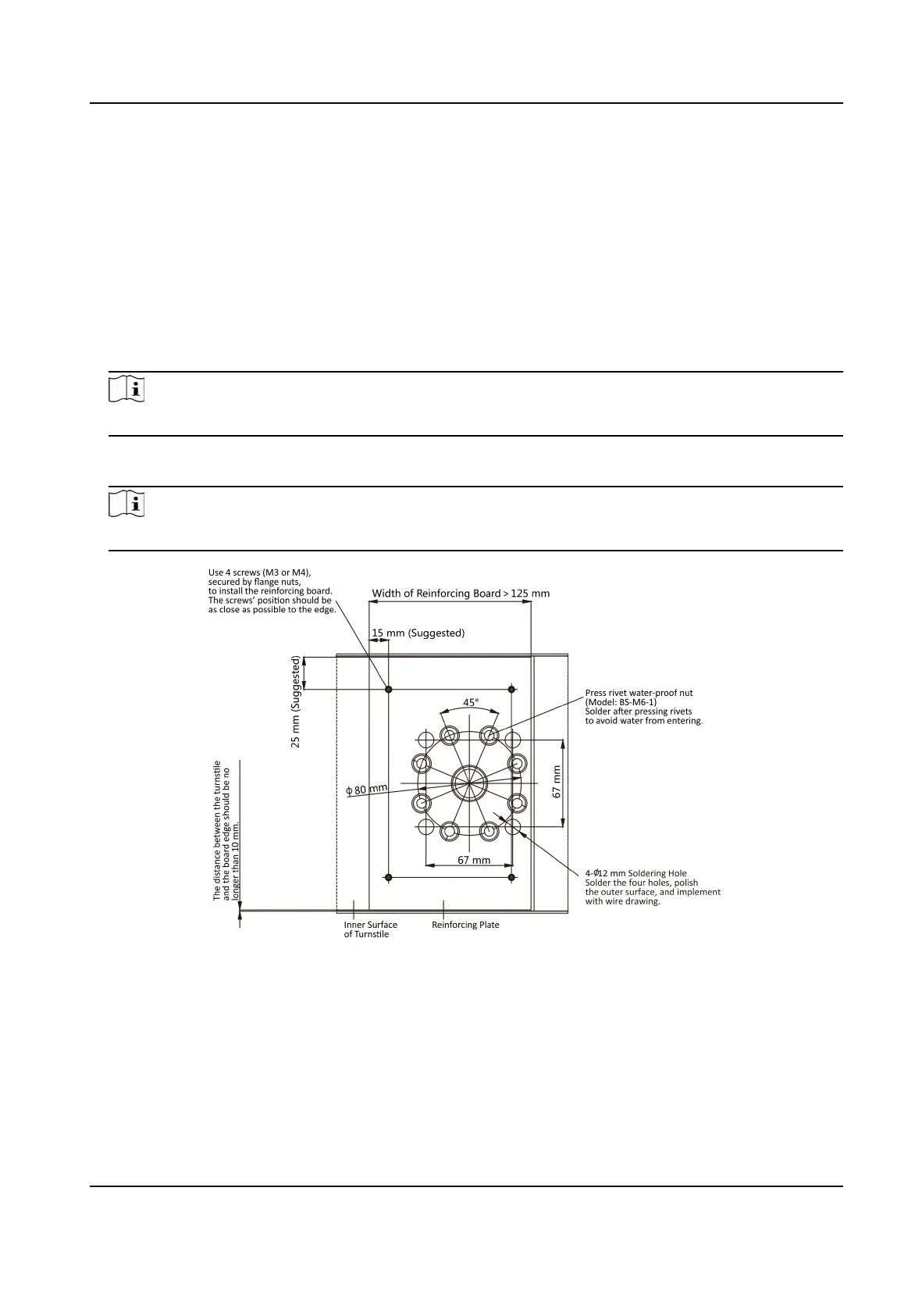3.4.3 Mount With Cylinder Bracket
Preparaon before Mounng with Bracket
Make sure you have drilled holes on the turnsle. If not, follow the steps below to drill holes.
Steps
1. Use 4 screws (M3 or M4), secured by ange nuts, to install the reinforcing board on the inner
surface of the turnsle.
Note
The distance between the turnsle and the edge should be no longer than 10 mm.
2. Drill holes on the turnsle's inner surface according to the gure displayed below. And install
w
ater-proof nut.
Note
Solder aer pressing rivets to avoid water from entering.
Figure 3-15 Drill Holes on Turnsle
3. Solder the other f
our holes, polish the surface, and implement wire drawing.
4. Solder circular tubes on the turnsle’s inner surface to avoid water from entering.
DS-K1T981 Series Access Control Terminal User Manual
15
