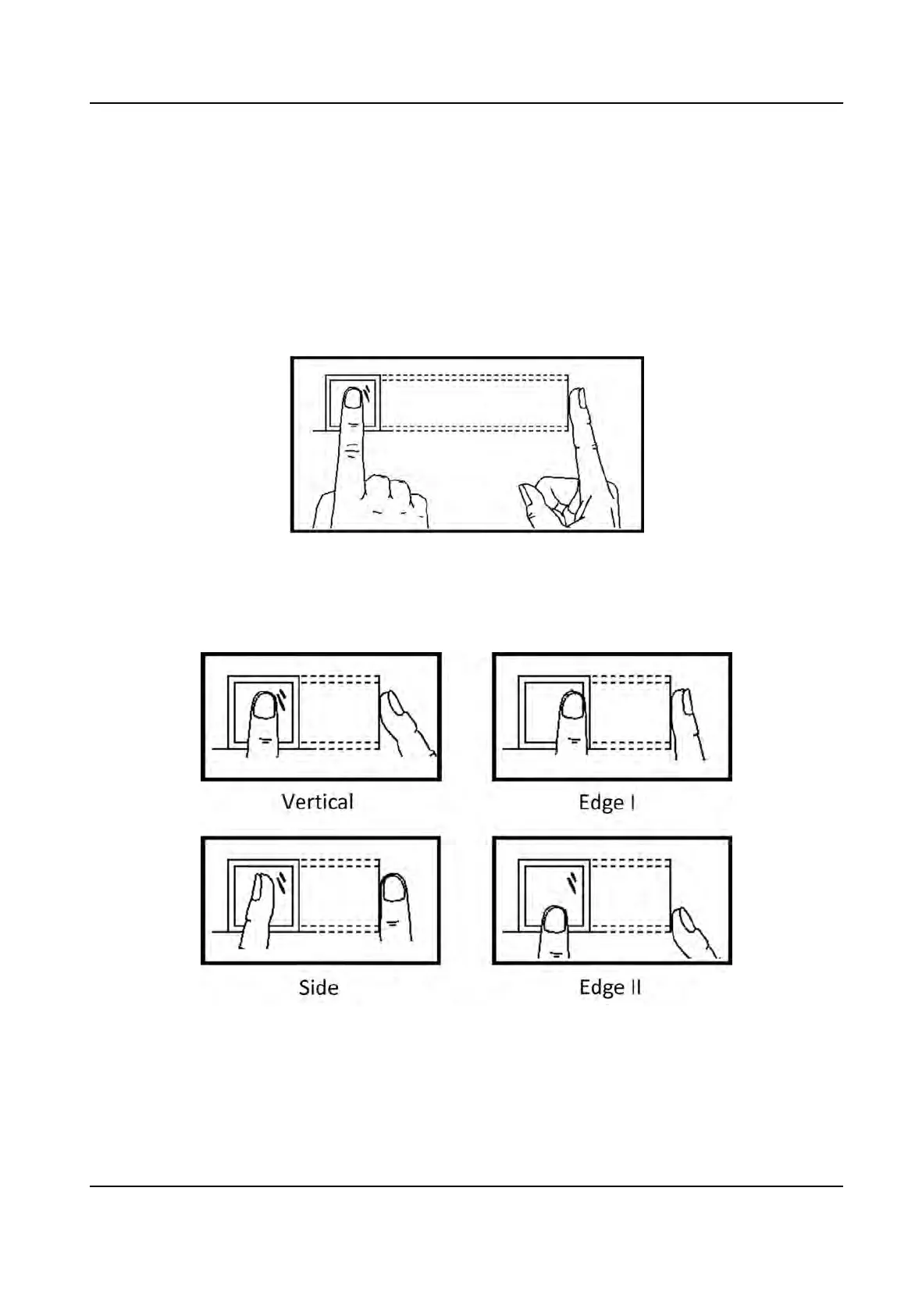Appendix A. Tips for Scanning Fingerprint
Recommended Finger
Forenger, middle nger or the third nger.
Correct Scanning
The gure displayed below is the correct way to scan your nger:
You should press your nger on the scanner horizontally. The center of your scanned nger should
align with the sc
anner center.
Incorrect Scanning
The gures of scanning ngerprint displayed below are incorrect:
Environment
The scanner should avoid direct sun light, high temperature, humid condions and rain.
When it is dr
y, the scanner may not recognize your ngerprint successfully. You can blow your
nger and scan again.
DS-K1T981 Series Access Control Terminal User Manual
139
