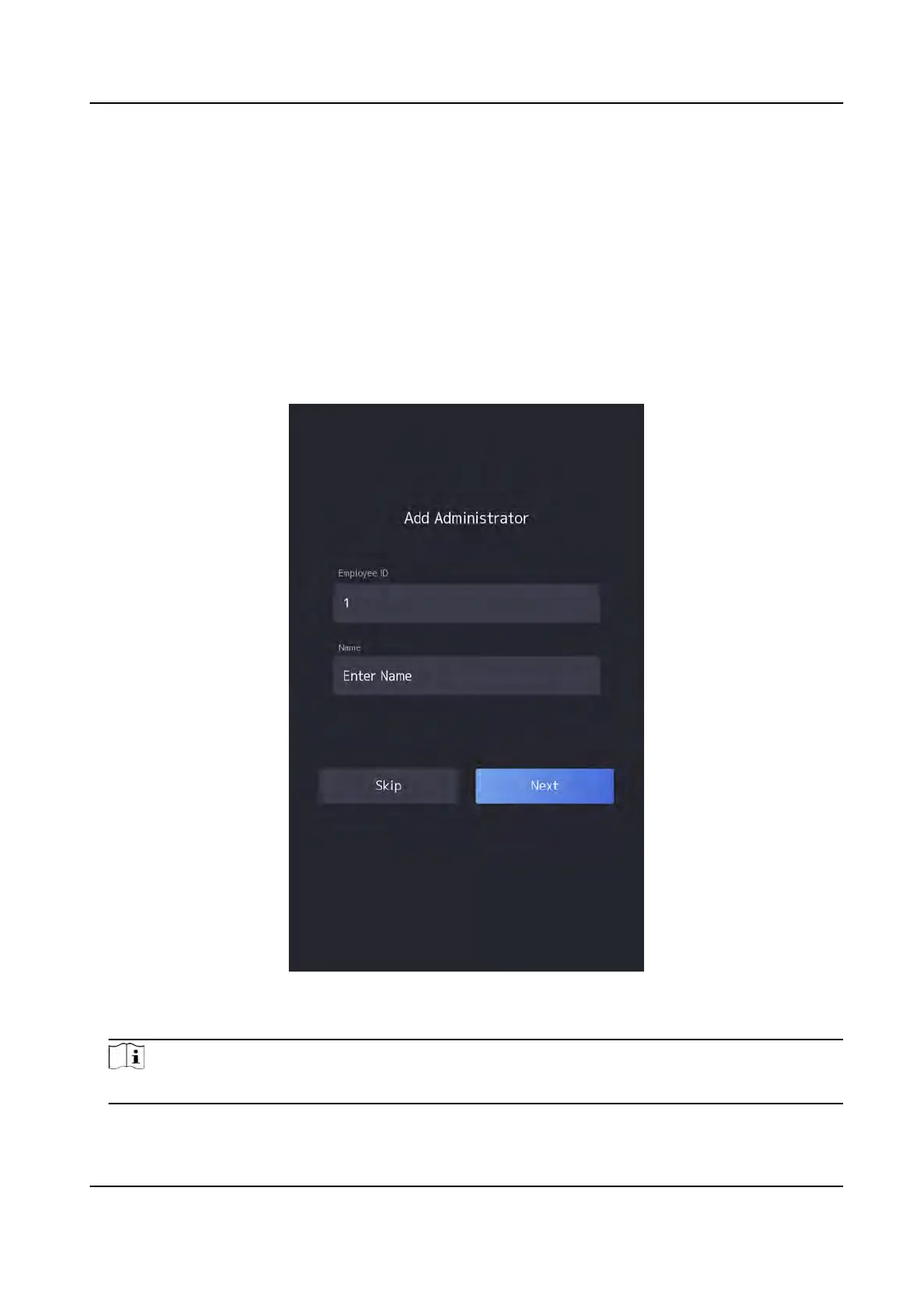Tap Next to complete the sengs.
6.5 Set Administrator
Aer device acvaon, you can add an administrator to manage the device parameters.
Before You Start
Acvate the device and select an applicaon mode.
Steps
1. Oponal: Tap Skip to skip adding administrator if required.
2. Enter the administrator's name (oponal) and tap Next.
Figure 6-5 Add Administrator Page
3. Select a
credenal to add.
Note
Up to one credenal should be added.
DS-K1T981 Series Access Control Terminal User Manual
35
