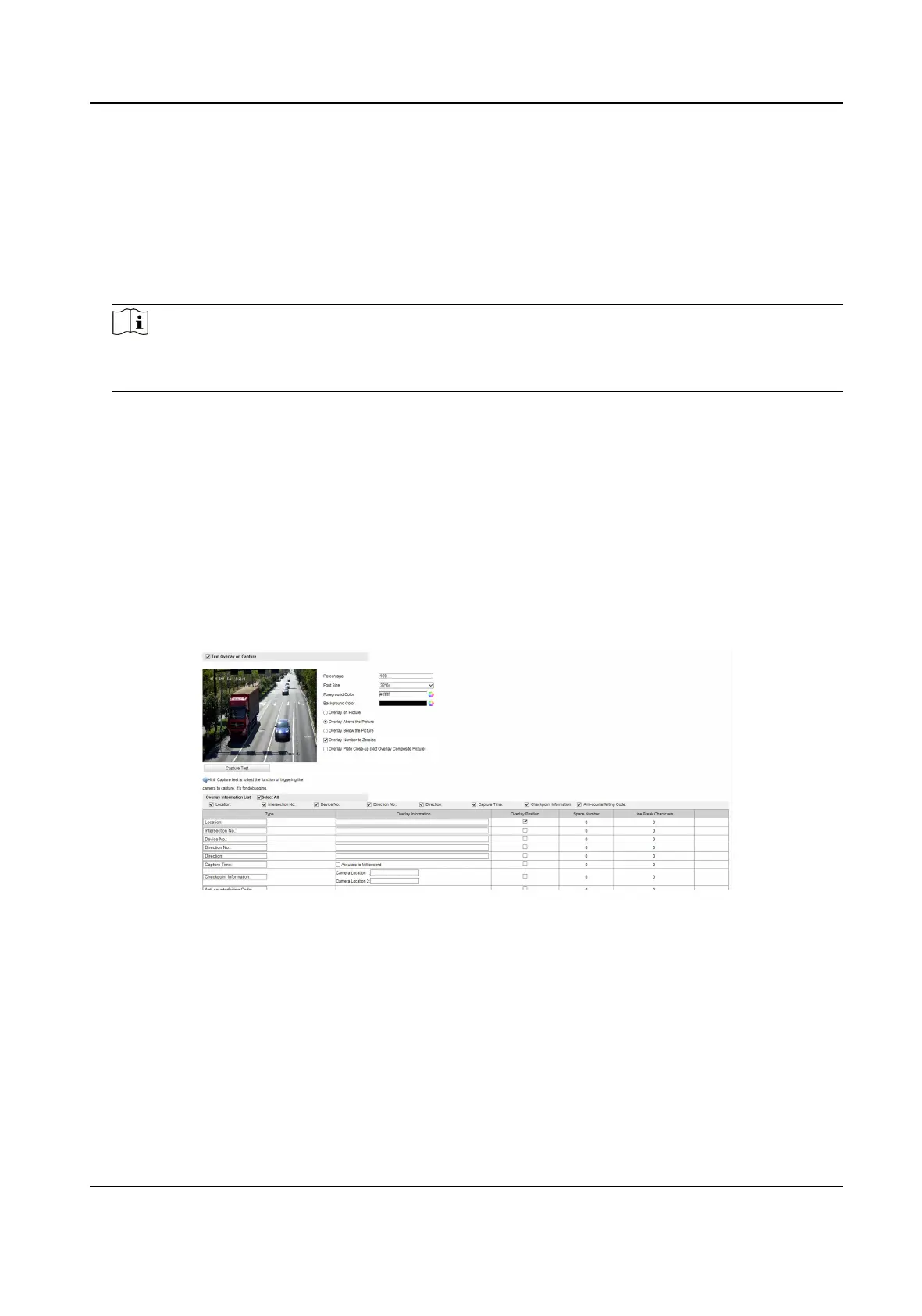2. Set Brightness of the solid light.
3. Set the solid light output mode.
-
Check Enable Solid Light by Auto Brightness
Detecon when you want the solid light to be
controlled by detecng the surroundings brightness automacally. Set the brightness
threshold. The higher the threshold is, the harder the solid light can be enabled.
-
Check Enable Solid Light by Time when you want the solid light to be enabled during a xed
me period. Set the start me and end me.
Note
Enabling solid light by brightness and me are conicted with each other. You can only enable
one funcon.
4. Oponal: Check other I/O to copy the same parameters.
5. Click Save.
2.2.2 Set Capture Overlay
If you want to overlay informaon on the captured pictures, set capture overlay.
Steps
1. Go to Conguraon → Device Conguraon → Text Overlay → Capture Overlay
Conguraon .
2. Check Text Overlay on Capture.
Figure 2-4 Set Capture Overlay
3. Set the percentage, front size, color, overlay posion, etc.
Percentage
It is the percentage that the overlaid informaon occupies on the picture. For example, if you
set the percentage to 50, the overlaid
informaon in a row will occupy up to half of the
image width, and the excess content will be overlaid from a new line.
Overlay Number to Zeroize
Network Trac Camera (for Trac Flow Camera) User Manual
7
