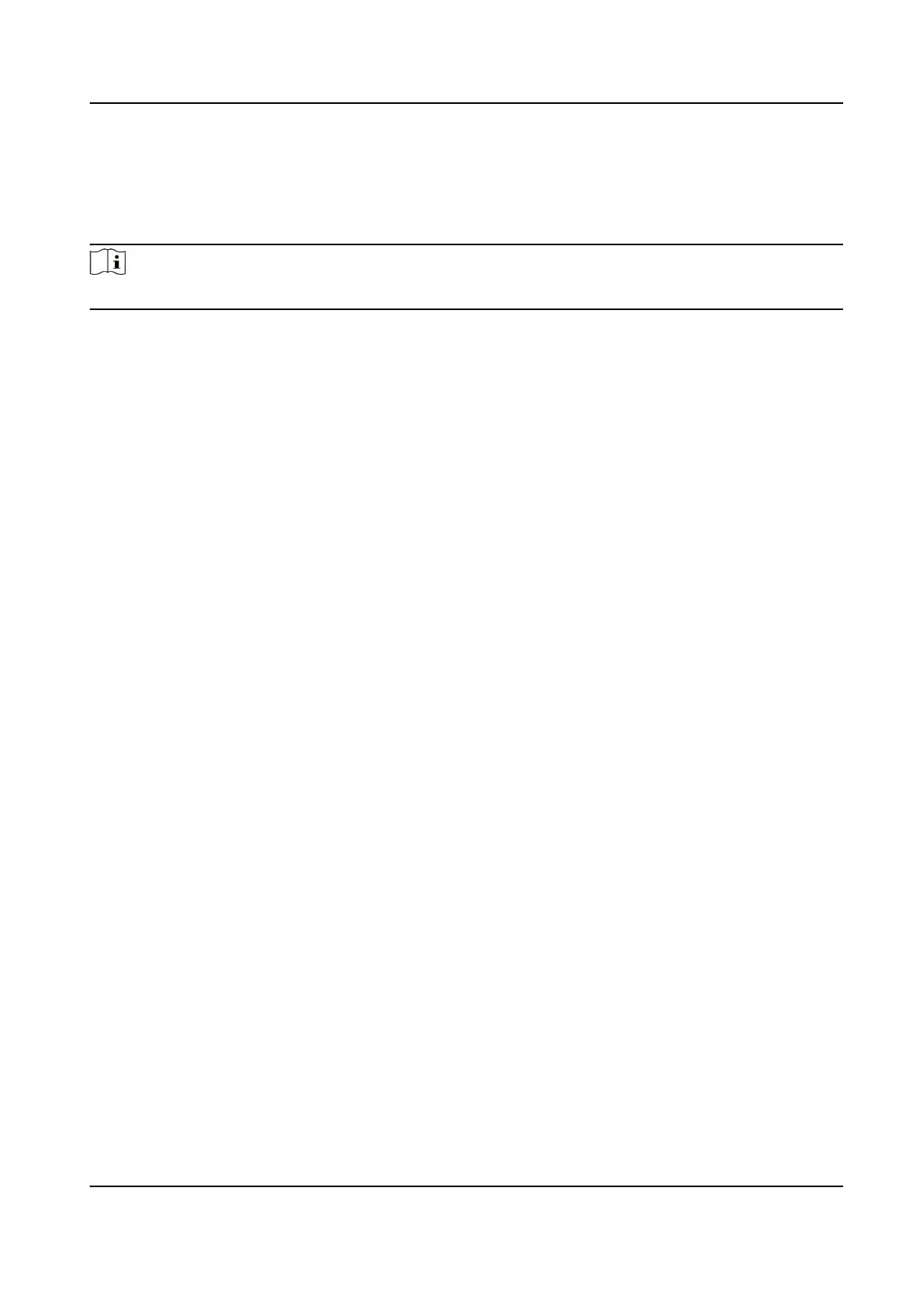4. Click Save.
10.8 Debug
Note
The debug conguraons below are only provided to debug the device by the professionals.
10.8.1 Enable Informaon Overlay
You can overlay the algorithm POS informaon and posioning frames on the captured pictures or
playback images.
Steps
1. Go to
Conguraon → Device Conguraon → Advanced Sengs → System Service .
2. Check the debug
informaon according to your needs.
Enable Algorithm POS Informaon Debug
The algorithm POS informaon will be overlaid on the playback image when you play back
the video with the dedicated tool.
Enable Posioning Frame Debug
The posioning frames of vehicle bodies and license plates will be overlaid on the captured
pictures.
3. Click Save.
10.8.2 Enable Non-Motor Vehicle Flow
Stascs
If you want to count the trac ow of the non-motor vehicles, you can enable non-motor vehicle
ow stascs.
Steps
1. Go to
Conguraon → Device Conguraon → Advanced Sengs → Vehicle Capture and
Recognion Service .
2. Check Enable Non-Motor Vehicle Flow
Stascs.
3. Click Save.
10.8.3 Set Image Format
You can enable smartJPEG which can save the storage space without
inuencing the resoluon.
Steps
1. Go to Conguraon → Device Conguraon → Advanced Sengs → Image Service .
2. Check smartJPEG.
Network Trac Camera (for Trac Flow Camera) User Manual
43
