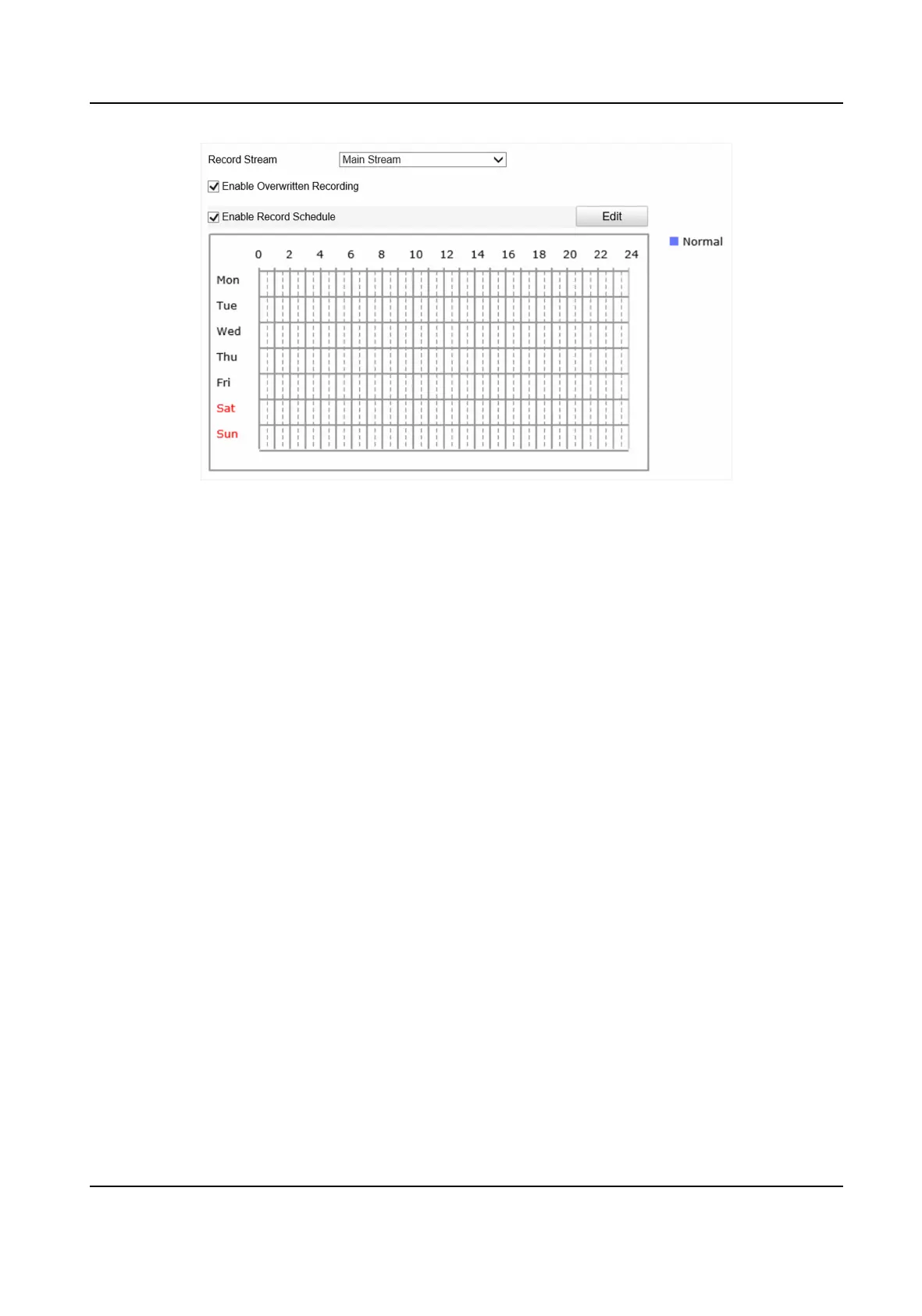Figure 4-5 Set Record Schedule
2. Oponal: Check Enable Overwrien Recording.
When the storage is full, the earliest videos will be overwrien.
3. Check Enable Record Schedule.
4. Click Edit to edit the record schedule.
1) Select Customize.
2) Set the start
me and end me.
3) Oponal: Select the other days and click Copy to copy the sengs to other days.
4) Click OK.
5. Click Save.
Network Trac Camera (for Trac Flow Camera) User Manual
19
