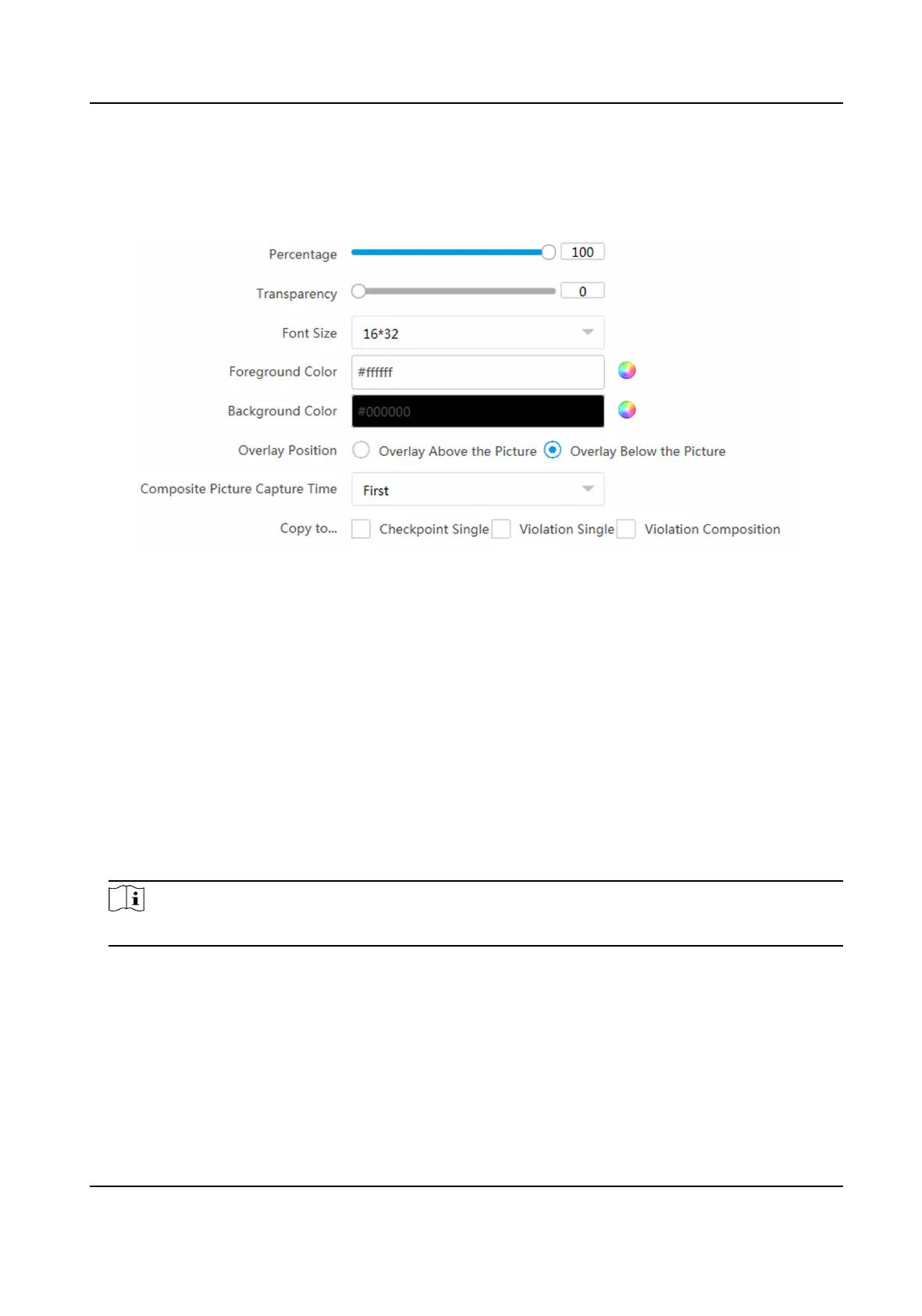1.
Go to Conguraon → Capture → Capture Parameters → Text Overlay .
2.
Select composite picture channel.
3.
Check Capture Picture Overlay.
Figure 1-21 Set Composite Picture Overlay
4.
Set the font size, color, overlay posion, etc.
Percentage
It is the percentage that the overlaid
informaon occupies on the picture. For example, if you
set the percentage to 50, the overlaid informaon in a row will occupy up to half of the image
width, and the excess content will be overlaid from a new line.
Transparency
It is the
condion of viewing the live view image through the overlaid informaon.
Composite Picture Capture Time
The capture me of the selected picture sequence will be overlaid on the composite picture.
5.
Oponal: Check the other channel(s) to copy the same sengs.
6.
Select the overlay informaon from the list.
Note
The overlay informaon varies with dierent models. The actual device prevails.
7.
Set the overlay informaon.
Set Type
You can edit the type.
Set Overlay
Informaon
For some informaon types, you can edit the detailed informaon.
Set Overlay Posion If you check it, the current informaon will be displayed from a new
line.
Network Trac Camera Conguraon Manual
42
