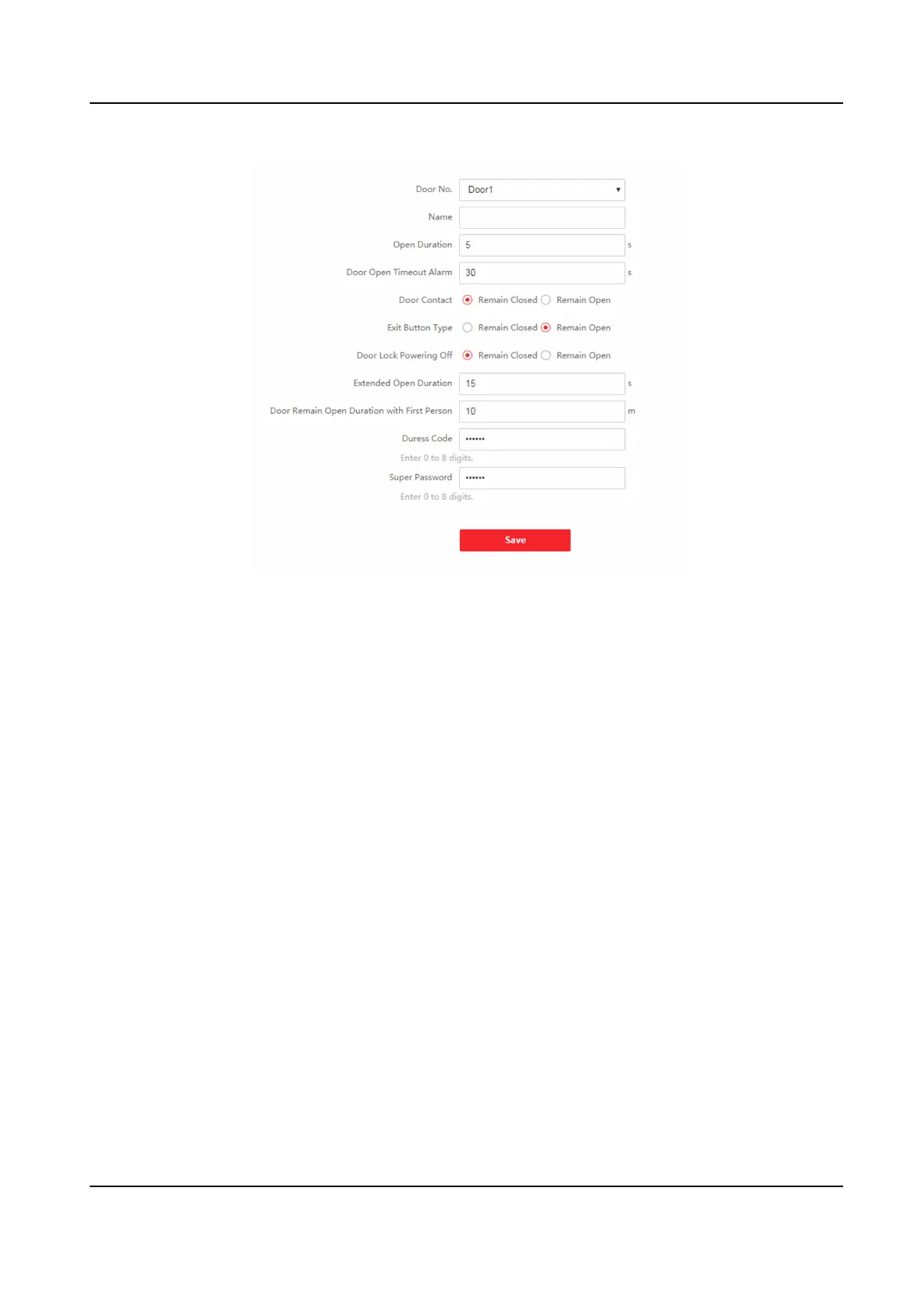Figure 9-7 Door Parameters Sengs Page
Click Save to save the sengs aer the conguraon.
Door Name
You can create a name for the door.
Open Duraon
Set the door unlocking duraon. If the door is not opened for the set me, the door will be
locked.
Door Open Timeout Alarm
An alarm will be triggered if the door has not been closed within the
congured me duraon.
Door Magnec Sensor Type
You can set the door contact as Remain Open or Remain Closed according to your actual needs.
By default, it is Remain Closed.
Exit
Buon Type
You can set the exit buon as Remain Open or Remain Closed according to your actual needs.
By default, it is Remain Open.
Door Lock Powering O Status
You can set the door lock status when the door lock is powering o. By default, it is Remain
Closed.
Extended Open Duraon
Face Recognion Terminal User Manual
93
